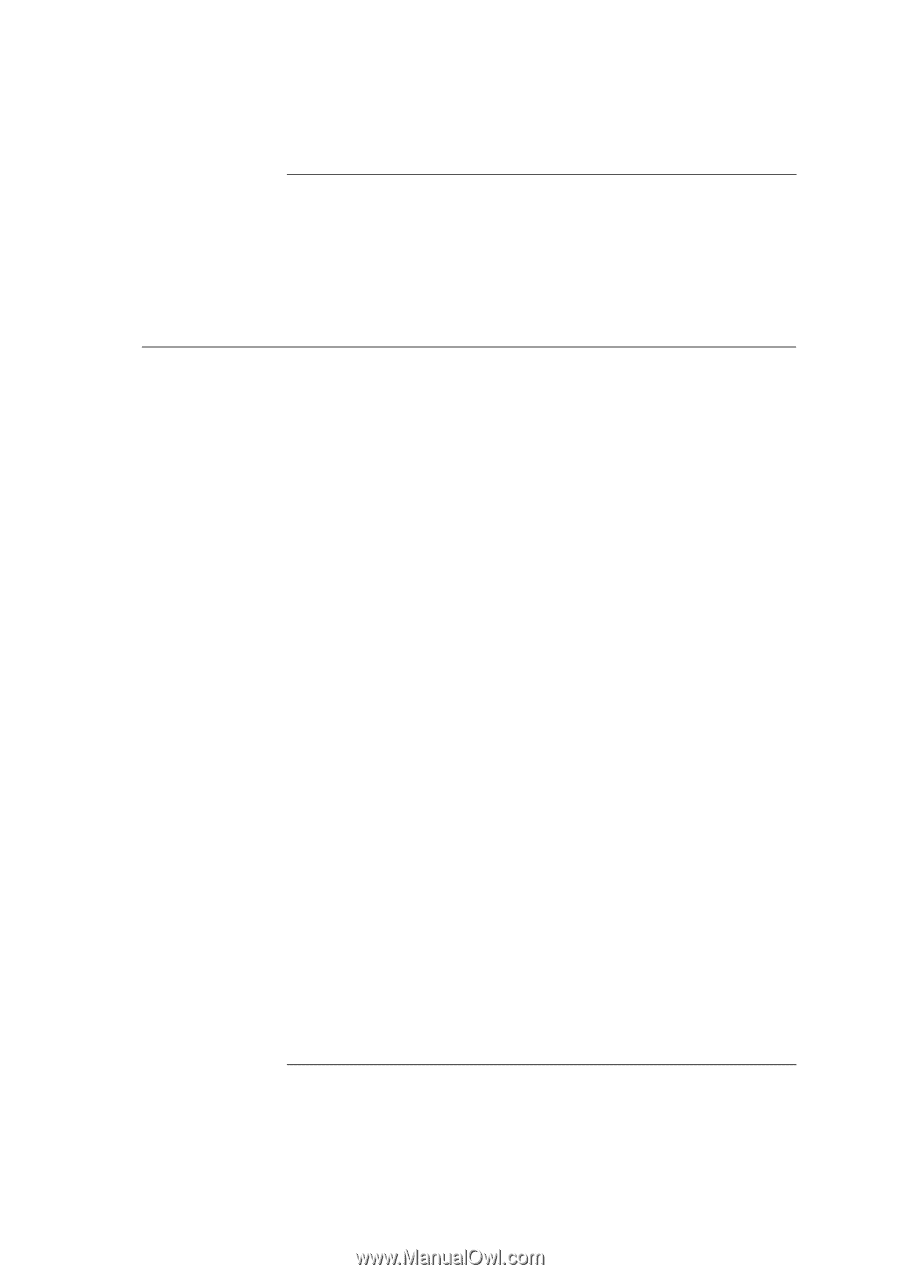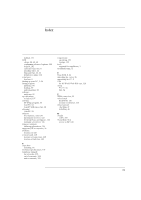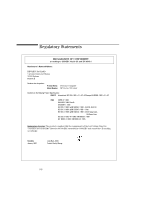HP Vectra XU 6/XXX HP Vectra XU 6/xxx Pc User’s Guide - d4369-90001 - Page 155
Index
 |
View all HP Vectra XU 6/XXX manuals
Add to My Manuals
Save this manual to your list of manuals |
Page 155 highlights
Index Numerics 100BaseT defined, 139 100VG-AnyLAN defined, 139 A accessories installing, 35-70 supported, 36 accessory board installing, 48, 51 Plug and Play, 48 problems, 84 America Online HP Forum, 128 audio connectors, 7 problems, 87 specifications, 110 B BBS defined, 139 BBS library access numbers, 129 BIOS defined, 139 obtaining via HP BBS, 129 obtaining via World Wide Web, 129 ordering by mail, 131 updating video BIOS, 119 bus defined, 139 C cables display, 4 flexible disk drive, 65 IDE, 58, 60, 65 keyboard, 4 mouse, 4 SCSI, 58, 65 cache defined, 139 CD-ROM drive defined, 139 general controls, 32 loading a CD, 33 problems, 89 checking video memory, 47 CMOS defined, 139 CompuServe free introductory membership, 127 HP forum, 127 connecting display, 4 keyboard, 4 network, 5 connectors audio, 7 display, 4 external SCSI, 8 headphones, 7 keyboard, 4 microphone, 7 MIDI, 7 mouse, 4 power, 10 printer, 6 cover locking, 41 removing, 38 replacing, 40 unlocking, 38 D device driver defined, 139 dimensions of PC, 109 DIMM defined, 139 disconnecting from power, vi disk drives installing, 54 mounting rails, 63 display connecting, 4 installing, 4 location of connector, 4 DMA Channels used by the PC, 114 drivers obtaining via HP BBS, 129 obtaining via World Wide Web, 129 ordering by mail, 131 E ECC defined, 139 error message, 75 Error Message Utility, 12 F fan connector location, 118 flexible disk drive cables, 65 installing, 63 mounting rails, 63 problems, 83 G glossary, 139 H hard disk drive cables, 58, 60 completing installation, 62 installing, 55 mounting tray, 56 problems, 83 headphones jack impedance, 111 location of connector, 7 Hewlett-Packard BBS library, 129 information services, 127 marketing headquarters, 137 product take back program, 122 support and information services, 123 World Wide Web access, 129 HP Forum on America Online, 128 on CompuServe, 127 HP Setup program starting, 90 understanding options, 92 I I/O addresses 143