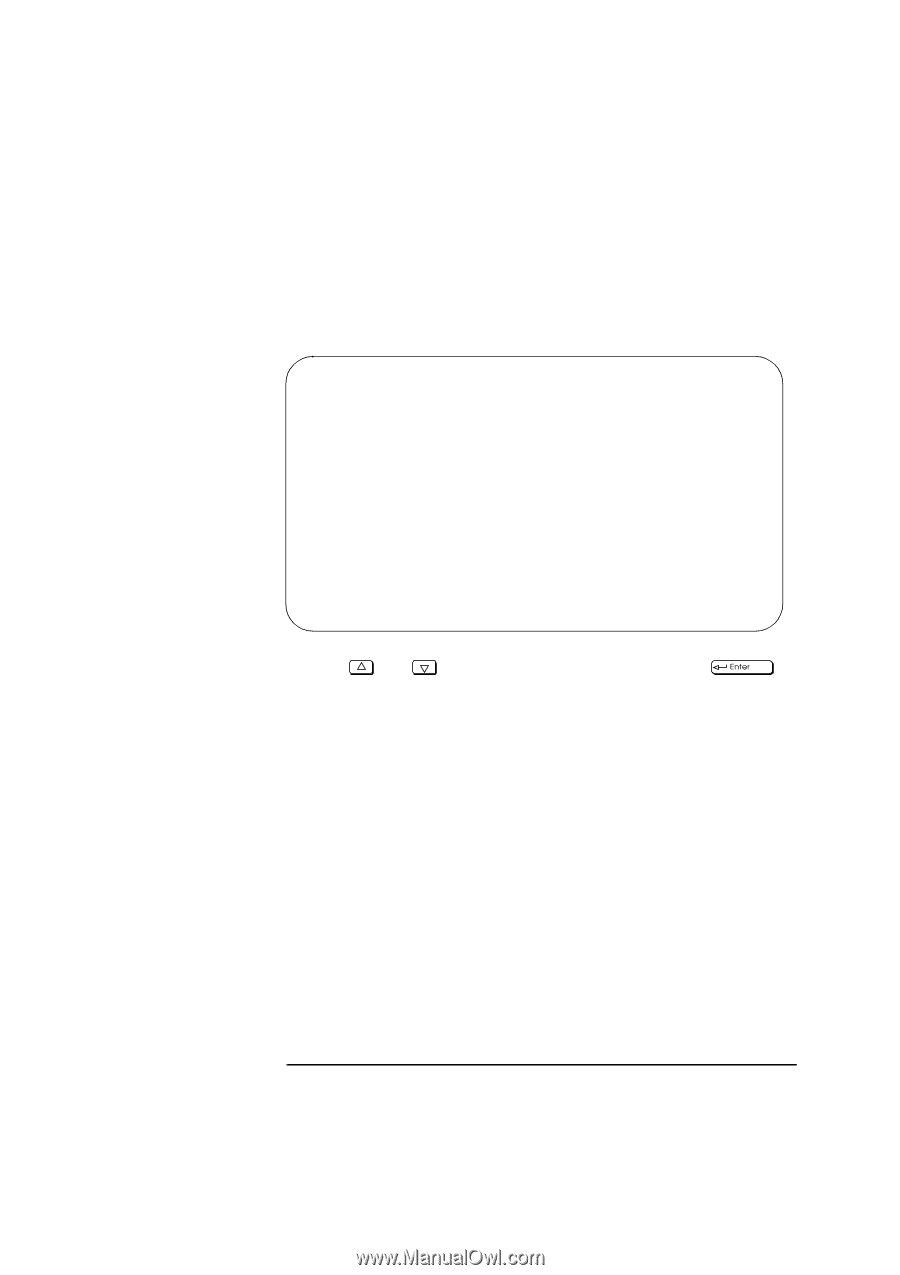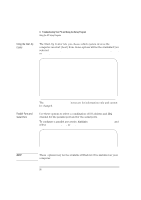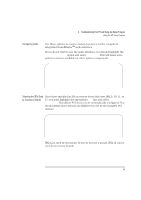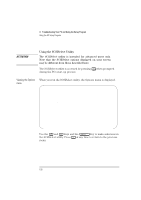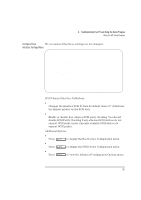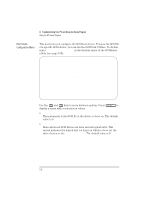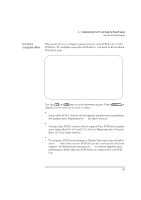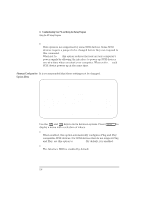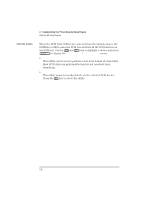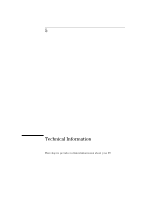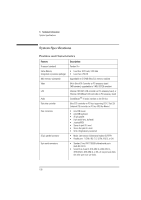HP Vectra XU 6/XXX HP Vectra XU 6/xxx Pc User’s Guide - d4369-90001 - Page 115
SCSI Device, Configuration Menu
 |
View all HP Vectra XU 6/XXX manuals
Add to My Manuals
Save this manual to your list of manuals |
Page 115 highlights
4 Troubleshooting Your PC and Using the Setup Program Using the HP Setup Program SCSI Device Configuration Menu This menu lets you configure parameters for each SCSI device on the SCSI bus. To configure a specific SCSI device, you need to know which SCSI ID it uses. SCSISelect(TM) Utility v1.xxx SCSI Device Configuration SCSI Device ID #0 #1 #2 #3 #4 #5 #6 #7 Initiate Sync Negotiation... yes yes yes yes yes yes yes yes Maximum Sync Transfer Rate.. 10.0 10.0 10.0 10.0 10.0 10.0 10.0 10.0 Enable Disconnection........ yes yes yes yes yes yes yes yes Options Listed Below Have NO EFFECT if the BIOS is Disabled Send Start Unit Command.... no no no no no no no no Arrow keys to move cursor, to select option, to exit Use the and keys to move between options. Press to display a menu with a selection of values. • Initiate Sync Negotiation Some older SCSI-1 devices do not support synchronous negotiation. Set Initiate Sync Negotiation to No for these devices. • Maximum Sync Transfer Rate Certain older SCSI-1 devices do not support Fast SCSI data transfer rates (typically 10.0, 8.0, and 6.7). Select a Maximum Sync Transfer Rate of 5.0 for these devices. • Enable Disconnection To optimize SCSI bus performance, Enable Disconnection should be set to Yes when two or more SCSI devices are connected to the host adapter. Set Enable Disconnection to No to achieve slightly better performance when only one SCSI device is connected to the SCSI bus. English 103