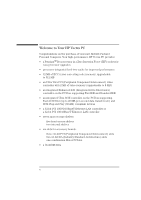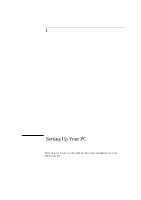HP Vectra XU 6/XXX HP Vectra XU 6/xxx Pc User’s Guide - d4369-90001 - Page 9
Troubleshooting Your PC and, Using the Setup Program
 |
View all HP Vectra XU 6/XXX manuals
Add to My Manuals
Save this manual to your list of manuals |
Page 9 highlights
Installing Disk Drives 54 Installing a Hard Disk Drive 55 Completing the Installation of a Hard Disk Drive 62 Installing a Drive in a Front-Access Shelf 63 Installing a Processor 67 Completing the Installation of a Processor 70 4 Troubleshooting Your PC and Using the Setup Program Solving Problems 72 If You Cannot Solve the Problem 73 If Your PC Does Not Start 74 If Your Display is Blank and There Are No Error Messages 74 If an Error Message Appears 75 If Your PC Has a Hardware Problem 80 If Your Display Does Not Work 80 If Your Keyboard or Mouse Does Not Work 81 If Your Printer Does Not Work 82 If the Flexible Disk Drive Does Not Work 83 If the Hard Disk Does Not Work 83 If an Accessory Board Does Not Work 84 If Your PC Has a Software Problem 85 If You Have Forgotten Your Password 85 If You Can't Start the Setup Program 86 If the Date and Time Are Incorrect 86 English ix