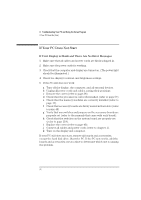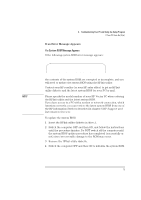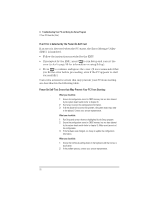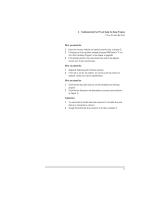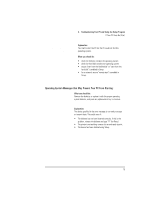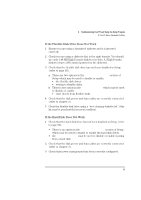HP Vectra XU 6/XXX HP Vectra XU 6/xxx Pc User’s Guide - d4369-90001 - Page 91
Operating System Messages that May Prevent Your PC From Starting
 |
View all HP Vectra XU 6/XXX manuals
Add to My Manuals
Save this manual to your list of manuals |
Page 91 highlights
4 Troubleshooting Your PC and Using the Setup Program If Your PC Does Not Start System boot process failed. Press any key to try again. Explanation: You tried to start the PC but the PC could not find the operating system. What you should do: • check the diskette contains the operating system • check the hard disk contains the operating system • ensure "start from the flexible disk" or "start from the hard disk" is enabled in Setup • for a network, ensure "remote start" is enabled in Setup. Operating System Messages that May Prevent Your PC From Starting: Non-system disk or disk error What you should do: Remove the diskette, or replace it with the proper operating system diskette, and press any alphanumeric key to continue. Not ready error reading (or writing) drive x Explanation: The device specified in the error message is not ready to accept or transmit data. This could occur if: • The diskette has not been inserted correctly. If this is the problem, reinsert the diskette and type ''R'' (for Retry). • The printer is not working-ensure it is on and ready to print. • The device has been disabled using Setup. English 79