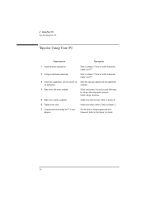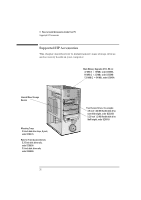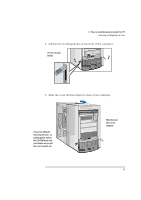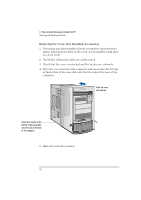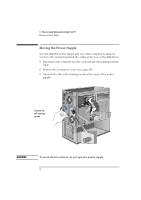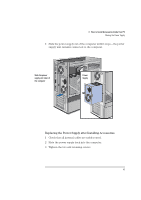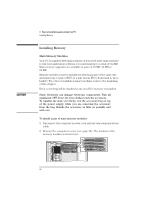HP Vectra XU 6/XXX HP Vectra XU 6/xxx Pc User’s Guide - d4369-90001 - Page 51
Lift the two securing latches at the front of the computer., Slide the cover forward until it is
 |
View all HP Vectra XU 6/XXX manuals
Add to My Manuals
Save this manual to your list of manuals |
Page 51 highlights
3 How to Install Accessories Inside Your PC Removing and Replacing the Cover 4 Lift the two securing latches at the front of the computer. Lift the securing latches 5 Slide the cover forward until it is clear of the computer. If you have difficulty removing the cover, try pushing gently against the CD-ROM drive with your thumbs as you pull the cover towards you Slide the cover clear of the computer English 39
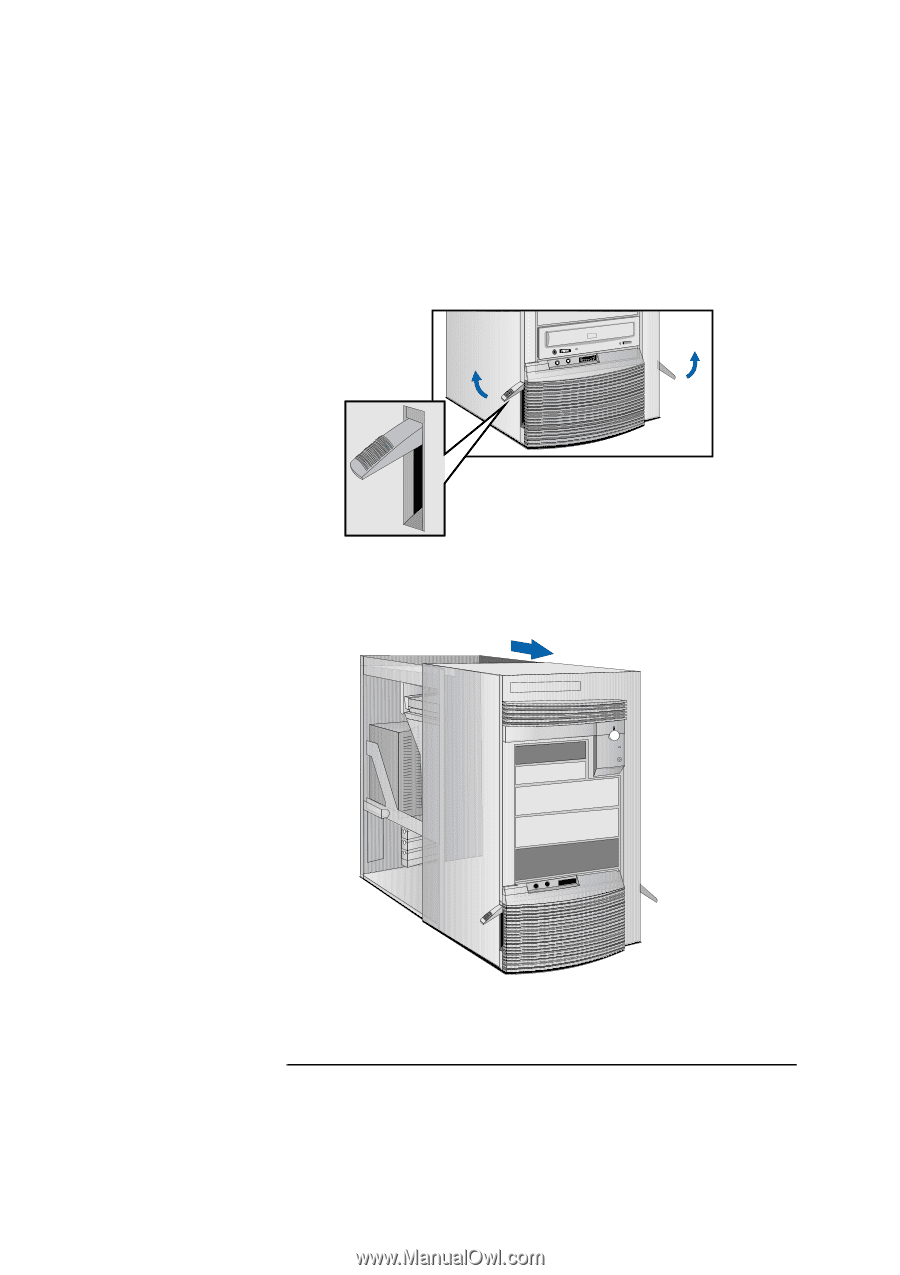
English
39
3
How to Install Accessories Inside Your PC
Removing and Replacing the Cover
4
Lift the two securing latches at the front of the computer.
5
Slide the cover forward until it is clear of the computer.
Lift the securing
latches
Slide the cover
clear of the
computer
If you have difficulty
removing the cover, try
pushing gently against
the CD-ROM drive with
your thumbs as you pull
the cover towards you