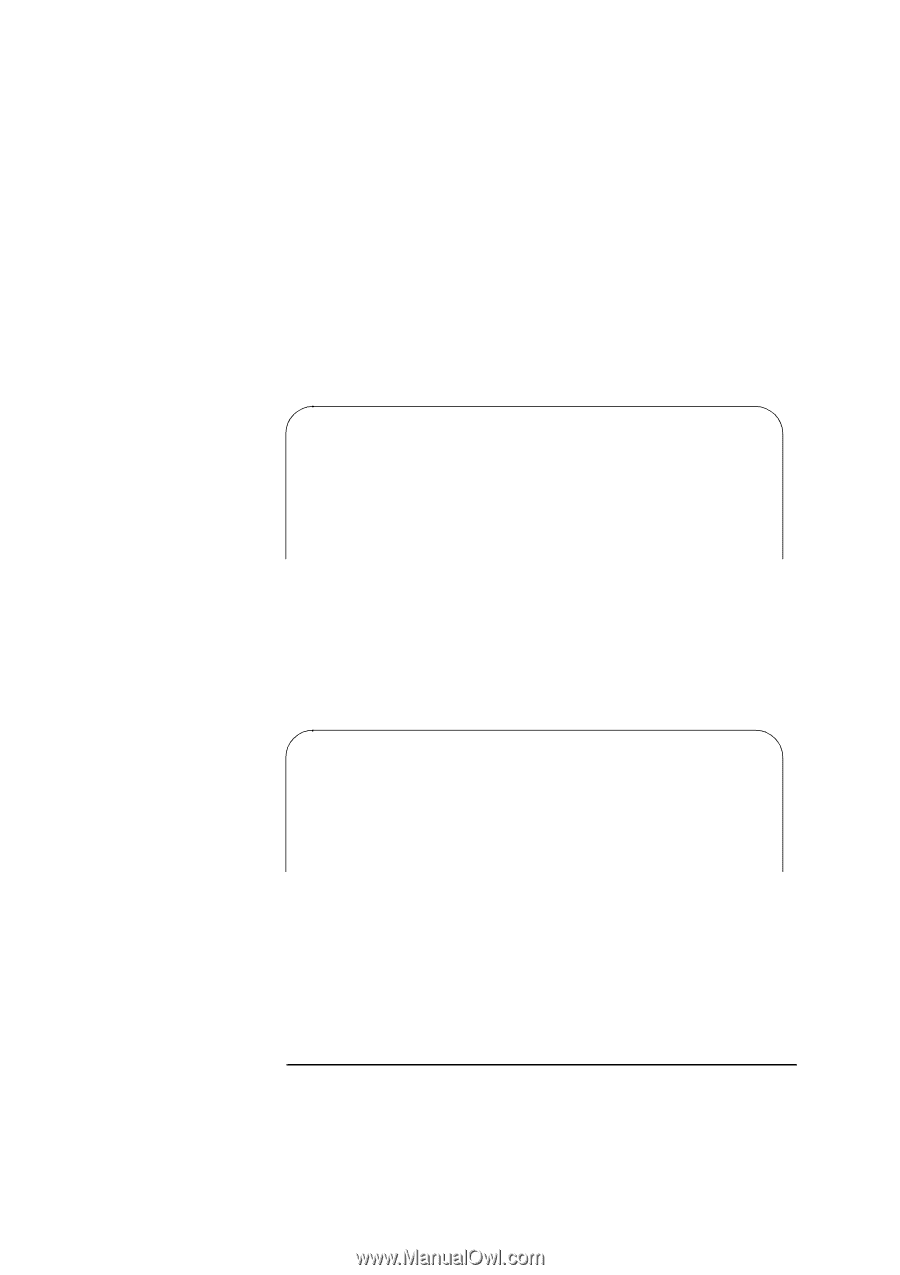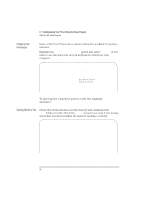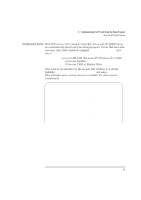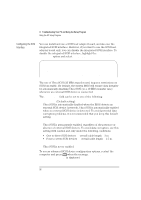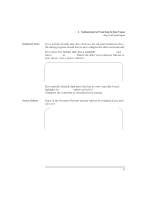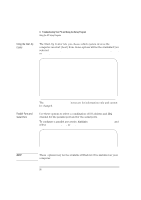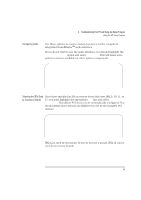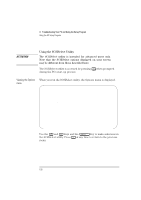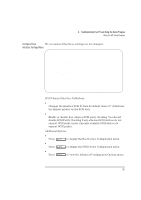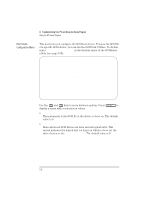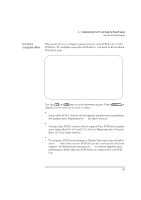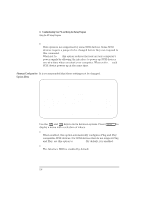HP Vectra XU 6/XXX HP Vectra XU 6/xxx Pc User’s Guide - d4369-90001 - Page 111
Configuring Audio, Selecting the IRQs Used, by Accessory Boards
 |
View all HP Vectra XU 6/XXX manuals
Add to My Manuals
Save this manual to your list of manuals |
Page 111 highlights
4 Troubleshooting Your PC and Using the Setup Program Using the HP Setup Program Configuring Audio Use these options to reserve system resources for the computer's integrated SoundBlasterTM audio interface. If you do not want to use the audio interface, you should highlight the Audio Interface option and select Disabled. This will make more system resources available for other system components. Audio Audio Interface Enabled/Disabled Base I/O Address 220/240/260/280 IRQ Channel 5/7/10 8-bit DMA Channel 1/3 16-bit DMA Channel 5/7 MIDI Port base I/O address . . . 330h/300h Joystick/Game Port Enabled/Disabled Selecting the IRQs Used If you have installed an ISA accessory board that uses IRQ 9, 10, 11, or by Accessory Boards 15, you must highlight the appropriate IRQ line and select Used by an ISA Board. This allows PCI devices to be automatically configured. You should always leave at least one IRQ free for use by the installed PCI devices. IRQ Map for Accessory Boards IRQ 9 Used by an ISA Board IRQ 10 Available for PCI IRQ 11 Available for PCI IRQ 15 Available for PCI IRQ 12 used for Mouse/Accessory Board IRQ 12 is used by the mouse. If you do not use a mouse, IRQ 12 can be used by accessory boards. English 99