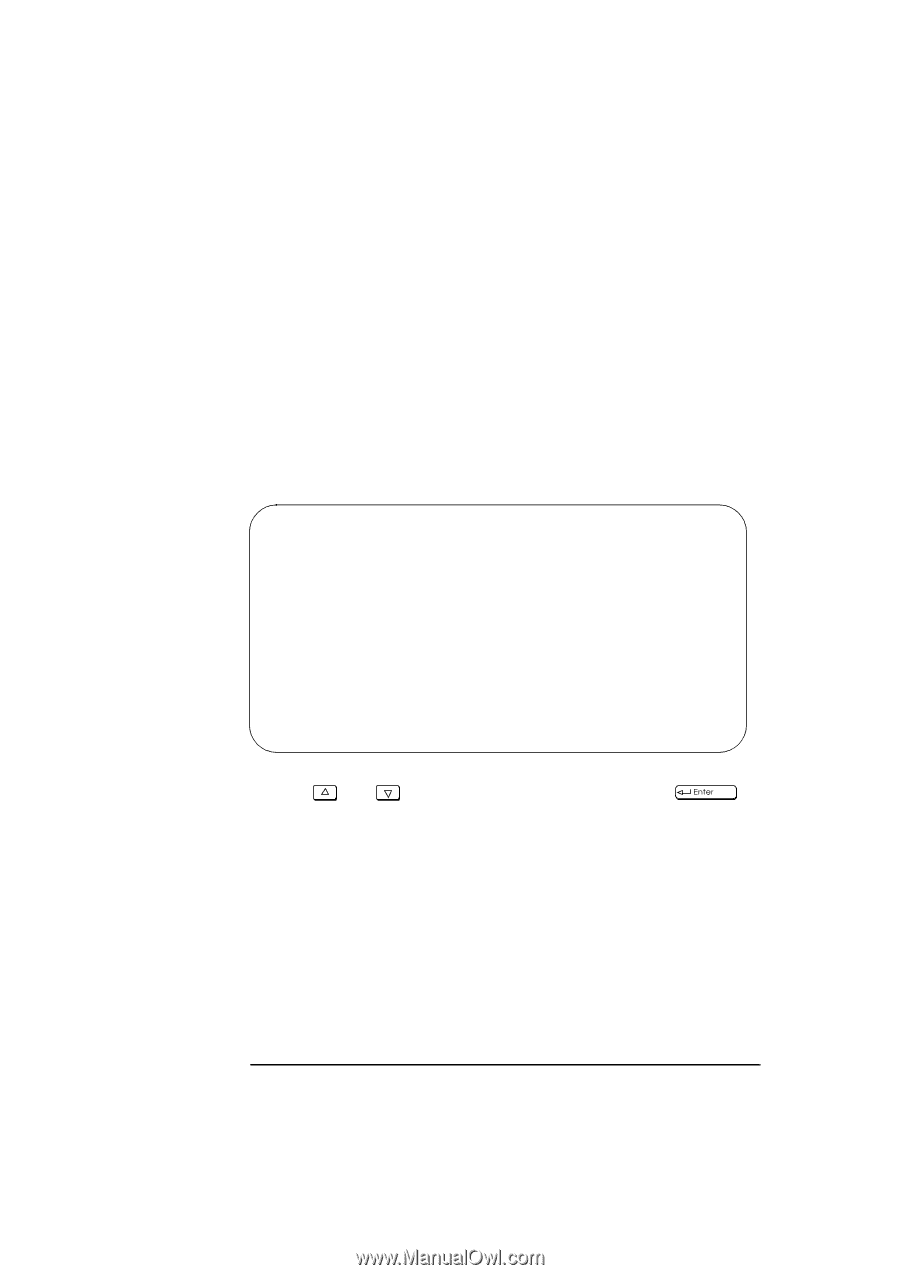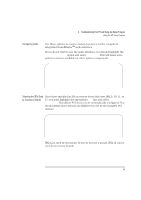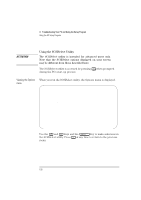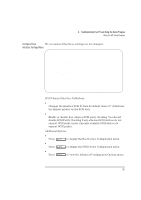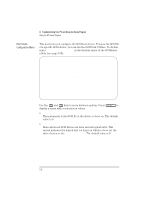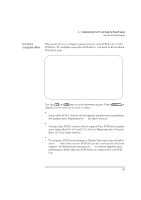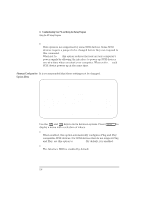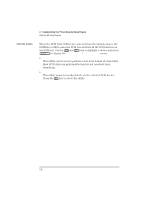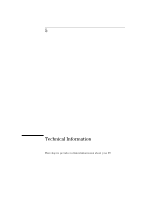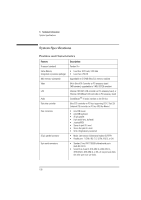HP Vectra XU 6/XXX HP Vectra XU 6/xxx Pc User’s Guide - d4369-90001 - Page 116
Advanced Configuration, Options Menu
 |
View all HP Vectra XU 6/XXX manuals
Add to My Manuals
Save this manual to your list of manuals |
Page 116 highlights
4 Troubleshooting Your PC and Using the Setup Program Using the HP Setup Program • Send Start Unit Command This option is not supported by some SCSI devices. Some SCSI devices require a jumper to be changed before they can respond to this command. When set to Yes this option reduces the load on your computer's power supply by allowing the interface to power-up SCSI devices one-at-a-time when you start your computer. When set to No each SCSI device powers up at the same time. Advanced Configuration It is recommended that these settings not be changed. Options Menu SCSISelect(TM) Utility v1.xxx Advanced Configuration Options Plug and Play Scam Support Enabled Options Listed Below Have NO EFFECT if the BIOS is Disabled Interface BIOS (Configuration Utility Reserves BIOS Space) .. Enabled Support Removable Disks Under BIOS as Fixed Disks Boot Only Extended BIOS Translation for DOS Drives > 1 GByte .......... Enabled Display Message During BIOS Initialization Enabled Multiple Lun Support Disabled BIOS Support for More Than 2 Drives (MS-DOS 5.0 and above) .. Enabled Arrow keys to move cursor, to select option, to exit Use the and keys to move between options. Press to display a menu with a selection of values. • Plug and Play Scam Support When enabled, this option automatically configures Plug and Play compatible SCSI devices. For SCSI devices that do not support Plug and Play, set this option to Disabled. By default, it is enabled. • Interface BIOS The Interface BIOS is enabled by default. 104 English