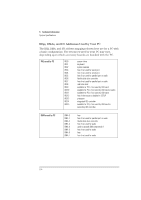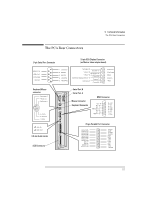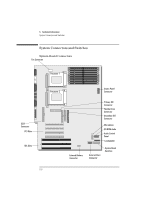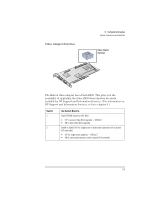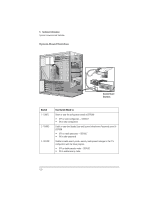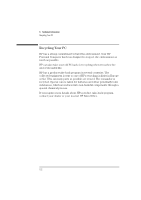HP Vectra XU 6/XXX HP Vectra XU 6/xxx Pc User’s Guide - d4369-90001 - Page 131
Video Adapter Switches
 |
View all HP Vectra XU 6/XXX manuals
Add to My Manuals
Save this manual to your list of manuals |
Page 131 highlights
Video Adapter Switches 5 Technical Information System Connectors and Switches ON 2 1 Video Adapter Switches The Matrox video adapter has a Flash BIOS. This gives you the possibility of upgrading the video BIOS when updates are made available by HP Support and Information Services. (For information on HP Support and Information Services, refer to chapter 6.) Switch 1 2 Use Switch Block to: Flash EEPROM Switch for VGA BIOS: • OFF to prevent Video BIOS upgrades - DEFAULT • ON to allow Video BIOS upgrades. Enable or disable VGA for single-screen or dual-screen operation (with a second VGA controller): • OFF for single-screen operation - DEFAULT • ON for dual-screen operation (with a second VGA controller). English 119
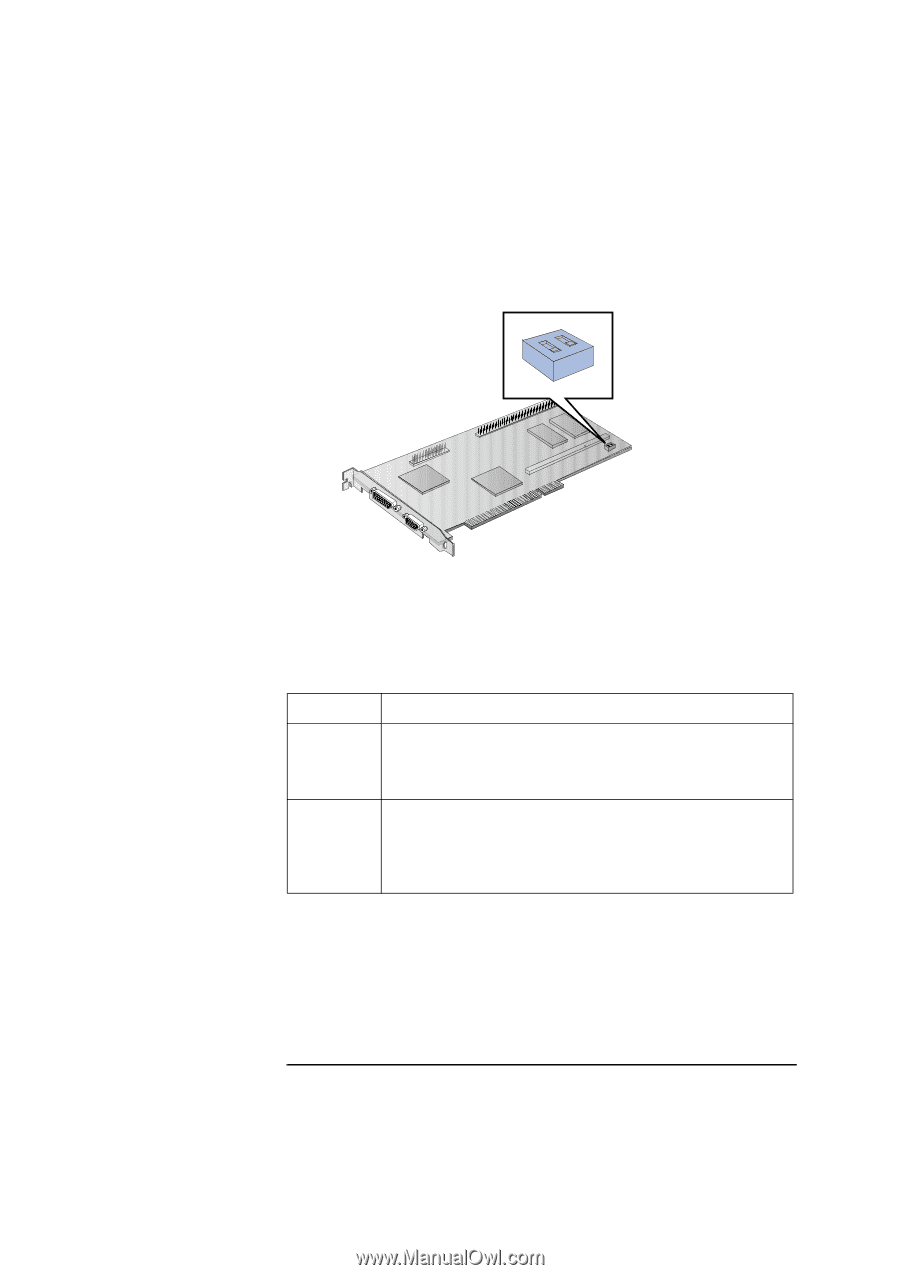
English
119
5
Technical Information
System Connectors and Switches
Video Adapter Switches
The Matrox video adapter has a Flash BIOS. This gives you the
possibility of upgrading the video BIOS when updates are made
available by HP Support and Information Services. (For information on
HP Support and Information Services, refer to chapter 6.)
Switch
Use Switch Block to:
1
Flash EEPROM Switch for VGA BIOS:
•
OFF to prevent Video BIOS upgrades — DEFAULT
•
ON to allow Video BIOS upgrades.
2
Enable or disable VGA for single-screen or dual-screen operation (with a second
VGA controller):
•
OFF for single-screen operation — DEFAULT
•
ON for dual-screen operation (with a second VGA controller).
1
O
N
2
Video Adapter
Switches