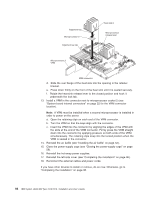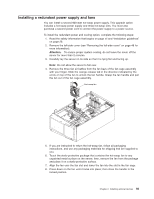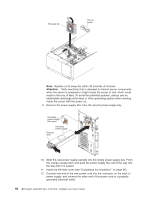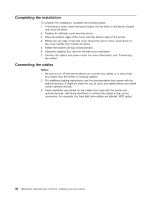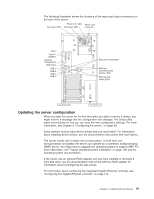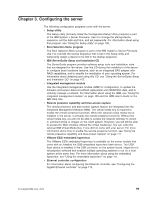IBM 7379E2U User Manual - Page 111
If you have other devices to install or remove, do so now. Otherwise, go to,
 |
View all IBM 7379E2U manuals
Add to My Manuals
Save this manual to your list of manuals |
Page 111 highlights
13. Make sure that the AC power LED on the top of each power supply is lit, indicating that the power supply is operating correctly. If the server is turned on, make sure that the DC power LED on the top of the power supply is lit also. If you have other devices to install or remove, do so now. Otherwise, go to "Completing the installation" on page 96. Chapter 2. Installing optional devices 95

13.
Make sure that the AC power LED on the top of each power supply is lit,
indicating that the power supply is operating correctly. If the server is turned
on, make sure that the DC power LED on the top of the power supply is lit
also.
If you have other devices to install or remove, do so now. Otherwise, go to
“Completing the installation” on page 96.
Chapter 2. Installing optional devices
95