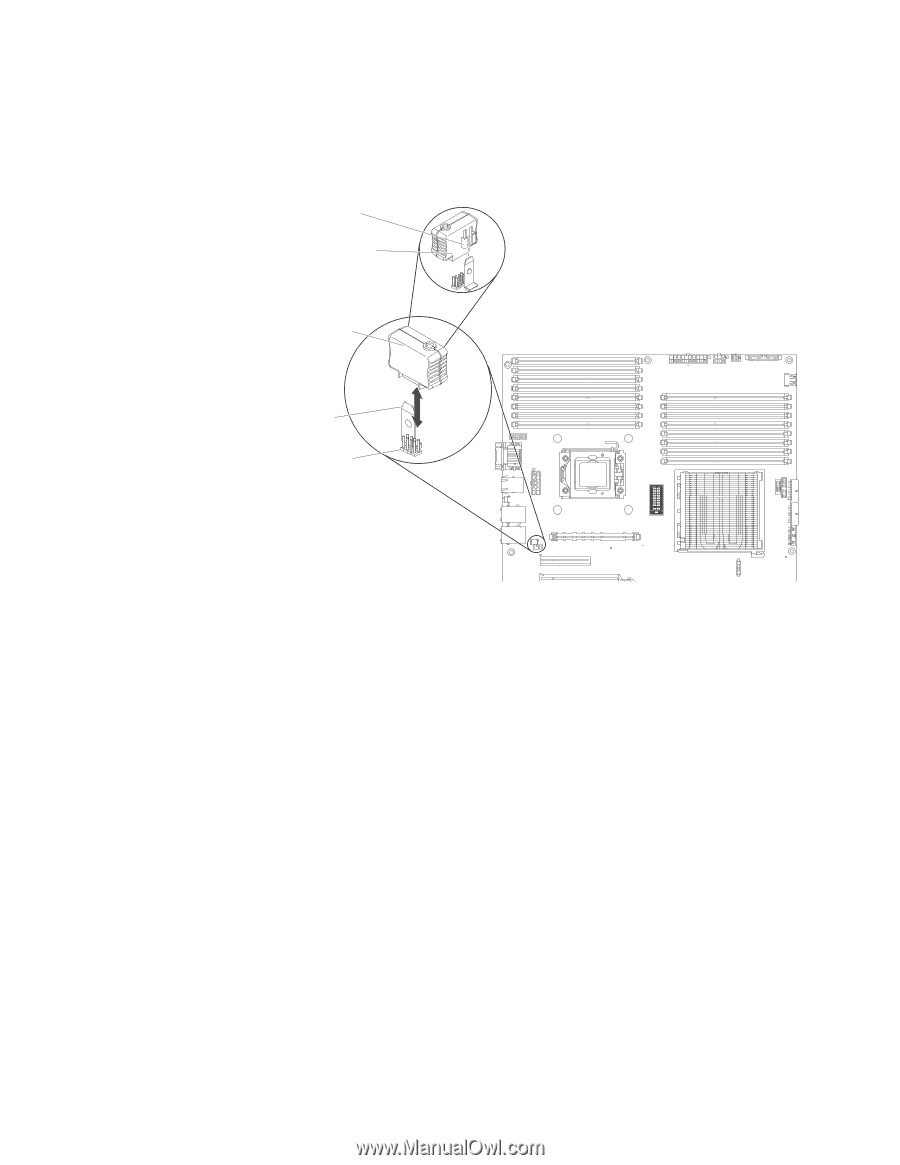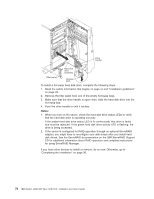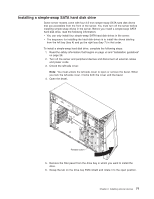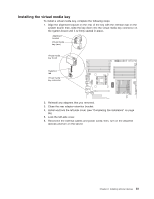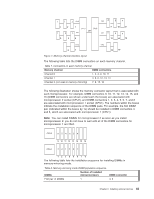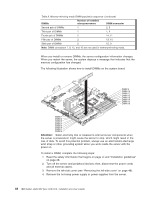IBM 7379E2U User Manual - Page 97
Installing the virtual media key, Close the rear adapter-retention bracket.
 |
View all IBM 7379E2U manuals
Add to My Manuals
Save this manual to your list of manuals |
Page 97 highlights
Installing the virtual media key To install a virtual media key, complete the following steps: 1. Align the alignment bracket on the rear of the key with the retention tab on the system board; then, slide the key down into the virtual media key connector on the system board until it is firmly seated in place. Alignment bracket Virtual media key (rear) Virtual media key (front) Retention tab Virtual media key connector 2. Reinstall any adapters that you removed. 3. Close the rear adapter-retention bracket. 4. Install and lock the left-side cover (see "Completing the installation" on page 96). 5. Lock the left-side cover. 6. Reconnect the external cables and power cords; then, turn on the attached devices and turn on the server. Chapter 2. Installing optional devices 81