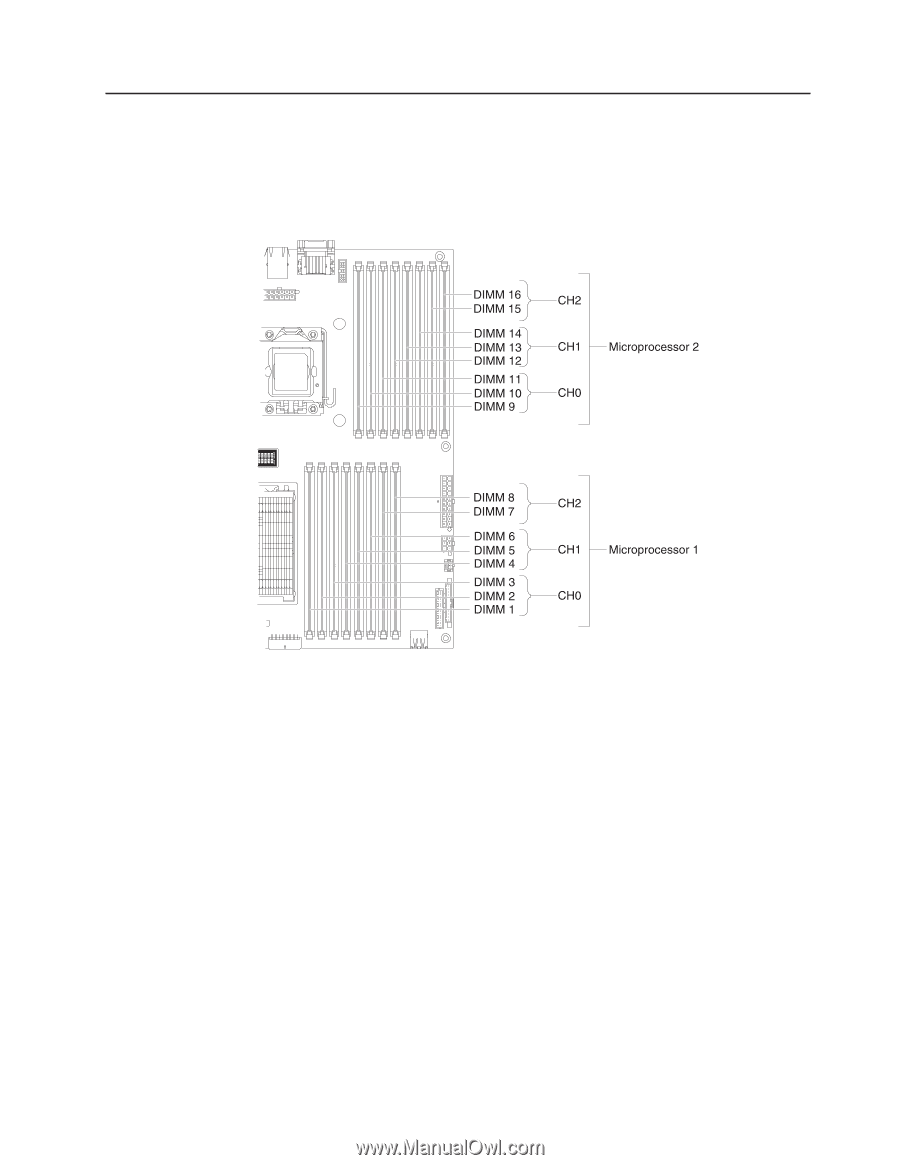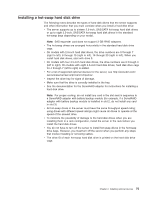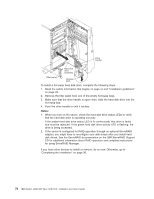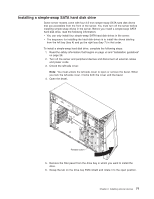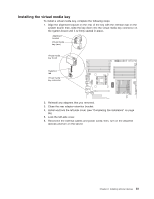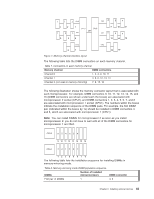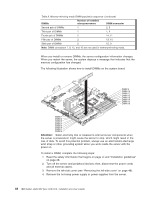IBM 7379E2U User Manual - Page 95
Installing a memory module, Attention, For 32-bit operating systems only
 |
View all IBM 7379E2U manuals
Add to My Manuals
Save this manual to your list of manuals |
Page 95 highlights
Installing a memory module Attention: Do not mix UDIMMs and RDIMMs in the same server. The following notes describe the types of dual inline memory modules (DIMMs) that your server supports and other information that you must consider when you install DIMMs. v The server supports industry-standard double-data-rate 3 (DDR3), 800, 1066, or 1333 MHz, PC3-10600R-999 (single- or dual-rank), registered, synchronous dynamic random-access memory (SDRAM) dual inline memory modules (DIMMs) with error correcting code (ECC). See http://www.ibm.com/servers/eserver/ serverproven/compat/us/ for a list of supported memory modules for the server. v At least one DIMM must be installed for the server to operate, but three DIMMs per microprocessor improves server performance. v When two microprocessors are installed in the server, distribute the DIMMs between the two microprocessors to improve server performance. v The server supports a maximum of 16 single- or dual-rank DIMMs. v The maximum number of single-, dual-rank, ECC supported UDIMM the server supports is 12. v The memory controller has three registered DIMM channels per microprocessor (channels 0, 1, and 2). Channels 0 and 1 support three DIMMS, and channel 2 supports two DIMMs. v Install DIMMs starting with the connector farthest from the microprocessor within each channel. v The server supports 1 GB, 2 GB, 4 GB, and 8 GB DIMMs, with a minimum of 1 GB and a maximum of 128 GB of system memory. For 32-bit operating systems only: Some memory is reserved for various system resources and is unavailable to the operating system. The amount of Chapter 2. Installing optional devices 79