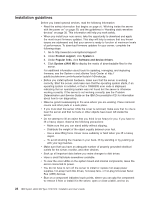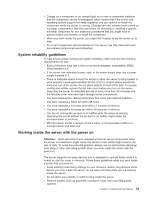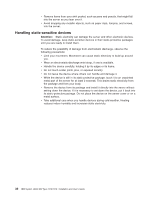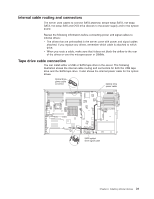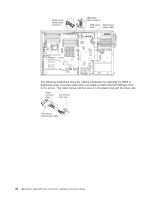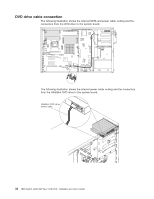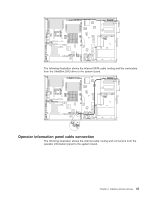IBM 7379E2U User Manual - Page 48
The following illustrations show the cabling information for installing the SATA
 |
View all IBM 7379E2U manuals
Add to My Manuals
Save this manual to your list of manuals |
Page 48 highlights
The following illustrations show the cabling information for installing the SATA to traditional power converter cable when you install an RDX internal USB tape drive in the server. This cable comes with the server in the plastic bag with the drive rails. Power converter cable Connects to tape drive Connects to optical power cable 32 IBM System x3400 M3 Type 7378/7379: Installation and User's Guide
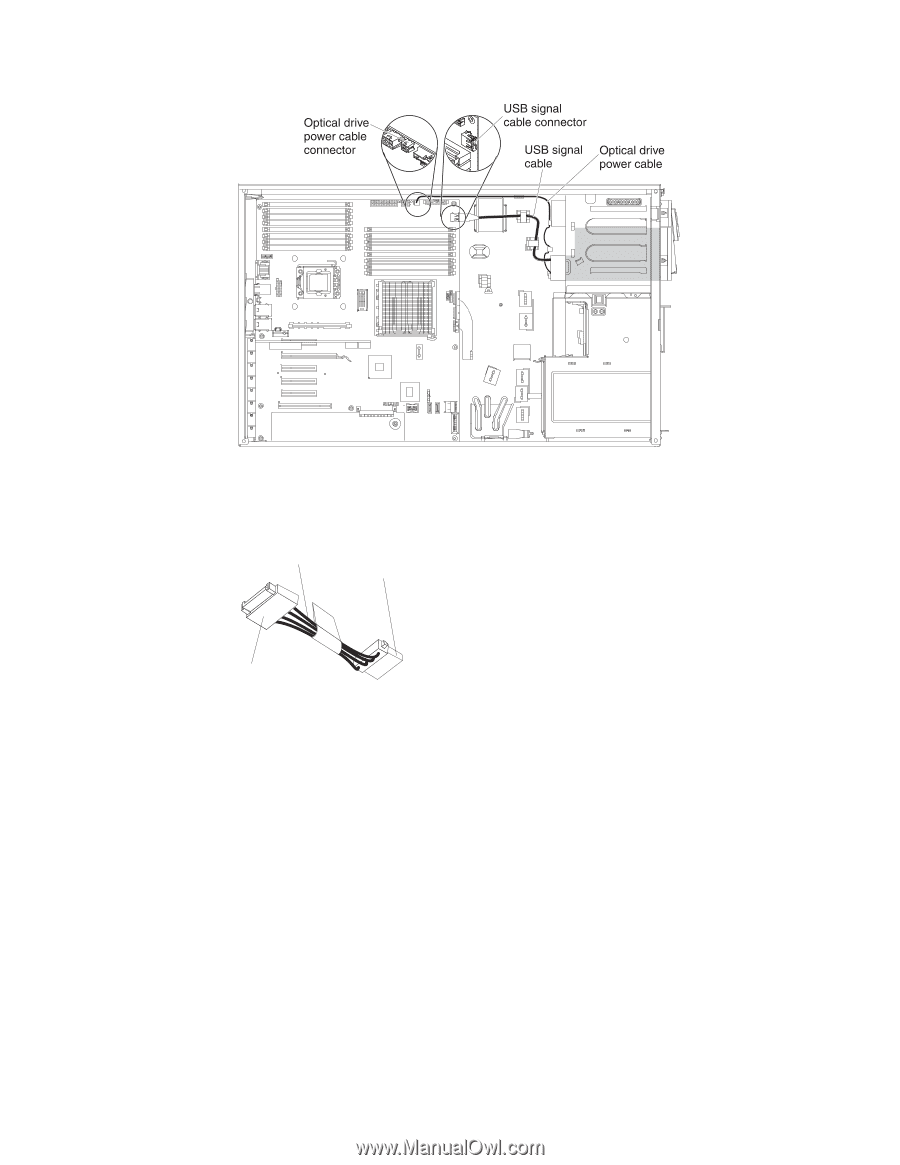
The following illustrations show the cabling information for installing the SATA to
traditional power converter cable when you install an RDX internal USB tape drive
in the server. This cable comes with the server in the plastic bag with the drive rails.
Connects to
tape drive
Connects to
optical power cable
Power
converter
cable
32
IBM System x3400 M3 Type 7378/7379: Installation and User's Guide