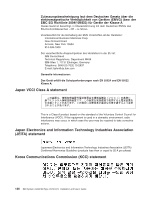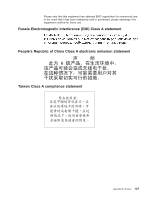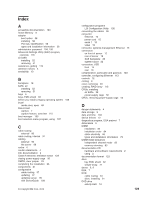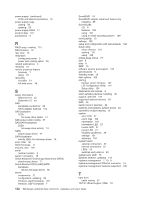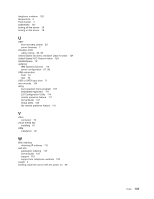IBM 7379E2U User Manual - Page 147
J, K, L, M, N, O, P
 |
View all IBM 7379E2U manuals
Add to My Manuals
Save this manual to your list of manuals |
Page 147 highlights
integrated (continued) network support 9 integrated functions 6 internal cable routing 31 IP address, obtaining for Web interface 112 IPMI 9 J JP1 23 JP6 23 jumpers 23 K keys 2 L LEDs 12 diagnostics 11 DVD drive activity 14 Ethernet link status 16 Ethernet transmit/receive activity 16 front of server 12 hard disk drive activity 13 hot-swap hard disk drive activity 14 hot-swap hard disk drive status 14 operator information panel 27 power-supply 17 power-supply detected problems 16 rear of server 15 system board 24 system-error 13 legacy operating system requirement 108 local area network (LAN) 9 LSI Configuration Utility overview 114 starting 114 M management module, integrated 7 management, system 7 media door, open 49 memory 6, 8 memory mirroring description 82 DIMM population sequence 83 memory module installing 79 order of installation 84 menu choices in Setup utility 101 microprocessor 6, 10 heat sink 91 installation 89 type and installation information 88 mirroring mode 82 N network options 103 noise emissions 6 notes 4 notes, important 122 notices 121 electronic emission 124 FCC, Class A 124 notices and statements 4 O obtaining IP address for Web interface 112 online documentation 2 publications 4 opening power-supply cage 55 operating system installation with ServerGuide 109 without ServerGuide 109 operator information panel 27 operator information panel cable routing 35 optical drive 61 optical drive power cable routing 31 options, installing 21 order of installation hard disk drives 77 order of installation, memory modules 84 P particulate contamination 123 password administrator 106 power-on 105 passwords 105 PCI extender card 22 extender card slots 58 slots 58 ports Ethernet 16 serial 1 15 USB, front 14 USB, rear 16 video 15 power control button 27 features 18 requirement 6 power supply 6 power-cord connector 15 power-on password 105 power-on password, setting 104 power-supply cage, closing 56 cage, opening 55 Index 131