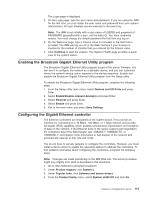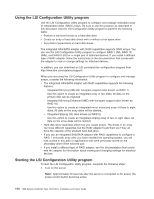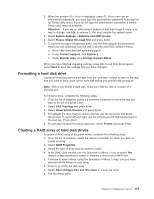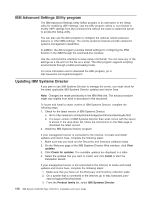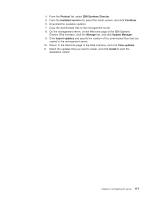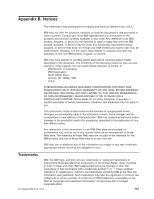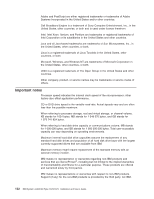IBM 7379E2U User Manual - Page 133
Product, IBM Systems Director, Installed version, Continue, Manage, Update Manager, Import updates
 |
View all IBM 7379E2U manuals
Add to My Manuals
Save this manual to your list of manuals |
Page 133 highlights
4. From the Product list, select IBM Systems Director. 5. From the Installed version list, select the latest version, and click Continue. 6. Download the available updates. 7. Copy the downloaded files to the management server. 8. On the management server, on the Welcome page of the IBM Systems Director Web interface, click the Manage tab, and click Update Manager. 9. Click Import updates and specify the location of the downloaded files that you copied to the management server. 10. Return to the Welcome page of the Web interface, and click View updates. 11. Select the updates that you want to install, and click Install to start the installation wizard. Chapter 3. Configuring the server 117

4.
From the
Product
list, select
IBM Systems Director
.
5.
From the
Installed version
list, select the latest version, and click
Continue
.
6.
Download the available updates.
7.
Copy the downloaded files to the management server.
8.
On the management server, on the Welcome page of the IBM Systems
Director Web interface, click the
Manage
tab, and click
Update Manager
.
9.
Click
Import updates
and specify the location of the downloaded files that you
copied to the management server.
10.
Return to the Welcome page of the Web interface, and click
View updates
.
11.
Select the updates that you want to install, and click
Install
to start the
installation wizard.
Chapter 3. Configuring the server
117