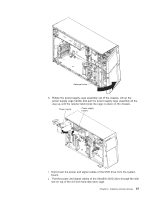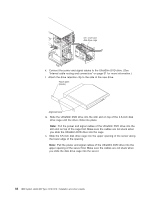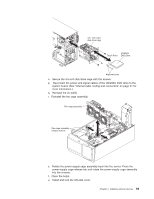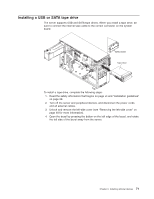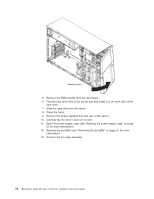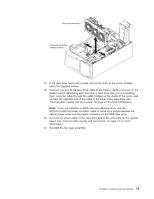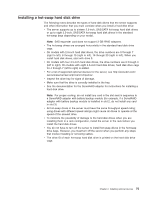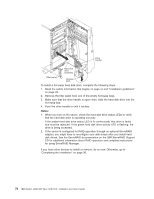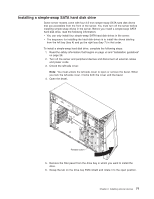IBM 7379E2U User Manual - Page 88
Open the power-supply cage see Opening the power-supply cage on for more information.
 |
View all IBM 7379E2U manuals
Add to My Manuals
Save this manual to your list of manuals |
Page 88 highlights
5. Remove the EMC shields from the drive bays. 6. Find the blue drive rails in the server bay and install one on each side of the tape drive. 7. Slide the tape drive into the server. 8. Close the bezel. 9. Remove the power supplies from the rear of the server. 10. Carefully lay the server down on its side. 11. Open the power-supply cage (see "Opening the power-supply cage" on page 55 for more information). 12. Remove the air baffle (see "Removing the air baffle" on page 51 for more information). 13. Remove the fan cage assembly. 72 IBM System x3400 M3 Type 7378/7379: Installation and User's Guide
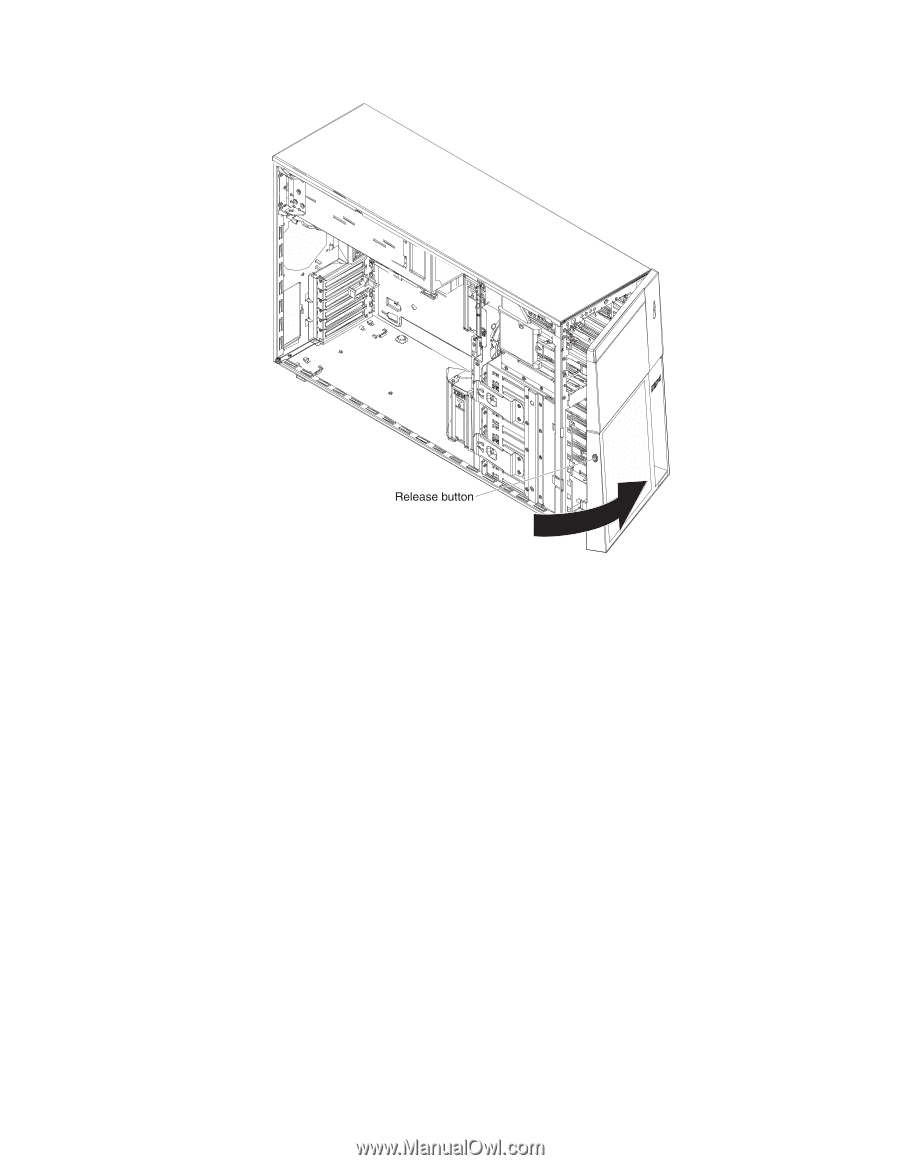
5.
Remove the EMC shields from the drive bays.
6.
Find the blue drive rails in the server bay and install one on each side of the
tape drive.
7.
Slide the tape drive into the server.
8.
Close the bezel.
9.
Remove the power supplies from the rear of the server.
10.
Carefully lay the server down on its side.
11.
Open the power-supply cage (see “Opening the power-supply cage” on page
55 for more information).
12.
Remove the air baffle (see “Removing the air baffle” on page 51 for more
information).
13.
Remove the fan cage assembly.
72
IBM System x3400 M3 Type 7378/7379: Installation and User's Guide