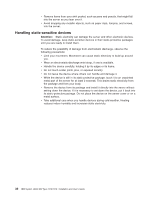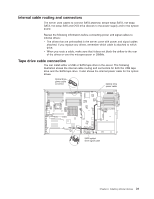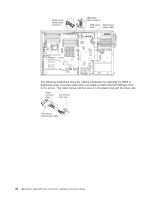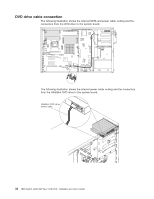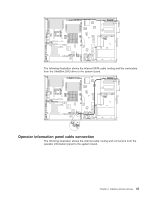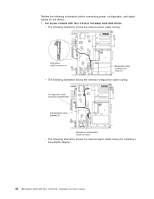IBM 7379E2U User Manual - Page 51
Operator information panel cable connection, operator information panel to the system board.
 |
View all IBM 7379E2U manuals
Add to My Manuals
Save this manual to your list of manuals |
Page 51 highlights
The following illustration shows the internal SATA cable routing and the connectors from the UltraSlim DVD drive to the system board. Operator information panel cable connection The following illustration shows the internal cable routing and connectors from the operator information panel to the system board. Chapter 2. Installing optional devices 35

The following illustration shows the internal SATA cable routing and the connectors
from the UltraSlim DVD drive to the system board.
Operator information panel cable connection
The following illustration shows the internal cable routing and connectors from the
operator information panel to the system board.
Chapter 2. Installing optional devices
35