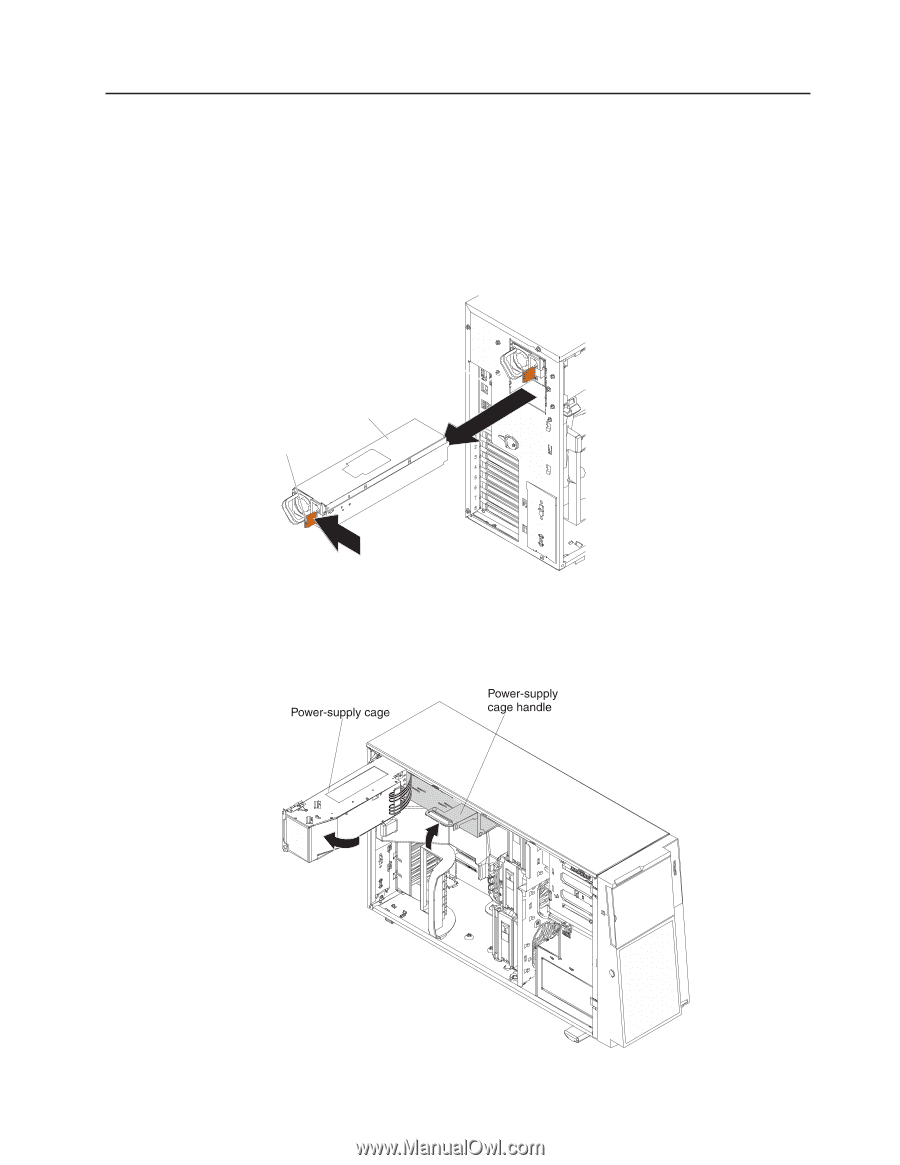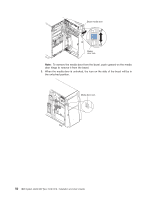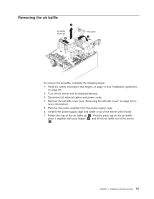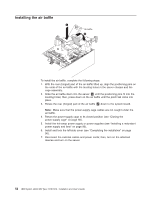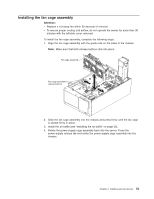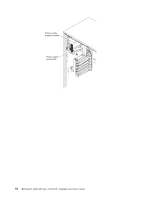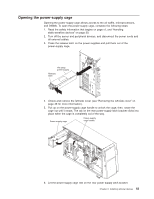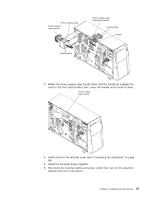IBM 7379E2U User Manual - Page 71
Opening the power-supply cage
 |
View all IBM 7379E2U manuals
Add to My Manuals
Save this manual to your list of manuals |
Page 71 highlights
Opening the power-supply cage Opening the power-supply cage allows access to the air baffle, microprocessors, and DIMMs. To open the power-supply cage, complete the following steps: 1. Read the safety information that begins on page vii, and "Handling static-sensitive devices" on page 30. 2. Turn off the server and peripheral devices, and disconnect the power cords and all external cables. 3. Press the release latch on the power supplies and pull them out of the power-supply cage. Hot-swap power supply Release latch 4. Unlock and remove the left-side cover (see "Removing the left-side cover" on page 48 for more information). 5. Pull up on the power-supply cage handle to unlock the cage; then, rotate the cage out until it stops. The tab on the rear power-supply latch bracket clicks into place when the cage is completely out of the way. 6. Let the power-supply cage rest on the rear power-supply latch bracket. Chapter 2. Installing optional devices 55