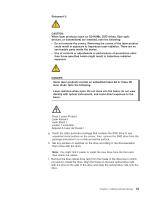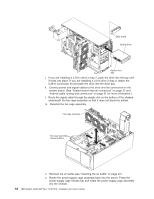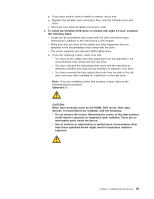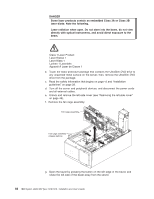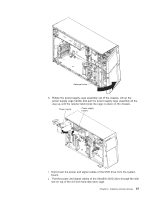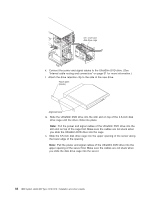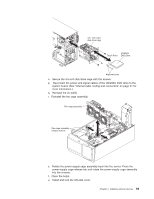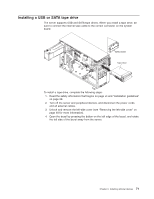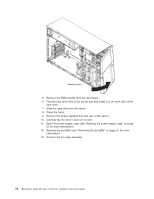IBM 7379E2U User Manual - Page 83
Pull the power and signal cables of the UltraSlim DVD drive through the slim
 |
View all IBM 7379E2U manuals
Add to My Manuals
Save this manual to your list of manuals |
Page 83 highlights
h. Rotate the power-supply cage assembly out of the chassis. Lift up the power-supply cage handle and pull the power-supply cage assembly all the way up until the retainer latch locks the cage in place on the chassis. i. Disconnect the power and signal cables of the DVD drive from the system board. j. Pull the power and signal cables of the UltraSlim DVD drive through the slim slot on top of the 3.5-inch hard disk drive cage. Chapter 2. Installing optional devices 67

h.
Rotate the power-supply cage assembly out of the chassis. Lift up the
power-supply cage handle and pull the power-supply cage assembly all the
way up until the retainer latch locks the cage in place on the chassis.
i.
Disconnect the power and signal cables of the DVD drive from the system
board.
j.
Pull the power and signal cables of the UltraSlim DVD drive through the slim
slot on top of the 3.5-inch hard disk drive cage.
Chapter 2. Installing optional devices
67