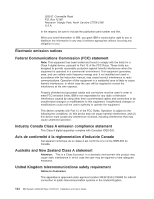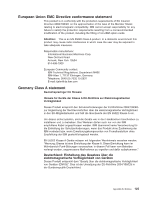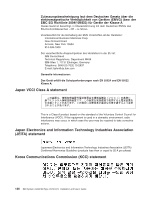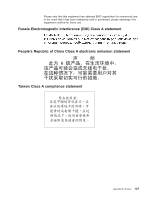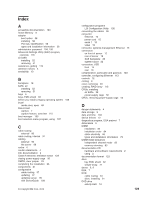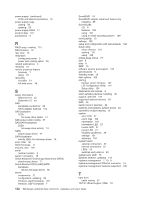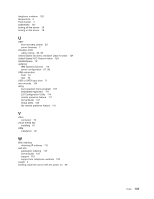IBM 7379E2U User Manual - Page 145
Index, A, B, C, D, LSI Configuration Utility
 |
View all IBM 7379E2U manuals
Add to My Manuals
Save this manual to your list of manuals |
Page 145 highlights
Index A accessible documentation 123 Active Memory 8 adapter boot option 58 installing 58 PCI bus, identification 58 types and installation information 58 administrator password 104, 106 Advanced Settings Utility (ASU) program, overview 116 air baffle installing 52 removing 51 assistance, getting 119 attention notices 4 availability 10 B backplane 78 baffle, air installing 52 removing 51 bays 6 bays, EMC shield 62 before you install a legacy operating system 108 bezel media door, open 49 blue-screen capture 7 capture feature, overview 112 boot manager 103 boot selection menu program, using 107 C cable routing external 96 cable routing, internal 31 cabling external 96 the server 96 cache 6 caution statements 4 CD, documentation 2 Class A electronic emission notice 124 closing power-supply cage 56 CMOS, clear jumper 23 completing the installation 96 components 21 configuration cable routing 37 updating 97 updating server 99 with ServerGuide 108 © Copyright IBM Corp. 2010 configuration programs LSI Configuration Utility 100 connecting the cables 96 connector Ethernet 16 power cord 15 serial 1 15 video 15 connector, systems-management Ethernet 15 connectors on front of server 12 rear of server 15 SAS backplane 26 system board 22 connectors, USB front 14 rear 16 contamination, particulate and gaseous 123 controller, configuring Ethernet 113 controls 12 cooling 9 cover, removing 48 creating, RAID array 115 CRUs, installing air baffle 52 power-supply cage 56 CRUs, removing power-supply cage 55 D danger statements 4 data storage 9 date and time 103 device drivers 12 diagnostics program, DSA preboot 7 dimensions 6 DIMM installation 84 installation order 84 static electrictiy 84 types and installation information 79 DIMM install sequence independent channel mode 82 memory mirroring 83 documentation CD hardware and software requirements 2 using 2 documentation format 123 drive bay EMC shield 62 simple-swap 77 drives 6, 9 DSA 7 DVD cable routing 34 drive, installing 61 DVD drive activity LED 14 129