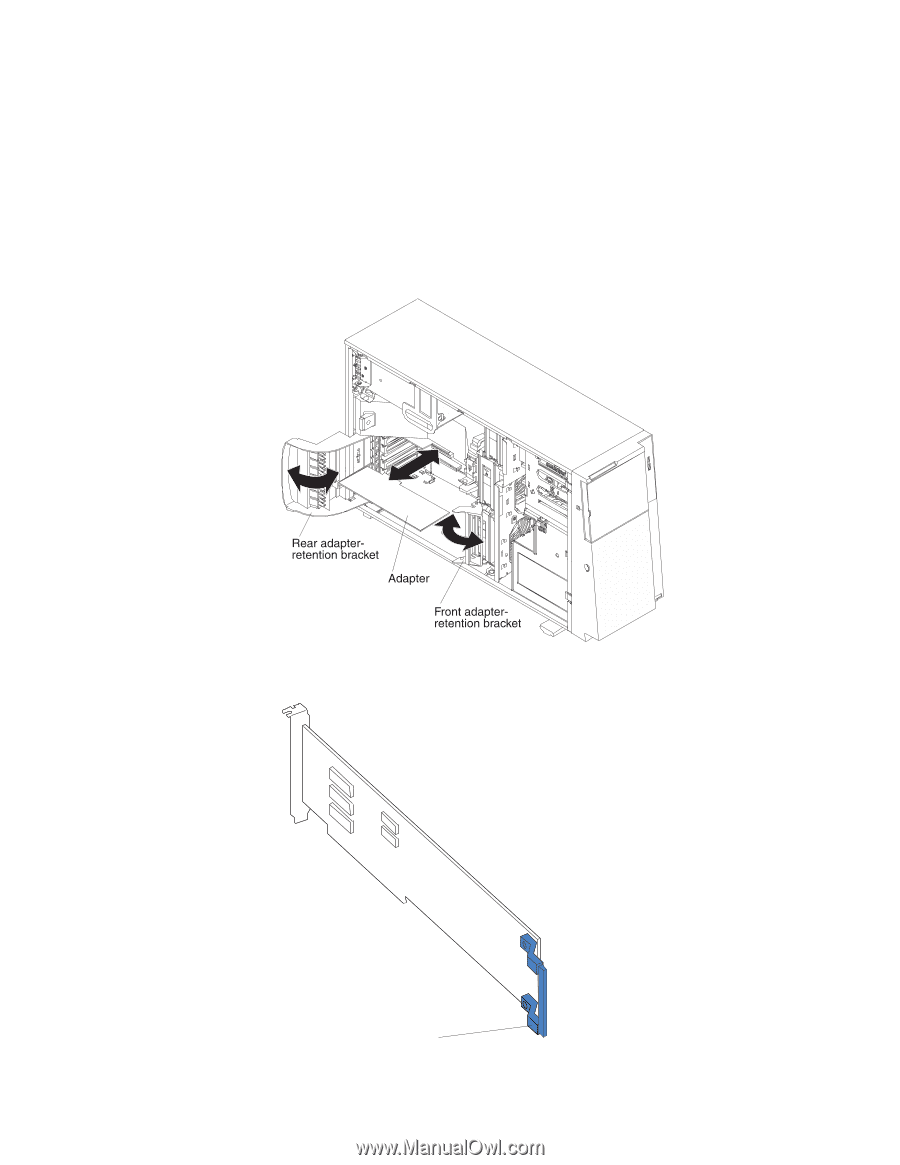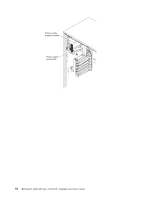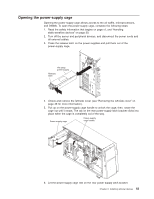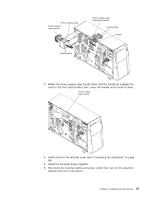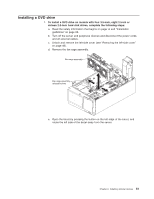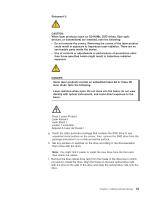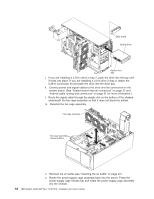IBM 7379E2U User Manual - Page 75
Rotate the adapter-retention brackets to the open position.
 |
View all IBM 7379E2U manuals
Add to My Manuals
Save this manual to your list of manuals |
Page 75 highlights
1. Read the safety information that begins on page vii and "Installation guidelines" on page 28. 2. Turn off the server and peripheral devices, and disconnect the power cords and all external cables. Remove the left-side cover (see "Removing the left-side cover" on page 48 for more information). 3. See the documentation that comes with the adapter for any cabling instructions and information about jumper or switch settings. (It might be easier for you to route cables before you install the adapter.) 4. Rotate the adapter-retention brackets to the open position. 5. Remove the expansion-slot cover. 6. If you are installing a full-length adapter, remove the blue adapter guide (if any) from the end of the adapter. Otherwise, continue with the next step. Adapter guide Chapter 2. Installing optional devices 59