IBM HC10 Service Guide
IBM HC10 - BladeCenter - 7996 Manual
 |
UPC - 883436017671
View all IBM HC10 manuals
Add to My Manuals
Save this manual to your list of manuals |
IBM HC10 manual content summary:
- IBM HC10 | Service Guide - Page 1
BladeCenter HC10 Type 7996 Problem Determination and Service Guide - IBM HC10 | Service Guide - Page 2
- IBM HC10 | Service Guide - Page 3
BladeCenter HC10 Type 7996 Problem Determination and Service Guide - IBM HC10 | Service Guide - Page 4
, read the general information in Appendix B, "Notices," on page 85, and the Warranty and Support Information document on the IBM BladeCenter Documentation CD. Third Edition (April 2008) © Copyright International Business Machines Corporation 2007. All rights reserved. US Government Users Restricted - IBM HC10 | Service Guide - Page 5
the blade workstation cover 20 Removing the bezel assembly 21 Installing the bezel assembly 21 Removing a SATA storage drive 22 Installing a SATA storage drive 23 Removing a memory module 24 Installing a memory module 24 Removing a compression card 26 Installing a compression card 27 - IBM HC10 | Service Guide - Page 6
call 83 Using the documentation 83 Getting help and information from the World Wide Web 83 Software service and support 84 Hardware service and support 84 IBM Taiwan product service 84 Appendix B. Notices 85 Trademarks 86 iv BladeCenter HC10 Type 7996: Problem Determination and Service Guide - IBM HC10 | Service Guide - Page 7
Important notes 87 Product recycling and disposal 87 Battery return program 89 Electronic emission notices 90 Federal Communications Commission (FCC) statement 90 Industry Canada Class A emission compliance statement 91 Avis de conformité à la réglementation d'Industrie Canada 91 Australia - IBM HC10 | Service Guide - Page 8
vi BladeCenter HC10 Type 7996: Problem Determination and Service Guide - IBM HC10 | Service Guide - Page 9
este produto, leia as Informações sobre Segurança. Antes de instalar este producto, lea la información de seguridad. Läs säkerhetsinformationen innan du installerar den här produkten. © Copyright IBM Corp. 2007 vii - IBM HC10 | Service Guide - Page 10
live electrical current. v Regularly inspect and maintain your electrical hand tools for safe operational condition. Do not use worn or broken tools or testers. viii BladeCenter HC10 Type 7996: Problem Determination and Service Guide - IBM HC10 | Service Guide - Page 11
power supplies, pumps, blowers, fans, and motor generators, do not service these components outside of their normal operating locations. v If an documentation before performing the instructions. Read any additional safety information that comes with your server or optional device before you - IBM HC10 | Service Guide - Page 12
to connectors. 4. Attach power cords to outlet. 5. Turn device ON. To Disconnect: 1. Turn everything OFF. 2. First, remove power cords from outlet. 3. Remove signal cables from connectors. 4. Remove all cables from devices. x BladeCenter HC10 Type 7996: Problem Determination and Service Guide - IBM HC10 | Service Guide - Page 13
CAUTION: When replacing the lithium battery, use only IBM Part Number 33F8354 or an equivalent type battery recommended the laser product could result in exposure to hazardous laser radiation. There are no serviceable parts inside the device. v Use of controls or adjustments or performance of - IBM HC10 | Service Guide - Page 14
more than one power cord. To remove all electrical current from the device, ensure that all power cords are disconnected from the power source. 1 2 xii BladeCenter HC10 Type 7996: Problem Determination and Service Guide - IBM HC10 | Service Guide - Page 15
parts inside these components. If you suspect a problem with one of these parts, contact a service technician. Statement 10: CAUTION: Do not place any object on top of rack-mounted devices. Statement 21: CAUTION: Hazardous energy is present when the blade is connected to the power source. Always - IBM HC10 | Service Guide - Page 16
xiv BladeCenter HC10 Type 7996: Problem Determination and Service Guide - IBM HC10 | Service Guide - Page 17
This Problem Determination and Service Guide contains information to help you solve problems that might occur in your IBM® BladeCenter® HC10 Type 7996 blade workstation. It describes the diagnostic tools that come with the blade workstation, error codes and suggested actions, and instructions for - IBM HC10 | Service Guide - Page 18
document, which is on the IBM Documentation CD. Each statement is problem situations. v Attention: These notices indicate potential damage to programs, devices, or data. An attention notice is placed just before the instruction BladeCenter HC10 Type 7996: Problem Determination and Service Guide - IBM HC10 | Service Guide - Page 19
blade workstation model: - NVIDIA Quadro FX 1600M (3D) drive - NVIDIA Quadro NVS 120M v 60 GB or larger (2D) v 5400 rpm (if hard disk drive) or faster v Support for dual keyboard, video, and mouse (BladeCenter KVM and thin client KVM) v Graphics and I/O Transmission Adapter (compression card - IBM HC10 | Service Guide - Page 20
processed, and then is lit when the ownership of the media tray has been transferred to the blade workstation. It can take approximately 20 seconds for the operating system in the blade workstation to recognize the media tray. 4 BladeCenter HC10 Type 7996: Problem Determination and Service Guide - IBM HC10 | Service Guide - Page 21
whether local control has been disabled on the blade workstation. The operating system in the blade workstation must provide USB support for the blade workstation to recognize and use the removable-media drives and USB ports. The BladeCenter unit uses USB for internal communication with these - IBM HC10 | Service Guide - Page 22
interface, you can also configure the management module to turn off the blade workstation. For additional information, see the IBM BladeCenter Management Module User's Guide. v The thin client can turn off the blade workstation. 6 BladeCenter HC10 Type 7996: Problem Determination and Service Guide - IBM HC10 | Service Guide - Page 23
The following illustration shows the connectors on the system board. Battery Video controller Microprocessor Compression card SATA storage drive DIMM1 DIMM2 DIMM3 DIMM4 System board jumpers and buttons The following illustration shows the location of the BIOS recovery jumper and the clear - IBM HC10 | Service Guide - Page 24
Name Clear CMOS button Description Press this button to reset the CMOS settings stored in the blade workstation. 8 BladeCenter HC10 Type 7996: Problem Determination and Service Guide - IBM HC10 | Service Guide - Page 25
. Firmware updates IBM periodically makes BIOS, service processor (BMC), and diagnostic firmware updates available for the blade workstation. Go to http://www.ibm.com/systems/ bladecenter/ to download the latest firmware for the blade workstation. Install any updates, using the instructions that - IBM HC10 | Service Guide - Page 26
. You can verify which controller on the card is routed to which I/O-module bay by performing the same test and using a controller on the expansion card and a compatible switch module or pass-thru module in I/O-module bay 3 or 4. 10 BladeCenter HC10 Type 7996: Problem Determination and Service Guide - IBM HC10 | Service Guide - Page 27
IBM BladeCenter HC10 Type 7996 blade workstation server. v Field replaceable unit (FRU): FRUs must be installed only by trained service technicians. For information about the terms of the warranty and getting service and assistance, see the Warranty and Support Information document. © Copyright IBM - IBM HC10 | Service Guide - Page 28
card, Nvidia NVS 120M 2D graphic card (models 21x, 35x, 51x, 55x) 2 Graphics card, Nvidia FX 1600M 3D graphic card (models 5Ax, 5Bx, 5Rx, 5Sx) 2 Graphics card, video 7 System board assembly 8 Compression card 9 Hard disk drive, BladeCenter HC10 Type 7996: Problem Determination and Service Guide - IBM HC10 | Service Guide - Page 29
you install your new blade workstation, take the opportunity to download and apply the most recent firmware updates. This step will ibm.com/systems/support/. 2. Under Product support, click BladeCenter. 3. Under Popular links, click Software and device drivers. 4. Click BladeCenter HC10 Type 7996 - IBM HC10 | Service Guide - Page 30
for any additional procedures that you might have to perform before you remove or install the component. v For a list of supported options for the blade workstation, see http://www.ibm.com/servers/eserver/serverproven/compat/us/. 14 BladeCenter HC10 Type 7996: Problem Determination and Service Guide - IBM HC10 | Service Guide - Page 31
You do not operate the BladeCenter unit without a blade workstation, blade server, expansion unit, or filler blade installed in each blade bay to ensure proper cooling. See the documentation for your BladeCenter unit for additional information. v The blade workstation battery must be operational. If - IBM HC10 | Service Guide - Page 32
the illustration. The blade workstation moves out of the bay approximately 0.6 cm (0.25 inch). 5. Pull the blade workstation out of the bay. 6. Place either a blade filler or another blade workstation in the bay within 1 minute. 16 BladeCenter HC10 Type 7996: Problem Determination and Service Guide - IBM HC10 | Service Guide - Page 33
the front of the blade workstation closed. 6. Turn on the blade workstation (see "Turning on the blade workstation" on page 6 for instructions). 7. Make sure that the power-on LED on the blade workstation control panel is lit continuously, indicating that the blade workstation is receiving power and - IBM HC10 | Service Guide - Page 34
the blade workstation through the Configuration/Setup Utility, and you might have to install the blade workstation operating system. Detailed information about these tasks is available in the Installation and User's Guide. 18 BladeCenter HC10 Type 7996: Problem Determination and Service Guide - IBM HC10 | Service Guide - Page 35
and "Installation guidelines" on page 13. 2. If the blade workstation is installed in a BladeCenter unit, remove it (see "Removing the blade workstation from a BladeCenter unit" on page 16 for instructions). 3. Carefully lay the blade workstation down on a flat, static-protective surface, with the - IBM HC10 | Service Guide - Page 36
. 3. Pivot the cover to the closed position until it clicks into place. 4. Install the blade workstation into the BladeCenter unit (see "Installing the blade workstation in a BladeCenter unit" on page 17 for instructions). 20 BladeCenter HC10 Type 7996: Problem Determination and Service Guide - IBM HC10 | Service Guide - Page 37
Control-panel connector 1. Read the safety information that begins on page vii and "Installation guidelines" on page 13. 2. If the blade workstation is installed in a BladeCenter unit, remove it (see "Removing the blade workstation from a BladeCenter unit" on page 16 for instructions). 3. Open the - IBM HC10 | Service Guide - Page 38
it to the system board and lift it out of the blade workstation. 8. If you are instructed to return the storage drive, follow all packaging instructions, and use any packaging materials for shipping that are supplied to you. 22 BladeCenter HC10 Type 7996: Problem Determination and Service Guide - IBM HC10 | Service Guide - Page 39
into the connector until the drive moves past the lever at the front of the tray. 4. Install the blade workstation cover (see "Installing the blade workstation cover" on page 20 for instructions). 5. Install the blade workstation into the BladeCenter unit (see "Installing the blade workstation in - IBM HC10 | Service Guide - Page 40
. Installing a memory module When you install memory, you must install a pair of matched DIMMs. Install the DIMMs in the following order: Pair First Second DIMM connectors 1 and 3 2 and 4 24 BladeCenter HC10 Type 7996: Problem Determination and Service Guide - IBM HC10 | Service Guide - Page 41
the DIMM; then, reinsert the DIMM. 8. Install the blade workstation cover (see "Installing the blade workstation cover" on page 20). 9. Install the blade workstation into the BladeCenter unit (see "Installing the blade workstation in a BladeCenter unit" on page 17). Chapter 4. Removing and replacing - IBM HC10 | Service Guide - Page 42
-card bracket and lift the card out of the blade workstation. 5. If you are instructed to return the compression card, follow all packaging instructions, and use any packaging materials for shipping that are supplied to you. 26 BladeCenter HC10 Type 7996: Problem Determination and Service Guide - IBM HC10 | Service Guide - Page 43
; then, gently pivot the card into the compression-card connector. 4. Install the blade workstation cover (see "Installing the blade workstation cover" on page 20). 5. Install the blade workstation into the BladeCenter unit (see "Installing the blade workstation in a BladeCenter unit" on page 17 - IBM HC10 | Service Guide - Page 44
-card connector; then, lift the card out of the blade workstation. 6. If you are instructed to return the expansion card, follow all packaging instructions, and use any packaging materials for shipping that are supplied to you. 28 BladeCenter HC10 Type 7996: Problem Determination and Service Guide - IBM HC10 | Service Guide - Page 45
-driver and configuration information to complete the installation of the graphics card, see the documentation that comes with the graphics card. 4. Install the blade workstation cover (see "Installing the blade workstation cover" on page 20). 5. Install the blade workstation into the BladeCenter - IBM HC10 | Service Guide - Page 46
representative or authorized reseller. v After you replace the battery, you must reconfigure the workstation and reset the system date and time. v To avoid possible danger, read and follow the following safety statement. 30 BladeCenter HC10 Type 7996: Problem Determination and Service Guide - IBM HC10 | Service Guide - Page 47
IBM and installation instructions that come with blade workstation cover (see "Installing the blade workstation cover" on page 20). 4. Install the blade workstation into the BladeCenter unit (see "Installing the blade workstation in a BladeCenter unit" on page 17). 5. Turn on the blade workstation - IBM HC10 | Service Guide - Page 48
blade workstation is installed in a BladeCenter unit, remove it (see "Removing the blade workstation from a BladeCenter unit" on page 16 for instructions). 3. Remove the blade workstation cover (see "Removing the blade workstation 32 BladeCenter HC10 Type 7996: Problem Determination and Service Guide - IBM HC10 | Service Guide - Page 49
marks Microprocessor retainer Microprocessor socket 9. If you are instructed to return the microprocessor and heat sink, follow all packaging instructions, and use any packaging materials for shipping that are supplied to you. Chapter 4. Removing and replacing blade workstation components 33 - IBM HC10 | Service Guide - Page 50
protective package that contains the microprocessor to any unpainted metal surface on the BladeCenter unit or any unpainted metal surface on any other grounded rack component; Microprocessor retainer Microprocessor socket 34 BladeCenter HC10 Type 7996: Problem Determination and Service Guide - IBM HC10 | Service Guide - Page 51
or heat sink becomes contaminated, contact your service technician. a. If you are installing a new blade workstation cover (see "Installing the blade workstation cover" on page 20). 5. Install the blade workstation into the BladeCenter unit (see "Installing the blade workstation in a BladeCenter - IBM HC10 | Service Guide - Page 52
. See "Removing a microprocessor and heat sink" on page 32. 6. If you are instructed to return the system board assembly, follow all packaging instructions, and use any packaging materials for shipping that are supplied to you. 36 BladeCenter HC10 Type 7996: Problem Determination and Service Guide - IBM HC10 | Service Guide - Page 53
v Compression card. See "Installing a compression card" on page 27. 2. Install the bezel assembly (see "Installing the bezel assembly" on page 21). 3. Install the blade workstation cover (see "Installing the blade workstation cover" on page 20). 4. Install the blade workstation into the BladeCenter - IBM HC10 | Service Guide - Page 54
38 BladeCenter HC10 Type 7996: Problem Determination and Service Guide - IBM HC10 | Service Guide - Page 55
be in the blade workstation (see "Solving shared BladeCenter resource problems" on page 75 for information about isolating problems with these resources). See the Problem Determination and Service Guide or the Hardware Maintenance Manual and Troubleshooting Guide for your BladeCenter unit and other - IBM HC10 | Service Guide - Page 56
assembly 1-2-1 Programmable interval timer failed. (Trained service technician only) Replace the system board assembly. 1-2-2 DMA initialization failed. (Trained service technician only) Replace the system board assembly. 40 BladeCenter HC10 Type 7996: Problem Determination and Service Guide - IBM HC10 | Service Guide - Page 57
at a time from the failed pair to its connector, restarting the server after each DIMM, to identify the failed DIMM. 3. Replace the following components one at a time, in the order shown, restarting the blade workstation each time: a. DIMMs b. (Trained service technician only) System board assembly - IBM HC10 | Service Guide - Page 58
the system board assembly. No beep and no video (system-error LED is off) See "Solving undetermined problems" on page 80. No beep and no video (system attention LED is lit) See "Solving undetermined problems" on page 80. 42 BladeCenter HC10 Type 7996: Problem Determination and Service Guide - IBM HC10 | Service Guide - Page 59
problems. v Follow the suggested actions in the order in which they are listed in the Action column until the problem is solved. v See Chapter 3, "Parts listing, Type 7996 order shown, restarting the blade workstation each time: a. Battery b. (Trained service technician only) Microprocessor 1 - IBM HC10 | Service Guide - Page 60
7 for information about how to clear CMOS. 4. Replace the following components one at a time, in the order shown, restarting the blade workstation each time: a. Battery b. (Trained service technician only) System board assembly 44 BladeCenter HC10 Type 7996: Problem Determination and Service Guide - IBM HC10 | Service Guide - Page 61
unit resources (see "Solving shared BladeCenter resource problems" on page 75). 3. Make sure a key is not stuck on the keyboard. 4. Reseat the keyboard and restart the blade workstation. 5. Replace the following components: a. Keyboard b. (Trained service technician only) Replace the system board - IBM HC10 | Service Guide - Page 62
. 2. Reseat the hard disk drive. 3. Replace the following components one at a time, in the order shown, restarting the blade workstation each time: a. Hard disk drive b. (Trained service technician only) System board assembly 46 BladeCenter HC10 Type 7996: Problem Determination and Service Guide - IBM HC10 | Service Guide - Page 63
one at a time, restarting the blade workstation each time, until the problem is isolated. 3. Replace the following components one at a time, in the order shown, restarting the blade workstation each time: a. Failed I/O-expansion card b. (Trained service technician only) System board assembly 1802 - IBM HC10 | Service Guide - Page 64
the problem is isolated. 3. Replace the following components one at a time, in the order shown, restarting the blade workstation each time: a. Failed I/O-expansion card b. (Trained service technician only) System board assembly 48 BladeCenter HC10 Type 7996: Problem Determination and Service Guide - IBM HC10 | Service Guide - Page 65
one at a time, restarting the blade workstation each time, until the problem is isolated. 3. Replace the following components one at a time, in the order shown, restarting the blade workstation each time: a. Failed I/O-expansion card b. (Trained service technician only) System board assembly 1810 - IBM HC10 | Service Guide - Page 66
. 1. Reseat the hard disk drive. 2. Replace the following components one at a time, in the order shown, restarting the blade workstation each time: a. Hard disk drive b. (Trained service technician only) System board assembly 50 BladeCenter HC10 Type 7996: Problem Determination and Service Guide - IBM HC10 | Service Guide - Page 67
messages from the blade workstation service processor. The management-module event log in your BladeCenter unit contains messages that were generated on each blade workstation during POST and status messages from the BladeCenter service processor. (See the Management Module User's Guide for more - IBM HC10 | Service Guide - Page 68
BladeCenter unit lists messages according to the position of the blade workstation in the blade bays. If a blade workstation described in the Installation and User's Guide.) When you are troubleshooting an error, be sure to clear BladeCenter HC10 Type 7996: Problem Determination and Service Guide - IBM HC10 | Service Guide - Page 69
service technician only) System board assembly Firmware (BIOS) halted, System management bus error 1. Update the blade workstation firmware. 2. Update the blade workstation and option device drivers. PCI bus timeout - system error 1. Remove the blade workstation from the BladeCenter; then - IBM HC10 | Service Guide - Page 70
detected Update the BIOS code. Internal error CPU fault Make sure that all of the software and the drivers are at the latest levels. CPU over temperature Make sure that the blade workstation is sufficiently cooled. 54 BladeCenter HC10 Type 7996: Problem Determination and Service Guide - IBM HC10 | Service Guide - Page 71
steps: 1. If the blade workstation is running, turn off the blade workstation. 2. Turn on the blade workstation. Make sure that the blade workstation has control of the video (the keyboard/video/mouse button is lit). If the blade workstation does not start, see "Troubleshooting tables" on page 56 - IBM HC10 | Service Guide - Page 72
are not working. 1. Reseat the blade workstation. 2. Remove the bezel assembly, reseat the control-panel connector. 3. Replace the bezel assembly. 4. (Trained service technician only) Replace the system board assembly. 56 BladeCenter HC10 Type 7996: Problem Determination and Service Guide - IBM HC10 | Service Guide - Page 73
that step must be performed only by a trained service technician. Symptom Action A problem occurs only occasionally and is difficult to diagnose. 1. Make sure that: v When the blade workstation is turned on, air is flowing from the rear of the BladeCenter unit at the blower grille. If there is - IBM HC10 | Service Guide - Page 74
keyboard and mouse during installation of the operating system. If this is the case, select USB. 6. Replace the management module (see the documentation for your BladeCenter unit). 58 BladeCenter HC10 Type 7996: Problem Determination and Service Guide - IBM HC10 | Service Guide - Page 75
. The blade workstation might have automatically disabled a memory bank when it detected a problem, or a memory bank might have been manually disabled. the blade workstation each time: a. Replace the DIMM. b. (Trained service technician only) System board assembly Microprocessor problems v Follow - IBM HC10 | Service Guide - Page 76
the blade workstation that has ownership of the monitor. 2. Check the function of the shared BladeCenter unit resources (see "Solving shared BladeCenter resource problems" on page 75). 3. (Trained service technician only) Replace the system board assembly. 60 BladeCenter HC10 Type 7996: Problem - IBM HC10 | Service Guide - Page 77
. See "Configuring the blade workstation" in the Installation and User's Guide. v The correct device drivers are installed in the blade workstation. v The correct firmware for the graphics and compression cards are installed in the blade workstation. v I/O-module 2 in the BladeCenter unit is working - IBM HC10 | Service Guide - Page 78
shared BladeCenter resource problems" on page 75). the network. 2. Make sure that: v The correct device drivers are installed. v Verify the network settings for your blade workstation. See "Configuring the blade workstation" in the Installation and User's Guide. 3. (Trained service technician - IBM HC10 | Service Guide - Page 79
technician. Message Action System Power Good fault 1. Reseat the blade workstation. 2. Check the function of the shared BladeCenter unit resources (see "Solving shared BladeCenter resource problems" on page 75). 3. (Trained service technician only) Replace the system board assembly. VRD Power - IBM HC10 | Service Guide - Page 80
only by a trained service technician. Symptom Action Power switch does not work. 1. Reseat the control-panel connector. 2. Replace the bezel assembly. 3. (Trained service technician only) Replace the system board assembly. 64 BladeCenter HC10 Type 7996: Problem Determination and Service Guide - IBM HC10 | Service Guide - Page 81
that blade bay supports. 7. (Trained service technician only) If you tried another blade workstation in the blade bay when checking the function of the shared BladeCenter unit resources and the other blade workstation worked, replace the system board assembly. 8. See "Solving undetermined problems - IBM HC10 | Service Guide - Page 82
drive is enabled. 4. For CD-ROM or DVD drive problems, make sure that the correct device driver is installed. 5. Reseat the battery. 6. Replace the battery. 7. (Trained service technician only) Replace the system board assembly. 66 BladeCenter HC10 Type 7996: Problem Determination and Service Guide - IBM HC10 | Service Guide - Page 83
unit to the electrical sources, and restart the blade workstation. If the problem remains, see "Solving undetermined problems" on page 80, and the Hardware Maintenance Manual and Troubleshooting Guide or Problem Determination and Service Guide for your BladeCenter unit. Chapter 5. Diagnostics 67 - IBM HC10 | Service Guide - Page 84
test log. A diagnostic text message or error code indicates that a problem has been detected; to determine what action you should take as a result of a message or error code, see the table in "Diagnostic error codes" on page 71. 68 BladeCenter HC10 Type 7996: Problem Determination and Service Guide - IBM HC10 | Service Guide - Page 85
running the diagnostic programs again. If the problem remains, replace the component that was being tested when the blade workstation stopped. The diagnostic programs assume that a keyboard and mouse are attached to the BladeCenter unit and that the blade workstation controls them. If you run the - IBM HC10 | Service Guide - Page 86
to test a device that is not present in the blade workstation. Aborted: The test could not proceed because of the blade workstation configuration. Warning: The test could not be run. There the diskette can contain other data. 70 BladeCenter HC10 Type 7996: Problem Determination and Service Guide - IBM HC10 | Service Guide - Page 87
column until the problem is solved. v See Chapter 3, "Parts listing, Type 7996," on page BIOS default settings by using the Configuration/Setup Utility program and run the test again (see the Installation and User's Guide for your blade workstation). 001-xxx-000 Failed core tests. (Trained service - IBM HC10 | Service Guide - Page 88
technician only) Replace the system board assembly. 165-201-000 Service Processor: Failed 1. Power down blade workstation and reseat it in the chassis. 2. (Trained service technician only) Replace the system board assembly. 72 BladeCenter HC10 Type 7996: Problem Determination and Service Guide - IBM HC10 | Service Guide - Page 89
the diagnostics again. 165-342-000 Service Processor: Failed 1. Make sure that the latest firmware levels for Advanced System Management (ASM) and BIOS are installed. 2. Turn off the blade workstation and reseat it in the BladeCenter unit. 3. (Trained service technician only) Replace the system - IBM HC10 | Service Guide - Page 90
recovery jumper to the Closed position to enable the recovery mode. 7. Replace the cover and reinstall the blade workstation in the BladeCenter unit, making sure that the media tray is selected by the relevant blade workstation. 74 BladeCenter HC10 Type 7996: Problem Determination and Service Guide - IBM HC10 | Service Guide - Page 91
to help you isolate blade workstation problems from shared BladeCenter resource problems. If the problem is thought to be with a shared resource, see the Problem Determination and Service Guide or the Hardware Maintenance Manual and Troubleshooting Guide for your BladeCenter unit and other - IBM HC10 | Service Guide - Page 92
experienced with more than one blade workstation. Perform a test of the function on a known-good blade workstation. v Try the blade workstation in a different blade bay. v Try a known-good blade workstation in the blade bay. 76 BladeCenter HC10 Type 7996: Problem Determination and Service Guide - IBM HC10 | Service Guide - Page 93
the following steps until the problem is solved: 1. Make sure that: v Both the blade workstation and the monitor are turned on. v The keyboard/video/mouse select button LED on the front of the blade workstation is lit, indicating that the blade workstation is connected to the shared keyboard - IBM HC10 | Service Guide - Page 94
for your BladeCenter unit). If these steps do not resolve the problem, it is likely a problem with the blade workstation. See "Removable-media drive problems" on page 66 or "Universal Serial Bus (USB) port problems" on page 68. 78 BladeCenter HC10 Type 7996: Problem Determination and Service Guide - IBM HC10 | Service Guide - Page 95
page 62. Power problems To check for power problems, make sure that: v The LEDs on all the BladeCenter power modules are lit. v Power is being supplied to the BladeCenter unit. v Installation of the blade workstation type is supported by the BladeCenter unit. v The BladeCenter unit has the correct - IBM HC10 | Service Guide - Page 96
and Service Guide for your BladeCenter unit. v If the BladeCenter unit contains more than one blade workstation and only one of the blade workstations has the problem, troubleshoot the blade workstation that has the problem. 80 BladeCenter HC10 Type 7996: Problem Determination and Service Guide - IBM HC10 | Service Guide - Page 97
supplies of the BladeCenter unit in which the blade workstation is installed. If the LEDs indicate that the power supplies are working correctly and reseating the blade workstation does not correct the problem, complete the following steps: 1. Make sure that the control panel connector is correctly - IBM HC10 | Service Guide - Page 98
the following factors are exactly the same in all the blade workstations: v Machine type and model v BIOS level v Adapters and attachments, in the same locations Configuration option settings v Operating-system control-file setup 82 BladeCenter HC10 Type 7996: Problem Determination and Service Guide - IBM HC10 | Service Guide - Page 99
v Use the troubleshooting information in your system documentation, and use the diagnostic tools that come with your system. Information about diagnostic tools is in the Problem Determination and Service Guide on the IBM Documentation CD that comes with your system. v Go to the IBM support Web site - IBM HC10 | Service Guide - Page 100
at http://www.ibm.com/systems/support/. Software service and support Through IBM Support Line, you can get telephone assistance, for a fee, with usage, configuration, and software problems with System x and xSeries servers, BladeCenter products, IntelliStation workstations, and appliances. For - IBM HC10 | Service Guide - Page 101
right may be used instead. However, it is the users responsibility to evaluate and verify the operation of any non-IBM product, program, or service. IBM may have patents or pending patent applications covering subject matter described in this document. The furnishing of this document does not - IBM HC10 | Service Guide - Page 102
Hat-based trademarks and logos are trademarks or registered trademarks of Red Hat, Inc., in the United States and other countries. Other company, product, or service names may be trademarks or service marks of others. 86 BladeCenter HC10 Type 7996: Problem Determination and Service Guide - IBM HC10 | Service Guide - Page 103
disk drive storage bays with the largest currently supported drives that are available from IBM. Maximum memory might require replacement of the standard memory with an optional memory module. IBM makes no representation or warranties regarding non-IBM products and services that are ServerProven - IBM HC10 | Service Guide - Page 104
EEE on the environment and human health due to the potential presence of hazardous substances in EEE. For proper collection and treatment, contact your local IBM representative. 88 BladeCenter HC10 Type 7996: Problem Determination and Service Guide - IBM HC10 | Service Guide - Page 105
or service manual for specific battery information. The battery must be recycled or disposed of properly. Recycling facilities may not be available in your area. For information on disposal of batteries outside the United States, go to http://www.ibm.com/ibm/environment/ products/index.shtml or - IBM HC10 | Service Guide - Page 106
installed and used in accordance with the instruction manual, may cause harmful interference to radio communications and grounded cables and connectors must be used in order to meet FCC emission limits. IBM is not responsible for BladeCenter HC10 Type 7996: Problem Determination and Service Guide - IBM HC10 | Service Guide - Page 107
modification of the product, including the fitting of non-IBM option cards. This product has been tested and found to comply the user may be required to take adequate measures. European Community contact: IBM Technical Regulations Pascalstr. 100, Stuttgart, Germany 70569 Telephone: 0049 (0)711 - IBM HC10 | Service Guide - Page 108
Taiwanese Class A warning statement Chinese Class A warning statement Japanese Voluntary Control Council for Interference (VCCI) statement Korean Class A Warning Statement 92 BladeCenter HC10 Type 7996: Problem Determination and Service Guide - IBM HC10 | Service Guide - Page 109
installing 20 removing 19 BladeCenter HC10 blade workstation, specifications 3 BMC error log viewing from Configuration/Setup Utility 52 BMC event log 52 BMC log assertion event, deassertion event 52 default timestamp 52 navigating 52 size limitations 52 buttons keyboard/video/mouse 4 media-tray - IBM HC10 | Service Guide - Page 110
drive connectors 7 problems 57 hardware service and support 84 help, getting 83 I I/O expansion card connectors 7 IBM Support Line 84 important notices 2 installation order for memory modules 24 installing blade workstation 17 blade workstation cover 20 compression card 27 graphics card 29 memory - IBM HC10 | Service Guide - Page 111
storage drive installing 23 removing 22 Serial ATA (SATA) drive connectors 7 ServerGuide Setup and Installation CD 9 service processor problems 67 service, calling for 82 shutting off the blade workstation 6 software problems 68 software service and support 84 specifications, BladeCenter HC10 blade - IBM HC10 | Service Guide - Page 112
96 BladeCenter HC10 Type 7996: Problem Determination and Service Guide - IBM HC10 | Service Guide - Page 113
- IBM HC10 | Service Guide - Page 114
Part Number: 42C4881 Printed in USA (1P) P/N: 42C4881
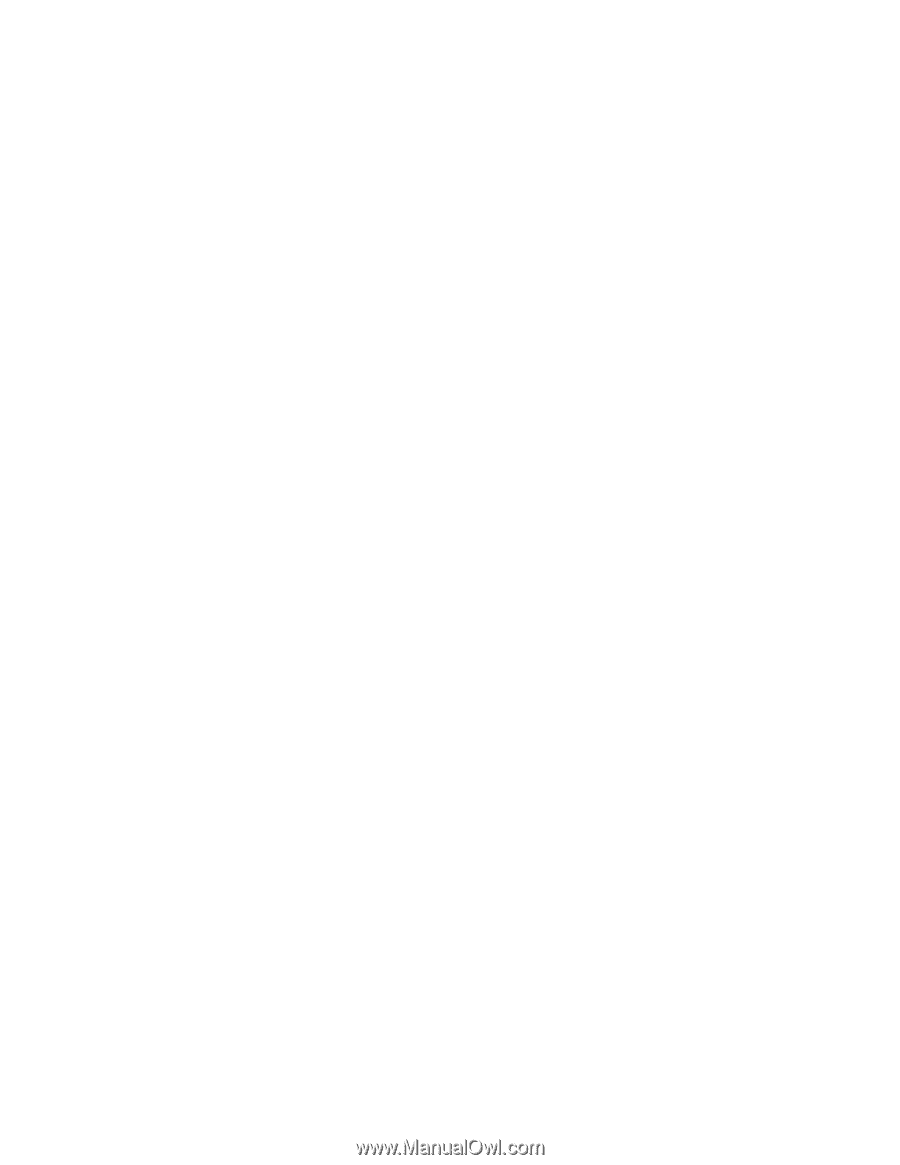
BladeCenter
HC10
Type
7996
Problem
Determination
and
Service
Guide
±²³









