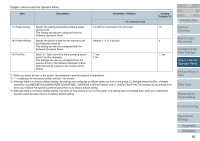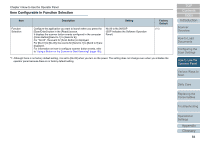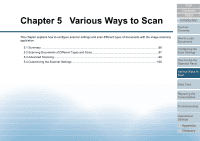Konica Minolta Fujitsu fi-7160 Operation Guide - Page 87
Scanning Documents of Different Types and Sizes, Documents with Different Widths
 |
View all Konica Minolta Fujitsu fi-7160 manuals
Add to My Manuals
Save this manual to your list of manuals |
Page 87 highlights
Chapter 5 Various Ways to Scan 5.2 Scanning Documents of Different Types and Sizes Documents with Different Widths ATTENTION When you scan a mixed batch with different widths, some of the smaller documents may be skewed or not fed into the ADF. In that case, separate the documents by their widths, and scan them in different batches. ATTENTION Make sure that all documents are placed underneath the pick roller. Otherwise, some documents may be skewed or not fed into the ADF. Pick roller's width HINT For more details about scanning a mixed batch of documents, refer to "Conditions for Mixed Batch Scanning" (page 51). 1 Align the top of the documents. Good TOP Contents Index Introduction Scanner Overview How to Load Documents Configuring the Scan Settings How to Use the Operator Panel Various Ways to Scan 2 Place the documents at the center of the ADF paper chute (feeder), and adjust the side guides to the widest document in the batch. For details, refer to "Chapter 2 How to Load Documents" (page 41). Pick roller's width Bad Daily Care Replacing the Consumables Troubleshooting Operational Settings Appendix Glossary 87