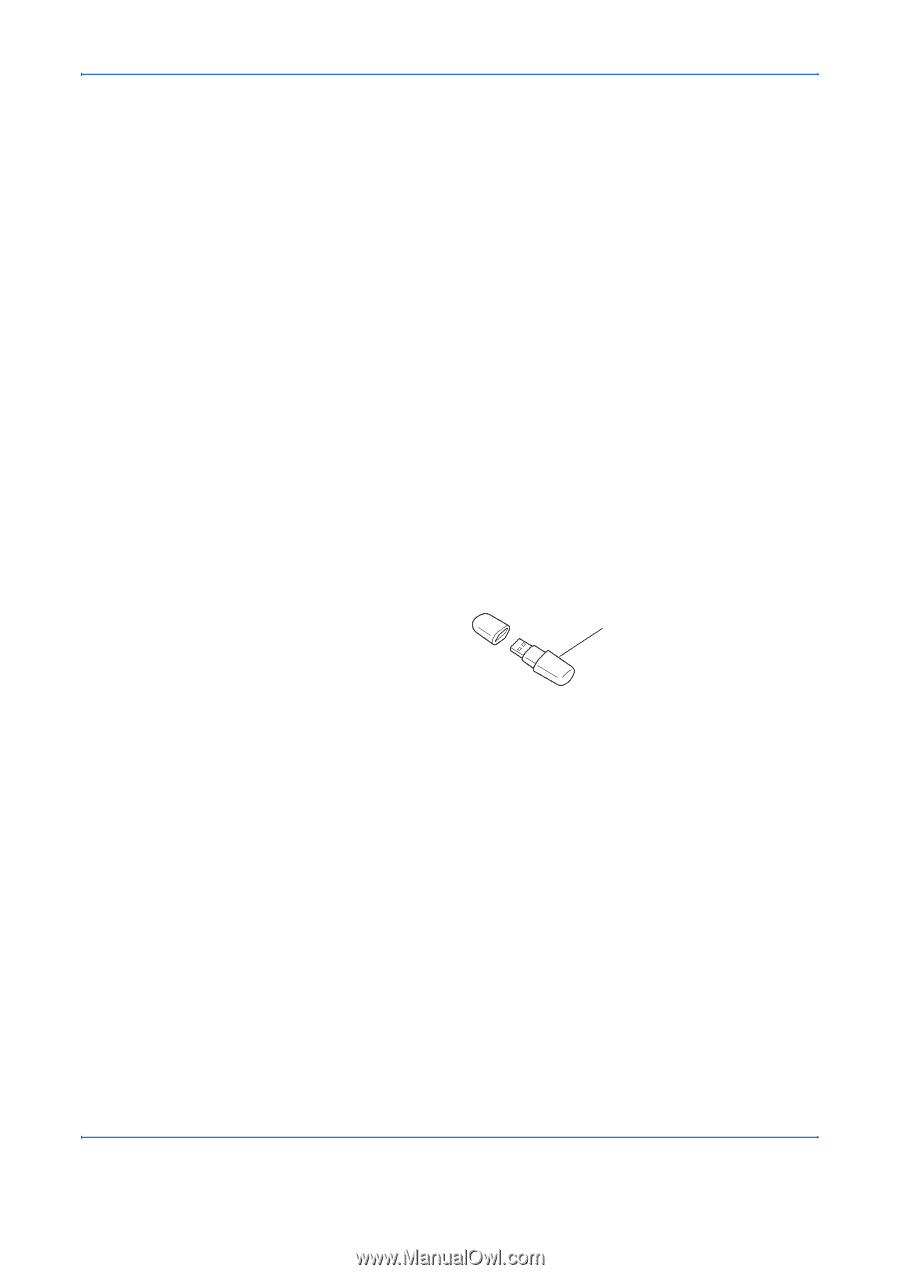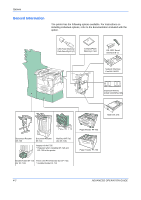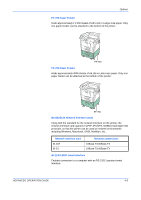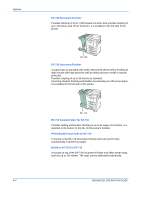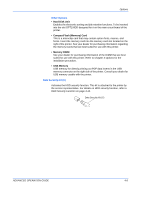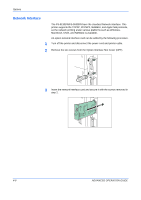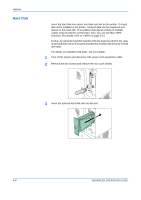Kyocera 9530DN Operation Guide - Page 137
Data Security Kit (C), Other Options
 |
View all Kyocera 9530DN manuals
Add to My Manuals
Save this manual to your list of manuals |
Page 137 highlights
Options Other Options • Hard Disk Unit Enables the electronic sorting and job retention functions. To be inserted into the slot OPT1/HDD designed for it on the main circuit board of the printer. • CompactFlash (Memory) Card This is a microchip card that may contain option fonts, macros, and forms. Insert the memory card into the memory card slot located on the right of the printer. See your dealer for purchasing information regarding the memory Cards that are best suited for use with this printer. • Memory DIMM See your dealer for purchasing information of the DIMM that are best suited for use with this printer. Refer to Chapter 4 Options for the installation procedure. • USB Memory USB memory for directly printing out PDF data inserts in the USB memory connector on the right side of the printer. Consult your dealer for USB memory usable with the printer. Data Security Kit (C) Activates the HDD security function. This kit is attached to the printer by the service representative. For details on HDD security function, refer to HDD Security Function on page 4-15. Data Security Kit (C) ADVANCED OPERATION GUIDE 4-5