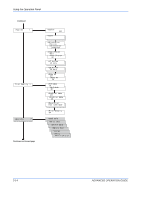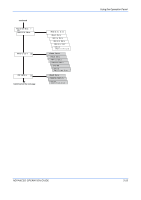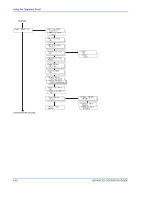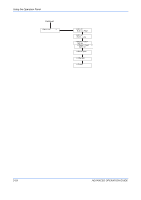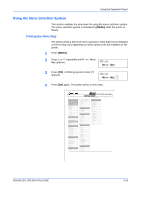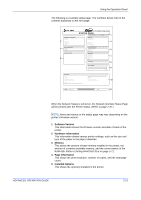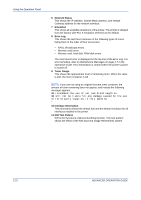Kyocera 9530DN Operation Guide - Page 47
Using the Menu Selection System, Printing the Menu Map - fs printer
 |
View all Kyocera 9530DN manuals
Add to My Manuals
Save this manual to your list of manuals |
Page 47 highlights
Using the Operation Panel Using the Menu Selection System This section explains the procedure for using the menu selection system. The menu selection system is activated by [MENU] while the printer is Ready. Printing the Menu Map The printer prints a full list of menu selections. Note that menus indicated on the list may vary depending on which option units are installed on the printer. 1 Press [MENU]. 2 Press U or V repeatedly until Print Menu Map appears. Print Menu Map 3 Press [OK]. A blinking question mark (?) appears. Print Menu Map ? 4 Press [OK] again. The printer prints a menu map. FS-9530DN Page Printer MENU MAP ADVANCED OPERATION GUIDE 2-19
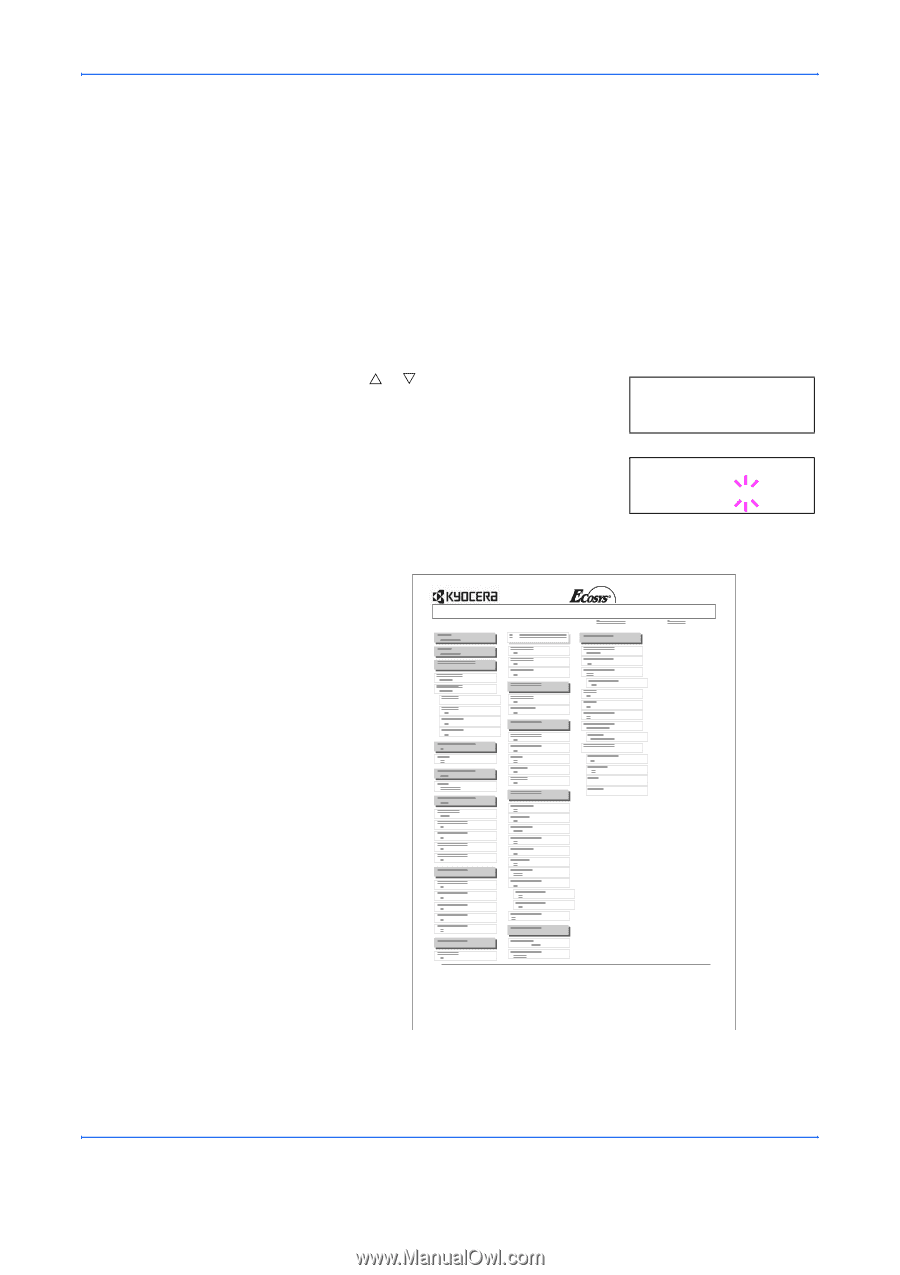
Using the Operation Panel
ADVANCED OPERATION GUIDE
2-19
Using the Menu Selection System
This section explains the procedure for using the menu selection system.
The menu selection system is activated by
[MENU]
while the printer is
Ready
.
Printing the Menu Map
The printer prints a full list of menu selections. Note that menus indicated
on the list may vary depending on which option units are installed on the
printer.
1
Press
[MENU]
.
2
Press
or
repeatedly until
Print Menu
Map
appears.
3
Press
[OK]
. A blinking question mark (
?
)
appears.
4
Press
[OK]
again. The printer prints a menu map.
Print
Menu Map
Print
Menu Map ?
MENU MAP
FS-9530DN
Page Printer