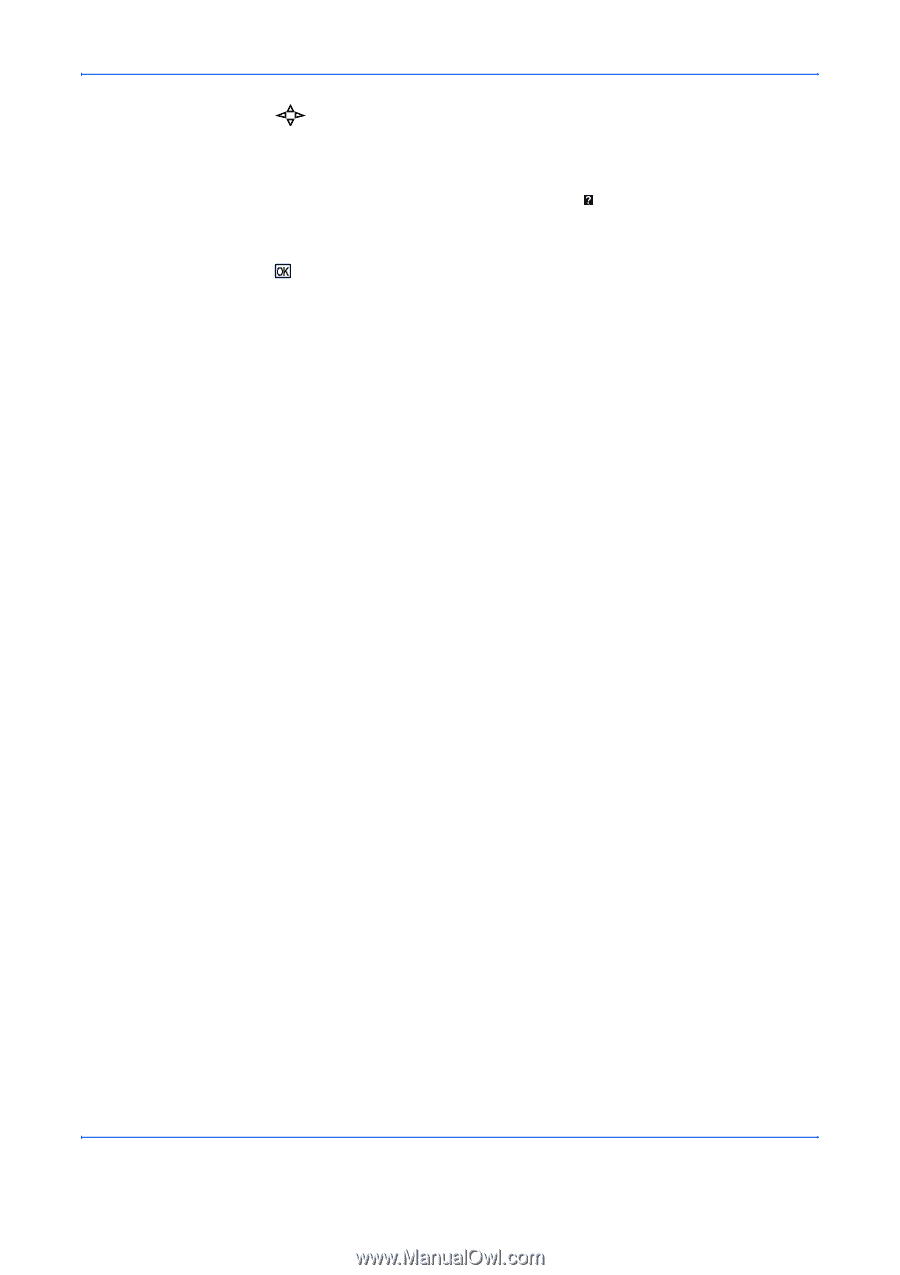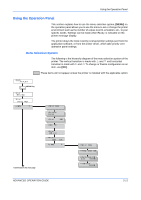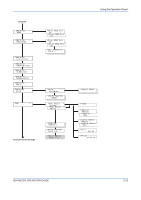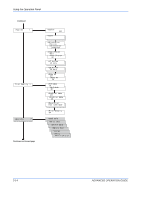Kyocera 9530DN Operation Guide - Page 37
Cursor Keys, * OK Key
 |
View all Kyocera 9530DN manuals
Add to My Manuals
Save this manual to your list of manuals |
Page 37 highlights
Using the Operation Panel Cursor Keys The four cursor keys are used in the menu system to access an item or enter numeric values. The arrow key with the question mark ( ) may be pressed when the paper jam message has appeared on the message display. A help message will then appear to facilitate jam clearing in the location. * OK Key This key is used to: • Finalize settings of numeric values and other selections. • Set the paper source when Use alternative? is shown in the message display. * If you hold down [OK] and press [MENU] when Ready is shown on this printer, Password will be displayed. This is the login screen for administration under the Job Accounting System and is normally not used. Press [MENU] to return to the Ready display. ADVANCED OPERATION GUIDE 2-9