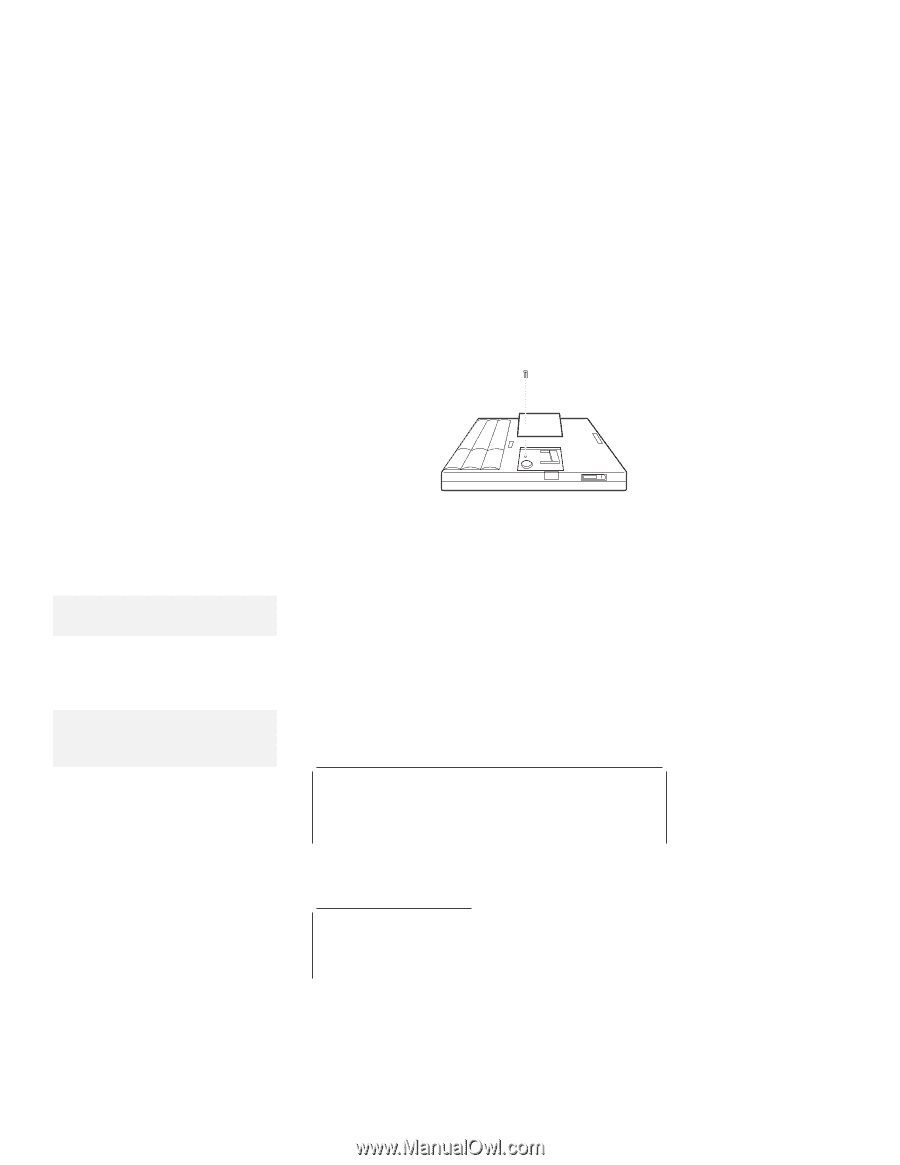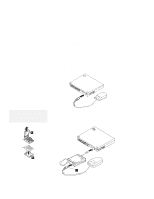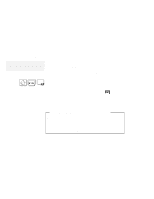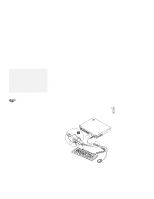Lenovo ThinkPad 560 Thinkpad 560 User's Guide - Page 115
To confirm that the DIMM is correctly attached to the, Turn the computer over again.
 |
View all Lenovo ThinkPad 560 manuals
Add to My Manuals
Save this manual to your list of manuals |
Page 115 highlights
Increasing Memory Capacity 7 Place the memory slot cover over the memory slot; then install the screw back into its place. Note: 1MB=1024KB Note: To start Easy-Setup, press and hold F1; then turn on the computer. 8 Turn the computer over again. 9 To confirm that the DIMM is correctly attached to the computer, do the following: a) Calculate your total memory size in kilo bits (KB) by adding the DIMM memory size to the base memory size (7808KB). For example, if you installed a 16MB DIMM, calculate the total memory size as follows: 16(MB) x 1 24(KB) + 78 8(KB) = 24192(KB) b) Start Easy-Setup and confirm the memory size count at the upper left corner of the screen as shown: 24192 KB OK If a 2 1 error code appears under the memory count, turn off the computer and go to page 94 to reinstall the DIMM. 24192 KB OK 21 Chapter 6. Installing and Removing Options 97