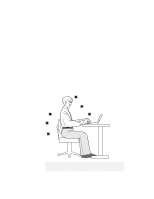Lenovo ThinkPad 560 Thinkpad 560 User's Guide - Page 14
Using Battery Power, Protecting Your Computer, Installing and Removing Options
 |
View all Lenovo ThinkPad 560 manuals
Add to My Manuals
Save this manual to your list of manuals |
Page 14 highlights
Using PC Cards 47 PC Card Limitations under Power Management 47 Using the PC Card Director Program 48 Starting PC Card Director for OS/2 or Windows 49 Starting PC Card Director for DOS 51 Using the Infrared Communication Feature 52 Considerations for Communication 53 Using Audio Features 54 Using the Audio Function for OS/2 54 Using the Audio Function for Windows 54 Chapter 4. Using Battery Power 55 Charging the Battery Pack 56 Charging with the AC Adapter 56 Replacing the Battery Pack 57 Monitoring the Battery Status 59 Using the Battery Status Indicator 59 Using the Fuel-Gauge Program 60 Preserving Battery-Pack Life 62 Maximizing Battery-Powered Operation 62 Using Advanced Power Management 63 Decreasing LCD Brightness 66 Using the Battery Power-Management Function 66 Chapter 5. Protecting Your Computer 77 Using the Power-On Password 78 Setting a Power-On Password 78 Entering a Power-On Password 80 Changing a Power-On Password 81 Removing a Power-On Password 82 Using the Personalization Feature 83 Entering the Personal Information 84 Deleting a Personalized Screen 87 Using Locks 88 Chapter 6. Installing and Removing Options 89 Installing and Removing PC Cards 90 Inserting the PC Card 90 Removing the PC Card 92 Increasing Memory Capacity 93 xiv IBM ThinkPad 560 User's Guide