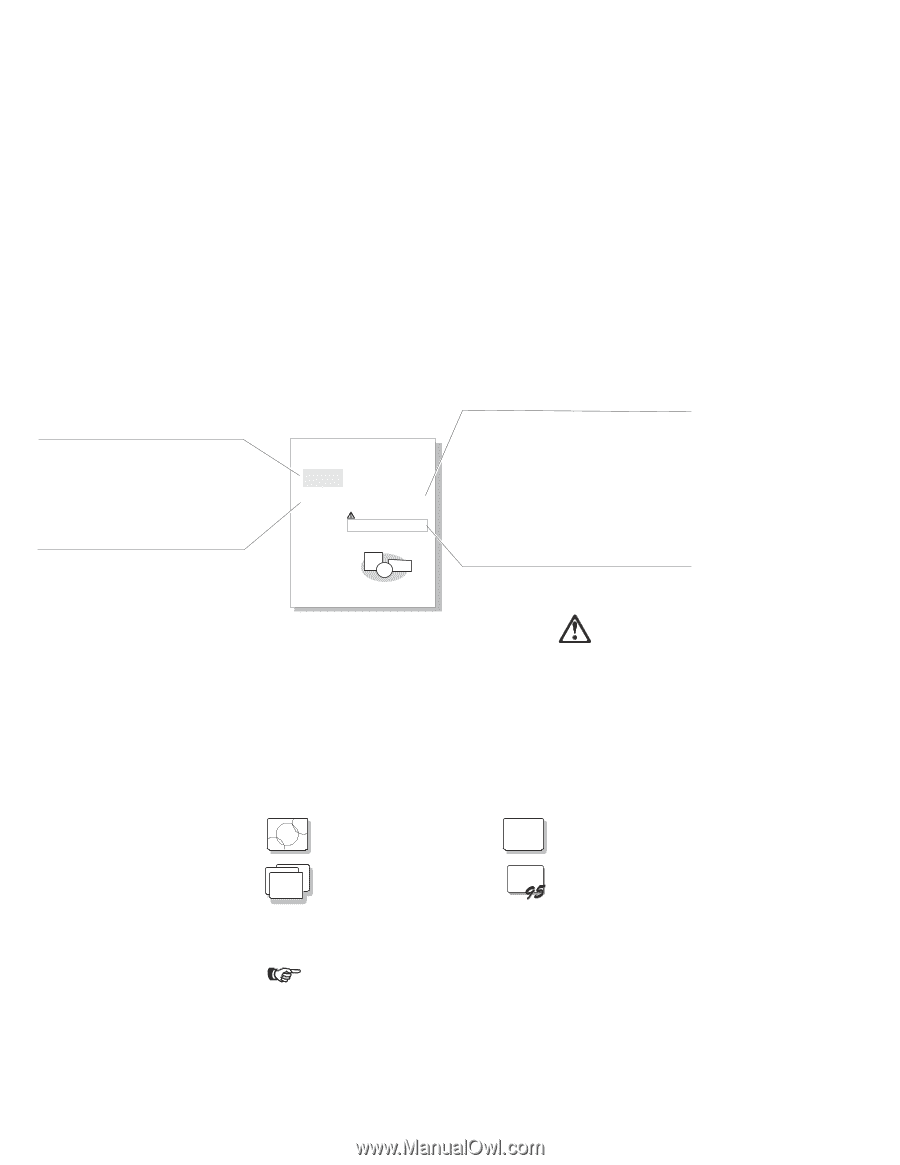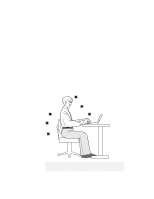Lenovo ThinkPad 560 Thinkpad 560 User's Guide - Page 8
Information Notices, Treatment of Icons, Attention, Caution, Danger
 |
View all Lenovo ThinkPad 560 manuals
Add to My Manuals
Save this manual to your list of manuals |
Page 8 highlights
Information Notices This book contains notices that relate to specific information or text. Caution Note Provides important hints, tips, guidance, or advice. Attention Indicates possible damage to programs, devices, system, or data. It appears next to the related instruction or situation in which possible damage could occur. Usild Lke Sejk Using Easy-Setup Note: LKjef osijdf lke. LIej tlkje sfoi efp sl lkjdf toie sfekjt. AWtaternnintigo:n LKj tlke fsoiej glkje f lskjdf oiret e. SKjt slkfj eoit sf. Ltke fsoie ltij erlkjs efoitj sdf. The skfeoig lksjdf otie sfldkj tekjs fdi zdif lkt elskfd. Pdfk setk sdfk shtke fdij thesdfkl sekj soit oit skdf 3 lskdti shd gkejt wse. Tkj eoisdjf tlkjsd. Caution: Ljsdkf thkejr fosidj tlkje afshei ldfkue. Toisdjf sldj ohd flskajt shdf, foiasj. Danger: Lskjdt oidsfa thie rsldkj etskdjf xo. Oijds kj dtah fia glisdjf klasdjt sadf. 1 LKdkfsa oif lkaj oisdt lskef. Chapter 2. YoekfBlksd Lekjf 109 Indicates situations that are potentially hazardous to you. It appears in text before the instruction or situation that could be hazardous. Danger Indicates situations that are potentially lethal or extremely hazardous to you. It is indicated by the symbol and appears in text before the instruction or situation that could be dangerous. Treatment of Icons This book contains the following icons (symbols): For procedures or information unique to the operating system installed in your computer: O S/2 W IN Information for IBM Operating System/2 (OS/2) users. Information for Microsoft Windows Version 3.11 users. DOS Information for IBM DOS users. WIN Information for Microsoft Windows 95 users. For information referred to: Where to go for more information. viii IBM ThinkPad 560 User's Guide