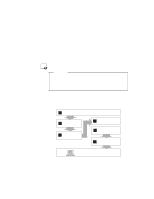Lenovo ThinkPad 560 Thinkpad 560 User's Guide - Page 143
Installing the PC Card Director for Windows 3.11
 |
View all Lenovo ThinkPad 560 manuals
Add to My Manuals
Save this manual to your list of manuals |
Page 143 highlights
Installing the PC Card Director for Windows 3.11 Installing the PC Card Director for Windows 3.11 Note: When installing an operating system, you need to install the PC The PC Card Director for Windows Card Director. You must install the following device drivers and 3.11 must be installed with Windows software associated with PCMCIA before you can use the PC Cards: 3.11 or a later version with enhanced mode. Otherwise, it cannot be Card Services device driver installed. Socket Services device driver Resource Map Utility device driver To use PC Card Director: Page 48. PC Card Power Management device driver PC Card Director Utility PC Card client device drivers (only when PC Card Director does not support the PC Card) To install the PC Card Director: 1 Turn on the computer and start Windows. 2 Select File from the Program Manager window; then select Run... from the pull-down menu. 3 Insert the PCMCIA Installation Diskette for DOS/Windows into the diskette drive. 4 Type A:PCMINSTW and press Enter. 5 Follow the instructions on the screen to complete the installation. Default choices are already highlighted at the choice screens. 6 After the installation is complete, remove any diskette from the diskette drive and restart the computer. You have completed the installation of the PCMCIA device driver for Windows 3.11. If you want to continue to install all device drivers, continue with "Installing the ESS AudioDrive Support Software for Windows 3.11" on page 126. Chapter 7. Installing Software 125