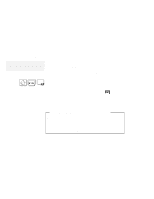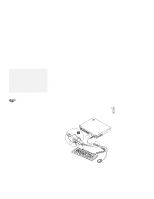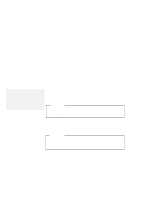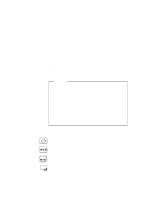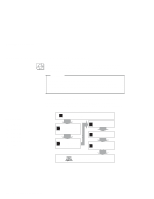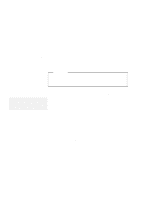Lenovo ThinkPad 560 Thinkpad 560 User's Guide - Page 123
Installing the Operating System and Device Drivers, go to Installing Software for IBM PC
 |
View all Lenovo ThinkPad 560 manuals
Add to My Manuals
Save this manual to your list of manuals |
Page 123 highlights
Installing Software Installing the Operating System and Device Drivers The operating systems supported by your computer are: IBM Operating System/2 (OS/2) Warp Version 3 IBM PC DOS Version 7.0 Microsoft Windows 3.11 Microsoft Windows 95 Important If you will be installing Windows 3.11, you must first do the following for Windows to operate correctly: - Install the ThinkPad display driver instead of the default device drivers that came with Windows. - When the Windows Setup program asks you to select either Express Setup or Custom Setup, select C for Custom Setup. If the device driver diskettes were not supplied with your computer, you need to create the diskettes using the Diskette Factory program (diskette backup program), which is preinstalled on your computer. Refer to the appropriate section to install your operating system and its device drivers: If you are installing OS/2: go to "Installing Software for OS/2 OS/2 Warp Version 3" on page 106. DOS If you are installing DOS: go to "Installing Software for IBM PC DOS Version 7.0" on page 115. WIN If you are installing Windows 3.11: go to "Installing Software for Microsoft Windows Version 3.11" on page 118. WIN If you are installing Windows 95: go to "Installing Software for Microsoft Windows 95" on page 129. Chapter 7. Installing Software 105