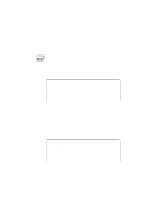Lenovo ThinkPad 560 Thinkpad 560 User's Guide - Page 81
Using Advanced Power Management, power, Power Management Status, Setting = ADV: REG
 |
View all Lenovo ThinkPad 560 manuals
Add to My Manuals
Save this manual to your list of manuals |
Page 81 highlights
Maximizing Battery-Powered Operation Using Advanced Power Management Note: If you have purchased the computer with a preinstalled operating system, Advanced Power Management (APM) is already installed correctly. The computer has power-management functions built in. No special power-management drivers have to be installed before you use the computer. However, the computer is able to conserve more power when APM is used. APM allows you to reduce power consumption when your applications and devices are idle. Each operating system comes with its own APM. If you are using OS/2, APM is automatically installed on your O S / 2 computer. DOS If you are using DOS, APM is automatically installed on your computer. To verify that the computer has APM installed correctly, type power at the command prompt and press Enter. If a screen similar to the following appears, APM is successfully installed. Power Management Status Setting = ADV: REG CPU: idle 32% of time. AC Line Status : OFFLINE Battery status : High If not, add the following line to your CONFIG.SYS file, using a text editor such as the DOS Editor: DEVICE=C:\DOS\POWER.EXE Chapter 4. Using Battery Power 63