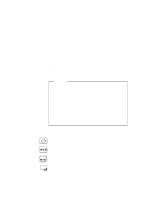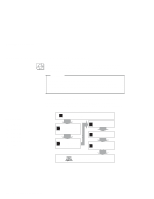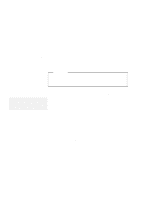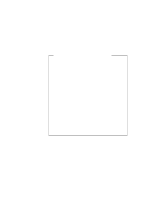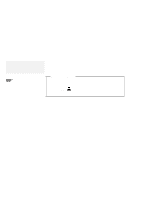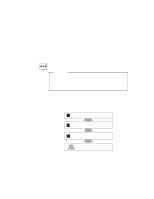Lenovo ThinkPad 560 Thinkpad 560 User's Guide - Page 128
Installing the ESS AudioDrive Support Software for OS/2 Warp
 |
View all Lenovo ThinkPad 560 manuals
Add to My Manuals
Save this manual to your list of manuals |
Page 128 highlights
Installing the ESS AudioDrive Support Software for OS/2 Warp Installing the ESS AudioDrive Support Software for OS/2 Warp Note: When installing an operating system, you need to install the ESS AudioDrive support software. When installing OS/2 Warp, the software might detect the AudioDrive chip installed in your computer, and automatically install the required software in your hard disk drive. However, the version of the AudioDrive support software supplied with OS/2 Warp might be a version different from the one needed for your computer. It is recommended that you reinstall the AudioDrive support software. Have ready the AudioDrive Features Diskette; then install the AudioDrive support software as follows: Note: To open the OS/2 full screen: 1. Select OS/2 System. 2. Select Command Prompts; then select OS/2 Full Screen. 1 Turn on the computer and start OS/2. 2 Open the OS/2 full screen command prompt. 3 Insert the AudioDrive Features Diskette for OS/2 into the diskette drive. 4 Type A:ESUNINST at the command prompt; then press Enter. Necessary backups are created. 5 Type A:MINSTALL at the command prompt; then press Enter. 6 Select AudioDrive ES1688 from the list. Make sure the source drive is A:. If you have Win-OS/2 installed on your computer, also select ES1688 WinOS2/Windows Audio. 7 Click on Install; then follow the instructions on the screen. 8 When you have completed the installation, remove any diskette from the diskette drive, shut down OS/2; then restart the computer. 110 IBM ThinkPad 560 User's Guide