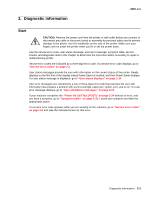Lexmark T632 Service Manual - Page 37
Service error code continued, Error code, Action - printhead error
 |
View all Lexmark T632 manuals
Add to My Manuals
Save this manual to your list of manuals |
Page 37 highlights
4060-xxx Service error code (continued) Error code Action 924 Fuser Error An open circuit has been detected in the Fuser Thermistor Circuit. Go to "Fuser service checks" on page 2-52. 925 Fuser Error Wrong fuser lamp installed. Go to "Cold fuser service check" on page 2-52. 927 Fan Stalled This is an indication that a printer fan has stalled. Go to "Main fan service check" on page 2-69. 929 Toner Sensor The toner sensor is not operating properly, the developer drive assembly is not operating properly or the print cartridge is defective. Go to "Toner sensor service check" on page 2-93. 930 Printhead Error The wrong printhead may be installed. If you have not replaced the system board recently, replace the correct printhead. If the problem remains, replace the system board. If you have recently replaced the system board and you still have a 930 error, the wrong system board may be installed. Replace the system board with the correct system board. 931-935 Printhead Error 932 - Printhead: Lost Hsync These errors represent a problem with the printhead. Go to "Printhead service check" on page 2-78. 933 - Mirror Motor Locks/Lost Hsync 934 - Mirror Motor Lost Lock 935 - Mirror Motor unable to reach operating speed. 936-937 Transport Motor Indicates a problem with the main drive motor. Go to "Main drive service check" on page 2-68. 936 - Main Drive Motor initial lock failure 937 - Main Drive Motor lost lock 940 Service LV Power Supply The low voltage power supply zero crossover test failed. Check the LVPS for correct installation. Make sure the connector on the LVPS assembly is firmly seated with the connector on the interconnect card connector. This error may also be caused by a noisy AC input power source. • Be sure the correct LVPS has been installed. • If all the above are correct, replace the LVPS assembly. 948 PEL Clock Error Indicates the pel clock check failed. Replace the system board. 949 Delay Line Calibration Failure Indicates a delay line calibration failure. Replace the system board. 950 NVRAM Mismatch Go to "950 Error Code service check" on page 2-42. 951 NVRAM Replace the system board. Secure NVRAM Missing 953 NVRAM Chip Failure Indicates the NVRAM chip on the interconnect board has failed. Replace the interconnect board. Diagnostic information 2-3