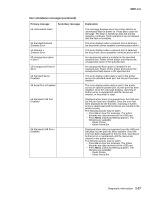Lexmark T632 Service Manual - Page 62
Too Many Disks - remove paper standard bin
 |
View all Lexmark T632 manuals
Add to My Manuals
Save this manual to your list of manuals |
Page 62 highlights
4060-xxx User attendance messages (continued) Primary message 56 Standard Parallel Port Disabled Secondary message 56 Parallel Port x Disabled 57 Configuration Change 58 Too Many Trays Attached 58 Too Many Disks Installed 59 Incompatible Output Bin x 59 Incompatible Envelope Feeder Explanation This error is displayed when data is sent to the printer across the parallel port, but the parallel port has been disabled. Once this message is displayed, reporting of further errors is suppressed until the menus are entered, or the printer is reset. The following actions may be taken: • Press Go to clear the message. The printer discards any data received on the parallel port. • Press Menu until Busy/Waiting appears. The following are available: - Reset Printer - Reset Active Bin This error is displayed when data is sent to the printer across the parallel port, but the parallel port indicated has been disabled. Once this message is displayed, reporting of further errors is suppressed until the menus are entered, or the printer is reset. The following actions may be taken: • Press Go to clear the message. The printer discards any data received on the parallel port. • Press Menu until Busy/Waiting appears. The following are available: - Reset Printer - Reset Active Bin The printer has attempted to restore the Print and Hold jobs from the disk and found that some or all of the jobs could not be restored. The printer could not restore jobs from the disk because the configuration of the printer has changed. This message alternates with the secondary message, "Held jobs may not be restored." Some configuration changes that may cause this condition are: • Code version change • Paper handling option is removed • Disk has been moved to a different model printer. Press Go to clear the message. Some of the Print and Hold jobs stored on the disk will not be restored. They remain on the disk, but cannot be accessed. This error code displays when too many input trays are attached to the printer. This error displays when too many disks are attached to the printer. An incompatible output bin is installed. For Output Bin x, x=1, 2, or 3. Remove the incompatible output bin and press Go to clear the message. Note: If the user installed the incompatible device to satisfy a Check Device Connections/reattach message, the user should reinstall an associated compatible option or hot unplug the option. An incompatible envelope feeder is installed. Remove the incompatible feeder and press Go to clear the message. Note: If the user installed the incompatible device to satisfy a Check Device Connections/reattach message, the user should reinstall an associated compatible option or hot unplug the option. 2-28 Service Manual