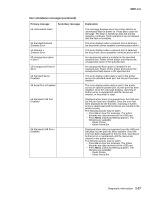Lexmark T632 Service Manual - Page 66
User line 2 link messages, Primary, Secondary, User message, Explanation, Primary message
 |
View all Lexmark T632 manuals
Add to My Manuals
Save this manual to your list of manuals |
Page 66 highlights
4060-xxx User attendance messages (continued) Primary message 280 Paper Jam Check Finisher 281 Paper Jam Check Finisher 282 Staple Jam Check Stapler 283 Staple Jam Check Stapler 1565 Emul Error Load Emul Option Secondary message Leave Job in Finisher Remove Job from Finisher Remove Job from Finisher Explanation Primary: Paper is jammed in the finisher option. Open the finisher option side door or top cover to access the jammed pages. Secondary: When this message is displayed, do not remove accumulated sheets during the jam clearance procedure as the printer will not reprint the removed sheets. Also, if the accumulated sheets are removed, the portion of the job printed after the jam will not be stapled. Primary: Paper is jammed in the finisher option. Open the finisher option side door or top cover to access the jammed pages. Secondary: When this message is displayed, remove the job from the finisher. The printed will not reprint the removed sheets. Primary: A staple jam has been detected during normal stapler operation. Secondary: The printer flashes the secondary message to indicate that all accumulated sheets should be removed during the jam clearance. A staple jam has been detected during the priming operation. Note: Press Go to initiate priming and resume printing while either of the primary or secondary messages displays. This message appears when the IPDS emulation version contained in the SIMM does not function with the printer code. This message automatically clears in 30 seconds, and the IPDS emulation is disabled. No other printer functions are affected. The correct IPDS emulation must be downloaded. User line 2 link messages If the printer is locked on a particular link, the link indication displays. If the printer is ready to process any link, no messages display. Link messages are listed in the following table. User message Parallel Serial Serial x Network x LocalTalk x Infrared Infrared x Explanation Standard Parallel Port, if available. Standard Serial Port, if available. Serial Port is attached to PCI connector x, where x=1, 2, or 3. Network card x is attached to PCI connector x, where x=1, 2, or 3. LocalTalk Card x is attached to PCI connector x, where x=1, 2, or 3. Standard Infrared port, if available. Infrared Port x is attached to PCI connector x, x=1, 2, or 3. 2-32 Service Manual