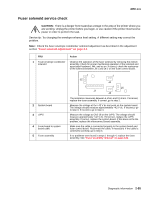Lexmark T632 Service Manual - Page 93
The elevator tray does not move up or down. The printer recognizes that the, option is installed.,
 |
View all Lexmark T632 manuals
Add to My Manuals
Save this manual to your list of manuals |
Page 93 highlights
4060-xxx The elevator tray does not move up or down. The printer recognizes that the option is installed. FRU 1 DC drive motor highcapacity feeder option system board Action Be sure the motor cable is correctly installed at J1 on the board. Check the cables, damaged or loose wires. Disconnect the motor. Check for a short between each pin and the motor housing. If a problem is found, replace the motor assembly. If no problem is found, measure the resistance between the following pins on the motor cable connector: Pins 1 (brown) and pin 2 (Yellow) The resistance measures between approximately 7.5 and 10.5 ohms. If incorrect, replace the motor assembly. If correct, replace the highcapacity feeder option system board. The elevator moves in one direction only. FRU 1 DC drive motor assembly high-capacity feeder system board Action Check the voltages at J1 on the high-capacity system board. The voltages measure approximately as follows: Pin Color Voltage Static (motor not running) J1-1 Brown 0 V dc J1-2 Yellow 0 V dc Motor running forward J1-1 Brown 0 V dc J1-2 Yellow +24 V dc Motor running in reverse J1-1 Brown +24 V dc J1-2 Yellow 0 V dc If any of the voltages are incorrect, disconnect the motor and measure the resistance between J-1 and J-2. The resistance measures between 7.5 and 10.5 ohms. If incorrect, replace the motor. If correct, replace the system board. Diagnostic information 2-59