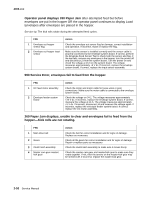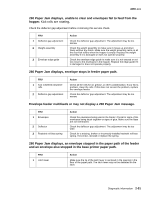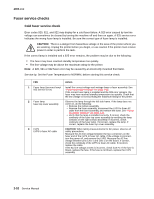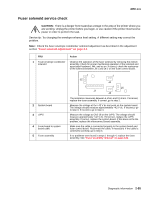Lexmark T632 Service Manual - Page 85
Envelope feeder multifeeds or may not display a 260 Paper Jam message. - feed rollers
 |
View all Lexmark T632 manuals
Add to My Manuals
Save this manual to your list of manuals |
Page 85 highlights
4060-xxx 260 Paper Jam displays, unable to clear and envelopes fail to feed from the hopper. Kick rolls are rotating. Check the deflector gap adjustment before continuing this service check. FRU 1 Deflector gap adjustment 2 Weight assembly 3 Envelope edge guide Action Check the deflector gap adjustment. The adjustment may be too narrow. Check the weight assembly to make sure it moves up and down freely without any binds. Make sure the weight assembly rests on all the rear kick rollers when the hopper is empty. Replace the weight assembly if it is damaged or does not operate properly. Check the envelope edge guide to make sure it is not warped or set too close to the envelopes in the hopper. Replace the edge guide if it is damaged or does not operate properly. 260 Paper Jam displays, envelope stops in feeder paper path. FRU 1 Kick rolls/feed rolls/drive rolls 2 Deflector gap adjustment Action Check all the rolls for oil, grease, or other contamination. If you find a problem, clean the rolls. If this does not correct the problem, replace the envelope feeder. Check the deflector gap adjustment. The adjustment may be too narrow. Envelope feeder multifeeds or may not display a 260 Paper Jam message. FRU 1 Envelopes 2 Deflector 3 Restraint roll bias spring Action Check the envelopes being used in the feeder. Check for signs of the envelopes being stuck together or signs of glue. Make sure the flaps are not interleaved. Check the deflector gap adjustment. The adjustment may be too wide. Check for a missing, broken or incorrectly installed restraint roll bias spring. If incorrect, reinstall or replace the spring. 260 Paper Jam displays, an envelope stopped in the paper path of the feeder and an envelope also stopped in the base printer paper path. FRU 1 Latch lever Action Make sure the tip of the latch lever is centered in the opening in the floor of the paper path. The latch lever may not be detented on the latch. Diagnostic information 2-51