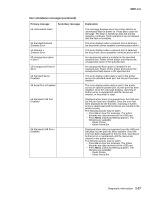Lexmark T632 Service Manual - Page 64
Primary, Secondary, Primary message, Secondary message, Explanation, Leave Job in Finisher - 202 paper jam
 |
View all Lexmark T632 manuals
Add to My Manuals
Save this manual to your list of manuals |
Page 64 highlights
4060-xxx User attendance messages (continued) Primary message 200 Paper Jam Remove Cartridge Secondary message Leave Job in Finisher 201 Paper Jam Remove Cartridge Leave Job in Finisher 202 Paper Jam Open Rear Door Leave Job in Finisher 231 Duplex Paper Jam - Leave Job in Finisher Rear 232 Duplex Paper Jam - Leave Job in Finisher Rear 233 Duplex Paper Jam - Leave Job in Finisher Rear 234 Duplex Paper Jam - Leave Job in Finisher Rear Explanation Primary: Paper is jammed at the printer input sensor. Open the printer upper front door and remove the print cartridge to access the paper jam area. Secondary: When this message is displayed, do not remove accumulated sheets during the jam clearance procedure as the printer will not reprint the removed sheets. Also, if the accumulated sheets are removed, the portion of the job printed after the jam will not be stapled. Primary: Paper is jammed between the printer input and exit sensors. Open the printer upper front door and remove the print cartridge to access the jam area. Secondary: When this message is displayed, do not remove accumulated sheets during the jam clearance procedure as the printer will not reprint the removed sheets. Also, if the accumulated sheets are removed, the portion of the job printed after the jam will not be stapled. Primary: Paper is jammed at the printer exit sensor. Open the printer rear door to access the jam area. Secondary: When this message is displayed, do not remove accumulated sheets during the jam clearance procedure as the printer will not reprint the removed sheets. Also, if the accumulated sheets are removed, the portion of the job printed after the jam will not be stapled. Primary: A piece of media did not arrive at the duplex input sensor, but did leave the printer exit sensor. Secondary: When this message is displayed, do not remove accumulated sheets during the jam clearance procedure as the printer will not reprint the removed sheets. Also, if the accumulated sheets are removed, the portion of the job printed after the jam will not be stapled. Primary: A piece of media did not clear the duplex input sensor but did leave the printer exit sensor. Secondary: When this message is displayed, do not remove accumulated sheets during the jam clearance procedure as the printer will not reprint the removed sheets. Also, if the accumulated sheets are removed, the portion of the job printed after the jam will not be stapled. Primary: A piece of media failed to make the duplex double feed sensor during turnaround. Secondary: When this message is displayed, do not remove accumulated sheets during the jam clearance procedure as the printer will not reprint the removed sheets. Also, if the accumulated sheets are removed, the portion of the job printed after the jam will not be stapled. Primary: The media did not reach the duplex exit sensor. Secondary: When this message is displayed, do not remove accumulated sheets during the jam clearance procedure as the printer will not reprint the removed sheets. Also, if the accumulated sheets are removed, the portion of the job printed after the jam will not be stapled. 2-30 Service Manual