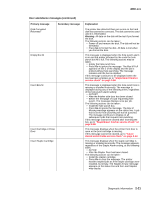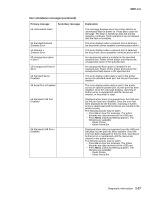Lexmark T632 Service Manual - Page 57
Start, Continue, Select, Return, Primary message, Secondary message, Explanation, Input trays
 |
View all Lexmark T632 manuals
Add to My Manuals
Save this manual to your list of manuals |
Page 57 highlights
4060-xxx User attendance messages (continued) Primary message Install Tray x or Cancel Job Secondary message Load Staples Priming Failed Retry. Go/Stop? Explanation Tray x=Tray 2, Tray 3, Tray 4, Tray 5. This message is displayed when a paper handling option has been hot unplugged. The printer requires the reinstallation of the option to print a page which has been formatted by the interpreter before the option was removed. The following actions may be taken: • Install the option. • Press Menu until Busy/Waiting displays. Select one of the following: - Cancel Job - Reset Printer - Reset Active Bin If the message cannot be cleared, go to "Input tray(s) service check" on page 2-64. This message displays when the Staples Empty Alarm is activated and one of the following occurs: • There are no staples in the stapler. • The maximum number of staples have been fired after the engine has reported that the staple cartridge is low. • The printer does not detect the staple cartridge is present. The following actions may be taken: • Install a new staple cartridge to clear this message and select Start or Continue to resume printing the staple job. • Choose to ignore the Load Staples message for this print job by pressing Go or Select. The printer starts or resumes printing, but does not staple the rest of the job. • Press Menu until Busy/Waiting displays. The following actions may be available: - Cancel Job - Reset Printer - Reset Active Bin This message displays when an error has occurred during the staple priming operation. This message not only notifies the user that a specific error interfered with the priming, but allows the user to request the process begin again. The following actions are available: • Press Go to restart the priming operation. • Press Return or Stop to cancel the priming operation. Diagnostic information 2-23