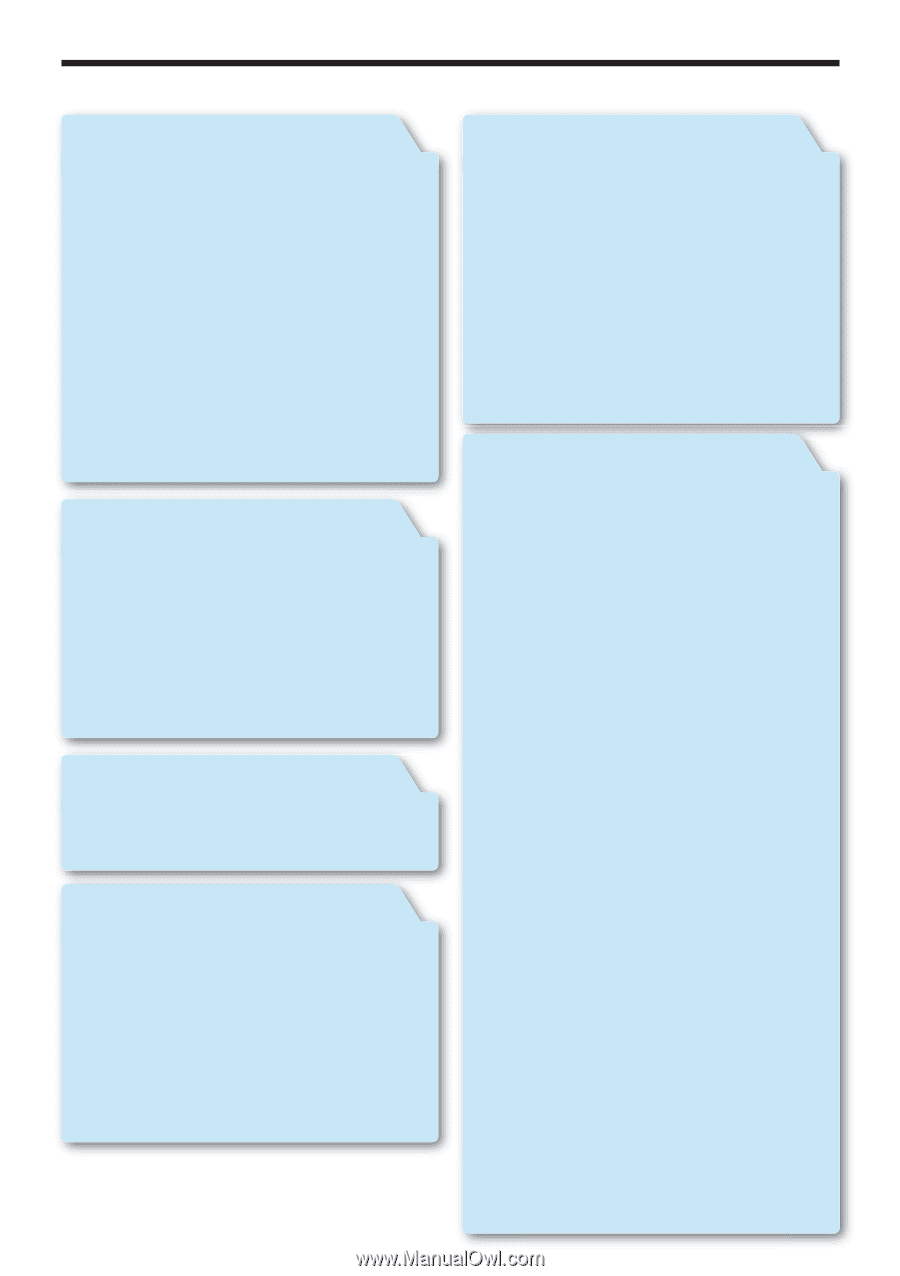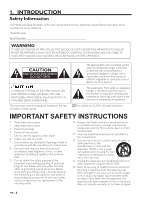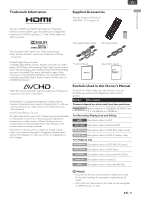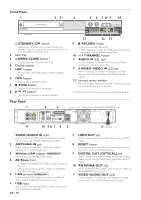EN - 6
1. INTRODUCTION
Safety Information
.................................
2
License
...................................................................................................
4
Maintenance
......................................................................................
4
Environmental Care
.....................................................................
4
End of life directives
.....................................................................
4
Trademark Information
.............................................................
5
Supplied Accessories
..................................................................
5
Symbols Used in this Owner's Manual
.........................
5
Functional Overview
.............................
8
Features
................................................................................................
8
Front Panel
......................................................................................
10
Rear Panel
........................................................................................
10
Display Message
..........................................................................
11
Front Panel Display
...................................................................
y
11
Remote Control
.........................................................................
12
2. CONNECTIONS
Connection
............................................
14
Antenna Connection (Required)
...................................
14
Connecting to a TV Using Video / Audio Cables
....
15
Connecting to a TV Using an HDMI Cable
............
16
Setting for an External Device
..........................................
17
Connection to the Network
.............................................
k
18
Digital Audio Connection
....................................................
19
Connecting to an External HDD
...................................
20
External HDD Connection
................................................
20
3. INITIAL SETUP
Before You Start
...................................
22
Finding the Viewing Channel on your TV
..................
V
22
Initial Setting
.........................................
22
4. VIEWING TV
While Viewing TV
................................
26
Channel Selection
......................................................................
26
Input Selection
..............................................................................
26
Detailed Information on the Program
........................
26
Audio Languages
........................................................................
26
Closed Caption
...........................................................................
27
CLEAR+
...........................................................................................
27
Antenna Signal Level
................................................................
27
Disc Search
.....................................................................................
27
Rec Mode
........................................................................................
27
5. RECORDING
Information on Recording
..................
28
Before Recording
..................................
29
Registering an External HDD
............................................
29
How to Insert a Disc
...............................................................
29
Basic Recording &
One-Touch Timer Recording
.............
29
Scheduled Recording
...........................
30
Hints for Scheduled Recording
........................................
g
32
PAUSE TV
.............................................
33
Dubbing
..................................................
34
Information on Dubbing
.......................................................
g
34
Selected Title Dubbing
............................................................
g
34
6. PLAYBACK
Information on Playback
.....................
36
Playable Discs and Files
..........................................................
36
Color Systems
..............................................................................
36
Region Code
.................................................................................
36
Guide to a Title List
...................................................................
t
36
Hint for HDD / External HDD / DVD Playback
....
37
Resume Point
................................................................................
t
37
Basic Playback
.......................................
37
Direct Playback
............................................................................
k
37
Pause
...................................................................................................
37
Playback from the Title List
..................................................
t
37
Using the Title / Disc Menu
.................................................
37
Playing Audio Discs and Picture Discs
.........................
37
Special Playback
...................................
38
Resume Playback
........................................................................
k
38
Fast Forward / Fast Reverse Playback
.........................
k
38
Variable Skip / Variable Replay
...........................................
y
38
Rapid Playback
..............................................................................
k
38
Step by Step Playback
.............................................................
k
39
Slow Forward / Slow Reverse Playback
.....................
k
39
Title / Chapter Skip
...................................................................
39
Chasing Playback during Recording and
Simultaneous Playback and Recording
........................
g
39
Search
.....................................................
39
Title / Chapter Search
............................................................
39
Track Search
...................................................................................
39
Time Search
...................................................................................
39
While Playback
.....................................
39
Switching Audio Languages
.................................................
39
Switching Closed Caption
....................................................
39
Switching Subtitles
.....................................................................
40
Switching Camera Angles
.....................................................
40
Repeat Playback
..........................................................................
k
40
Reducing Block Noise
.............................................................
40
CLEAR+
...........................................................................................
40
Table of Contents