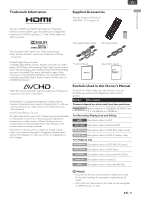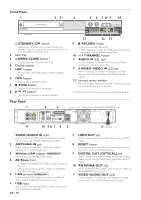Magnavox MDR868H Owners Manual - Page 9
EN - 9, Playback, Editing, Compatibility, Network, Others
 |
View all Magnavox MDR868H manuals
Add to My Manuals
Save this manual to your list of manuals |
Page 9 highlights
INTODUCTION EN Playback HDD EXT. HDD DVD-RW Video DVD-R Video DVD-RW VR DVD-Video Audio CD ■ Quick search for what you want to watch You can easily find the part you want to watch using the search functions.You can search for a desired Point by Title, Chapter or Time. ■ Variable Skip / Replay You can Skip Forward or Backward a certain Time, which is specified in the "Playback" Menu in advance, by simply pressing the SKIP ( ) or REPLAY ( ) buttons during Playback. HDD EXT. HDD ■ Chasing Playback during Recording and simultaneous Playback / Recording You can Play the already Recorded part of the current Recording or another Title during Recording. JPEG ■ Playback JPEG files You can enjoy JPEG files which are Recorded on DVD-RW/-R and CD-RW/-R files. AVCHD ■ Playback AVCHD files This unit supports Playback of AVCHD format files (from high definition Video camcorders) Recorded on a Disc.Your high definition personal archive file is playable in HD quality. Editing HDD EXT. HDD DVD-RW Video DVD-R Video ■ Deleting a Title You may Delete a Recorded Title. ■ Rename a Title You can put your favorite name(s) on Titles. HDD EXT. HDD ■ Dividing a Title You can Divide a Title into 2 or more Titles. ■ Editing a Chapter You can Divide/Combine/Delete Chapter(s). ■ Combining Program(s) You can Combine the Programs. ■ Protecting a Program You can protect a Program. DVD-RW Video DVD-R Video ■ Editing a Chapter You can edit Chapter(s). (5/10/15/30/60 minutes) Compatibility DVD-RW Video DVD-R Video DVD-Video ■ Available for Playing Discs on a regular DVD player: Recorded Discs can be Played on regular DVD players, including computer DVD drives compatible with DVDVideo Playback. For DVD-RW/-R, you need to Finalize the Recorded Discs on this unit to Play on other DVD players. DVD-RW VR ■ Available for Playing Discs on this unit: Finalized DVD-RW VR Discs can be Played on this unit. Network MDR868/867H ■ LAN Terminal / Internal Wireless LAN adapter Connects the LAN terminal or wireless LAN adapter to access the Internet. MDR868/867H HDD EXT. HDD ■ Network Server The free Mobile App enables the Streaming of Titles Recorded on this unit to a Tablet/Smartphone and other Mobile devices. This Software also allows you to watch TV on a Mobile device when you are in a room without a TV, or download Recorded Titles from the unit to a Mobile device for offline Playback. For more free Mobile App information, please visit www.magnavox.com Others ■ HDMI (High-Definition Multimedia Interface) You can enjoy High Quality Video/Audio output by connecting this unit to a Display device with an HDMI Input por t. This unit supports fun-Link (HDMI CEC), which allows integrated system control over an HDMI Cable and is part of the HDMI standard.This function may not work properly on some devices. ■ Closed Caption Decoder Built-in Closed Caption Decoder Displays Text for Closed Caption supported Programs. (Digital Closed Caption only) ■ Child Lock This feature allows you to block children's access to inappropriate Programs. ■ Choices for On-screen Language Select your On-screen Language: English, Spanish or French. EN - 9