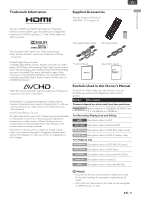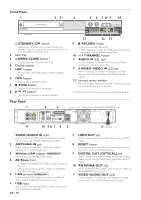Magnavox MDR868H Owners Manual - Page 8
Functional Overview, Features - 2tb
 |
View all Magnavox MDR868H manuals
Add to My Manuals
Save this manual to your list of manuals |
Page 8 highlights
Functional Overview Features Recording This unit lets you Record Digital broadcast Programs to the Internal HDD (Hard Disk Drive) or External HDD (USB External HDD hooked up to this unit) or DVD-RW(rewritable) or DVD-R(one-Time write). HDD EXT. HDD DVD-RW Video DVD-R Video ■ Program Recording You can Program up to 100 Programs. Also, Daily / Weekly Program mode is available. ■ One-Touch Timer Recording (OTR) You can easily set a Recording Time. Every Time [ REC ] is pressed during Recording, the Recording Time will be increased by 15 minutes up to 4 hours.The Recording will automatically Stop when the Recording reaches the Time you set or the Internal HDD or External HDD or disc is full. ■ Recording from External Device You can Record from External Device with Input to the Unit using RCA Video/Audio Cables. MDR868/867H ■ Simultaneous Recording You can Record another Title during the current Recording. HDD 2TB hard disk (MDR868H): This unit is equipped with a 2TB HDD which allows you to Record Programs for up to a total of 2000 hours (with HD mode). 1TB hard disk (MDR867H): This unit is equipped with a 1TB HDD which allows you to Record Programs for up to a total of 1000 hours (with HD mode). 500GB hard disk (MDR865H): This unit is equipped with a 500GB HDD which allows you to Record Programs for up to a total of 500 hours (with HD mode). ■ PAUSE TV While watching TV, pressing [ F (PAUSE TV) ] will Start Recording the currently viewed TV Program to the HDD. This function is useful when you temporarily leave the TV. When you return to the TV screen it will show the Paused picture then press Pause TV and it will continue the playback from that point. EXT. HDD You can connect an External HDD device (with USB Connection) to this unit. Connect an External HDD with 32GB to 6TB Capacity. (The unit will return an error when an External HDD with less than 32GB is connected.) This unit supports bus-Powered External HDD's. DVD-RW Video DVD-R Video ■ Automatic Title Finalizing You can finalize discs automatically after finishing Scheduled Recordings on the disc or at the End of the disc space if you set this in the Main Menu. ■ Alternate Recording In the following cases, the unit will detect the HDD and automatically Record to the HDD even when a DVD is Selected as the Recording Media. - If there is no Recordable Disc in the unit - If the Disc does not have enough space to complete the Recording - If the material to Record is a "copy-once" program and/or a prohibited to Record material on a DVD. - If the Disc is not available because the Repairing Process was canceled halfway through it This feature is only available for Scheduled Recording's. Not available for One-Touch Timer Recording's. Dubbing You can Dub Titles in the internal HDD, an External HDD and a DVD media. HDD EXT. HDD DVD-RW Video DVD-R Video ■ Multiple Title Dubbing You can Dub up to 36 Titles at once. ■ Auto Recording mode Dubbing When Dubbing, if you set the Recording mode to "Auto", the Recording mode will automatically be adjusted so the Titles will fit nicely in the remaining space of the Disc. EN - 8