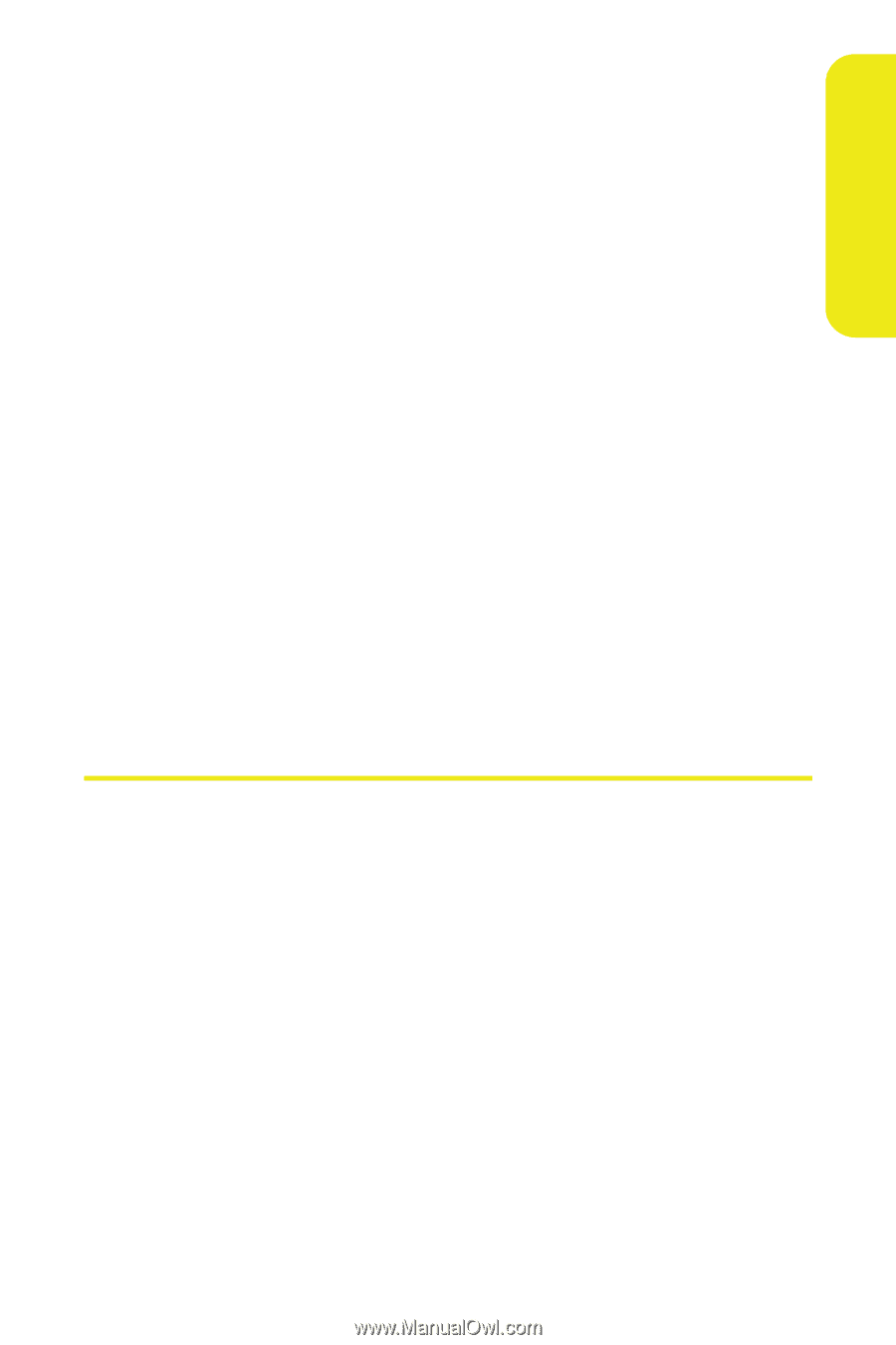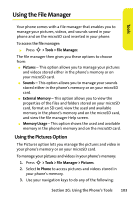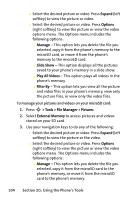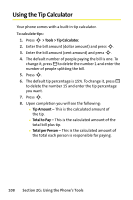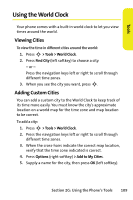Motorola MOTORAZR V9m Sprint User Guide - Page 125
Using the Calculator
 |
View all Motorola MOTORAZR V9m manuals
Add to My Manuals
Save this manual to your list of manuals |
Page 125 highlights
Tools For information on formatting the microSD card, see "Formatting the microSD Card" on page 135. To view the properties of files and folders on your microSD card: 1. Press S > Tools > File Manager > External Memory. 2. Scroll to the file or folder you for which you want to view properties. To view files within a folder, select the folder. 3. Press Properties (left softkey) to view details of the file or folder. To view memory usage: 1. Press S > Tools > File Manager > External Memory. 2. Press Options (right softkey) > Memory Usage. To view the file manager Help screen: 1. Press S > Tools > File Manager > External Memory. 2. Press Options (right softkey) > Help. Using the Calculator Your phone comes with a built-in calculator. To use the calculator: 1. Press S > Tools > Calculator. 2. Enter numbers using your keypad. Ⅲ Press the navigation keys to enter operators as indicated in the display. Ⅲ Press # to enter a decimal. Ⅲ Press * to clear the current line. Ⅲ Press Advanced (right softkey) for more advanced calculator functions. 3. Press = (left softkey) to compute. Section 2G: Using the Phone's Tools 107