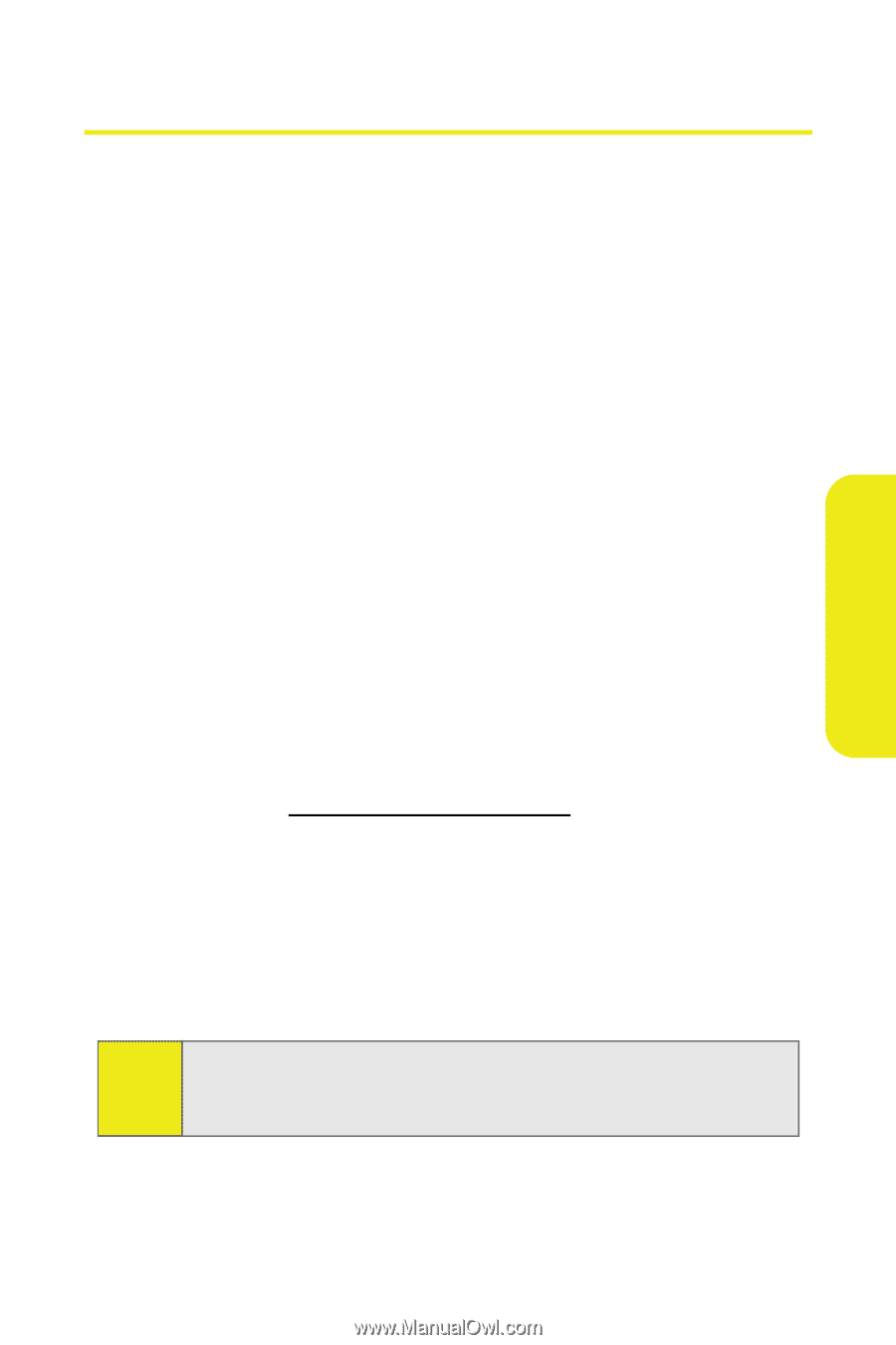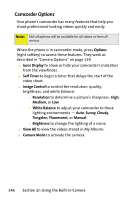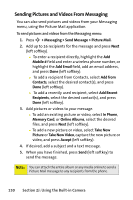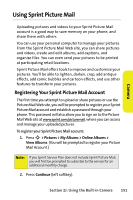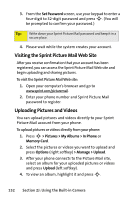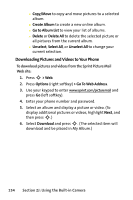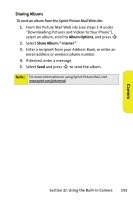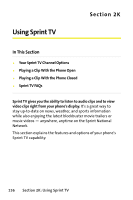Motorola MOTORAZR V9m Sprint User Guide - Page 169
Using Sprint Picture Mail, Registering Your Sprint Picture Mail Account
 |
View all Motorola MOTORAZR V9m manuals
Add to My Manuals
Save this manual to your list of manuals |
Page 169 highlights
Camera Using Sprint Picture Mail Uploading pictures and videos to your Sprint Picture Mail account is a good way to save memory on your phone, and share them with others. You can use your personal computer to manage your pictures. From the Sprint Picture Mail Web site, you can share pictures and videos, create and edit albums, add captions, and organize files. You can even send your pictures to be printed at participating retail locations. Sprint Picture Mail offers tools to improve and customize your pictures. You'll be able to lighten, darken, crop, add antique effects, add comic bubbles and cartoon effects, and use other features to transform your pictures. Registering Your Sprint Picture Mail Account The first time you attempt to upload or share pictures or use the Picture Mail Web site, you will be prompted to register your Sprint Picture Mail account and establish a password through your phone. This password will also allow you to sign on to the Picture Mail Web site at www.sprint.com/picturemail, where you can access and manage your uploaded pictures. To register your Sprint Picture Mail account: 1. Press S > Pictures > My Albums > Online Albums > View Albums. (You will be prompted to register your Picture Mail Account.) Note: If you Sprint Service Plan does not include Sprint Picture Mail, you will first be prompted to subscribe to the service for an additional monthly charge. 2. Press Continue (left softkey). Section 2J: Using the Built-in Camera 151