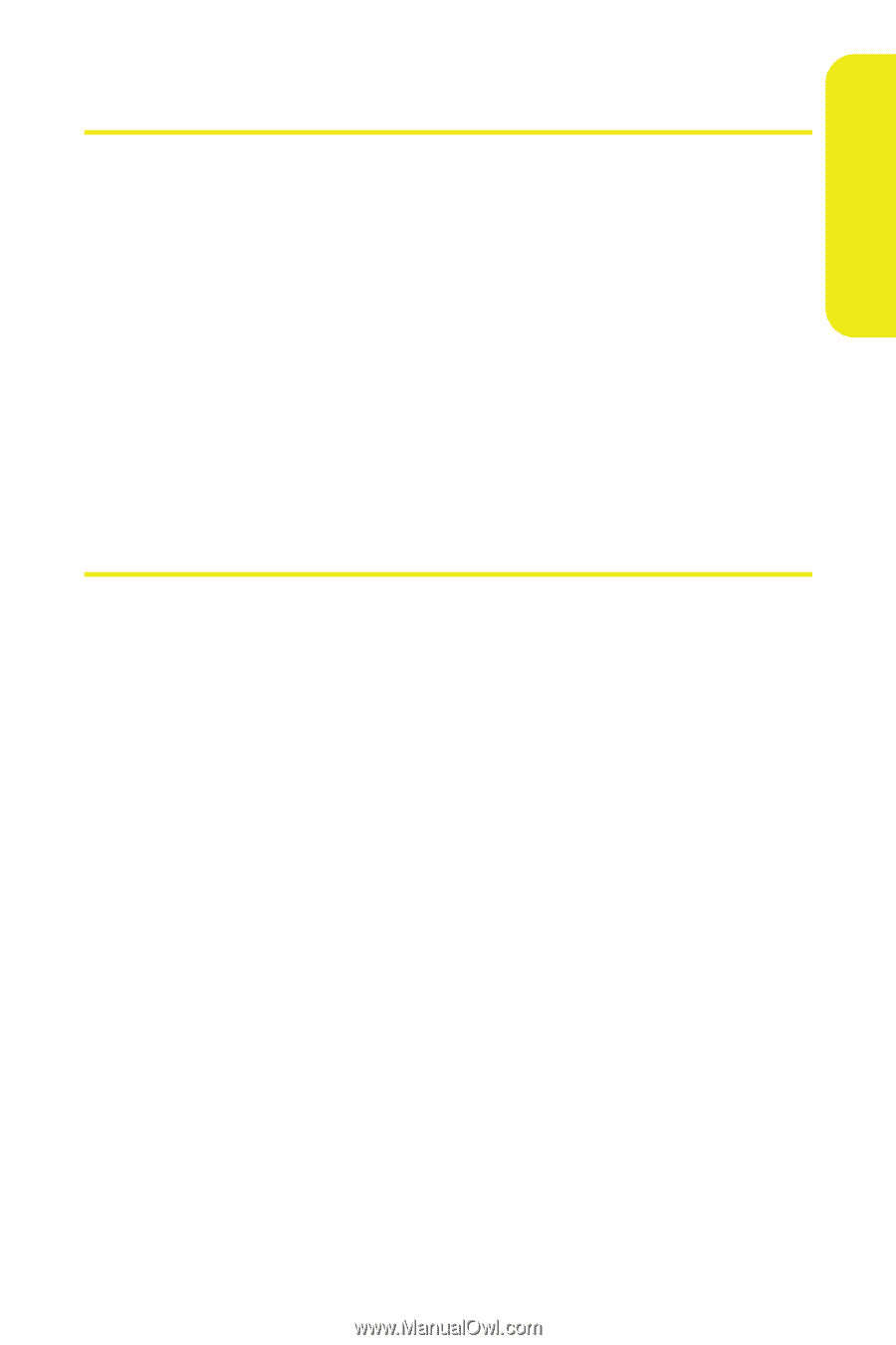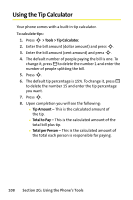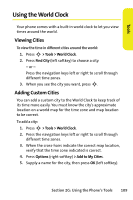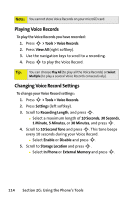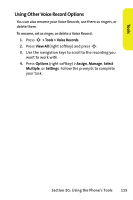Motorola MOTORAZR V9m Sprint User Guide - Page 129
Using the Stop Watch, Using the Currency Converter
 |
View all Motorola MOTORAZR V9m manuals
Add to My Manuals
Save this manual to your list of manuals |
Page 129 highlights
Tools Using the Stop Watch Your phone comes with a built-in stop watch. To use the stop watch: 1. Press S > Tools > Stop Watch. 2. Press Options (right softkey) > Countdown, Lap Summary, Setup, or Reset. 3. When you are ready to use the stop watch timer, press Start (left softkey). 4. To stop the timer, press Stop (left softkey). Using the Currency Converter Your phone comes with a built-in currency converter that lets you convert currency amounts if you know the exchange rate. To use the currency converter: 1. Press S > Tools > Currency Converter. 2. Enter the bill amount (dollar amount) and press S. 3. Enter the bill amount (cent amount) and press S. 4. Enter the exchange rate (dollar amount) and press S. 5. Enter the exchange rate (cent amount) and press S. 6. Upon completion you will see the following: Ⅲ Result 1 - Your currency converted to the new currency. Ⅲ Result 2 - The new currency converted to your currency. Section 2G: Using the Phone's Tools 111