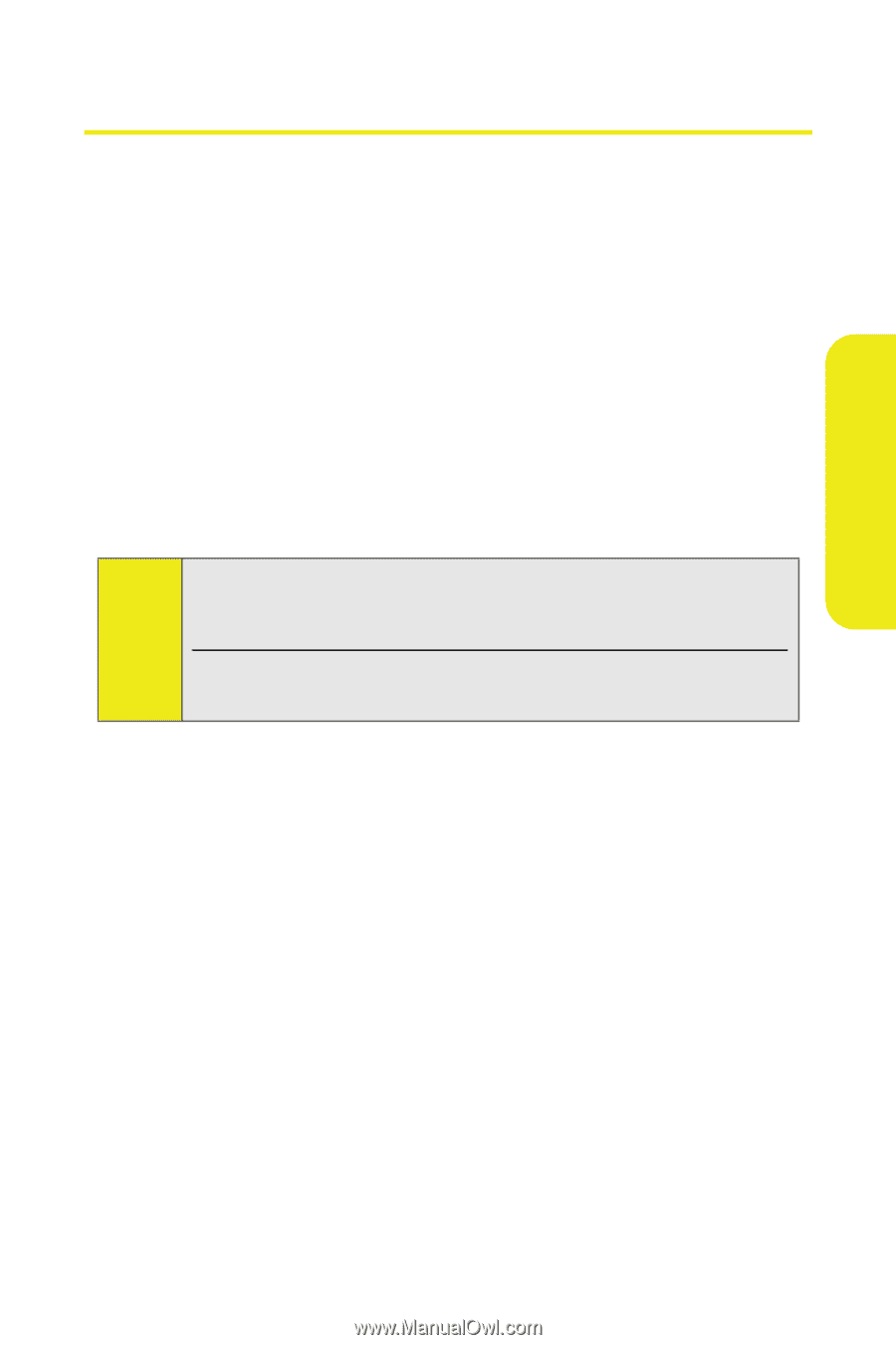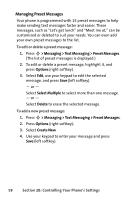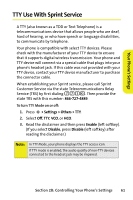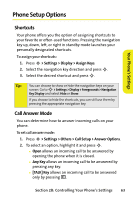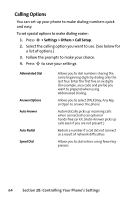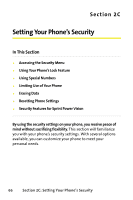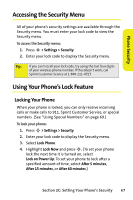Motorola MOTORAZR V9m Sprint User Guide - Page 81
Phone Setup Options, Shortcuts, Call Answer Mode
 |
View all Motorola MOTORAZR V9m manuals
Add to My Manuals
Save this manual to your list of manuals |
Page 81 highlights
Your Phone's Settings Phone Setup Options Shortcuts Your phone offers you the option of assigning shortcuts to your favorite or often-used functions. Pressing the navigation key up, down, left, or right in standby mode launches your personally designated shortcuts. To assign your shortcuts: 1. Press S > Settings > Display > Assign Keys. 2. Select the navigation key direction and press S. 3. Select the desired shortcut and press S. Tip: You can choose to show or hide the navigation keys on your screen. Go to S > Settings > Display > Foregrounds > Navigation Key Display and select Hide or Show. If you choose to hide the shortcuts, you can still use them by pressing the appropriate navigation key. Call Answer Mode You can determine how to answer incoming calls on your phone. To set call answer mode: 1. Press S > Settings > Others > Call Setup > Answer Options. 2. To select an option, highlight it and press S. Ⅲ Open allows an incoming call to be answered by opening the phone when it is closed. Ⅲ Any Key allows an incoming call to be answered by pressing any key. Ⅲ [TALK] Key allows an incoming call to be answered only by pressing N. Section 2B: Controlling Your Phone's Settings 63