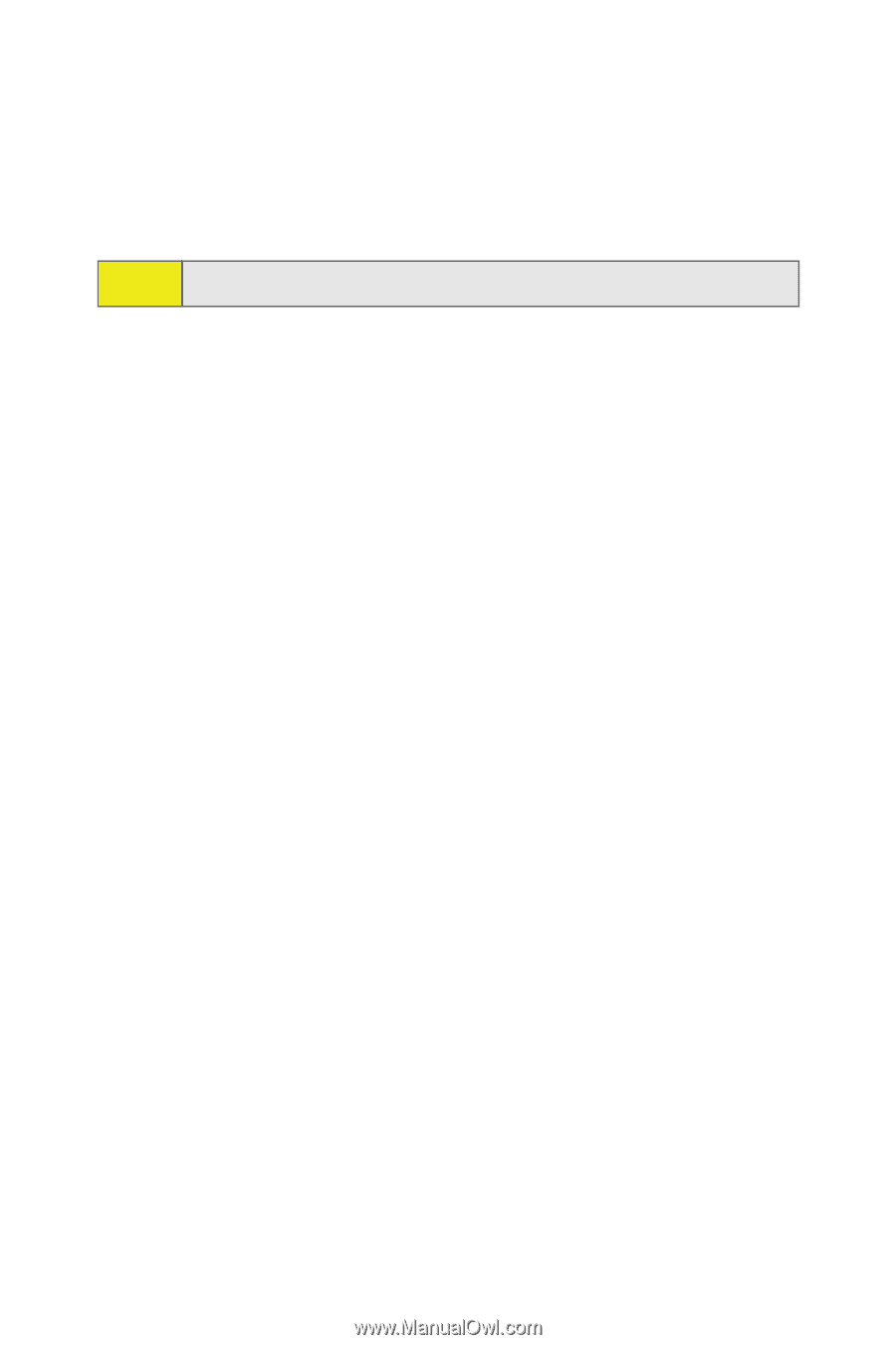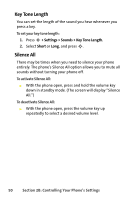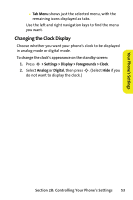Motorola MOTORAZR V9m Sprint User Guide - Page 70
Changing the Phone’s Menu Style, Keypad Light Sensor
 |
View all Motorola MOTORAZR V9m manuals
Add to My Manuals
Save this manual to your list of manuals |
Page 70 highlights
To change the backlight setting: 1. Press S > Settings > Display > Light Control > Screen Backlight Control. 2. Select Always On, 10 sec, 30 sec, or 50 sec, and press S. Note: Setting long backlight durations affects the life of the battery. Keypad Light Sensor Your phone's Keypad Light Sensor measures available light and determines if the keypad backlight needs to be turned on. If you turn Keypad Light Sensor on, the keypad is lit only when it is needed. If you turn Keypad Light Sensor off, the keypad stays lit whenever you are using your phone. To set Keypad Light Sensor to measure ambient light: 1. Press S > Settings > Display > Light Control > Keypad Light Sensor. 2. Select On or Off. 3. Press S. Changing the Phone's Menu Style Your phone allows you to choose how the menu appears on your display screen. To select the display screen's menu style: 1. Press S > Settings > Display > Menu Style. 2. Select Grid Menu, List Menu, or Tab Menu, and then press S. Ⅲ Grid Menu shows the main menu as icons only. Ⅲ List Menu shows the main menu as a list of icons and names. 52 Section 2B: Controlling Your Phone's Settings