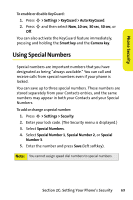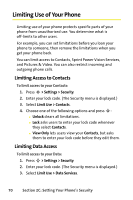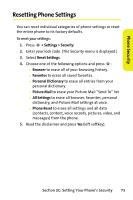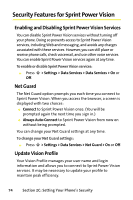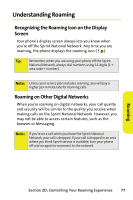Motorola MOTORAZR V9m Sprint User Guide - Page 91
Resetting Phone Settings
 |
View all Motorola MOTORAZR V9m manuals
Add to My Manuals
Save this manual to your list of manuals |
Page 91 highlights
Phone Security Resetting Phone Settings You can reset individual categories of phone settings or reset the entire phone to its factory defaults. To reset your settings: 1. Press S > Settings > Security. 2. Enter your lock code. (The Security menu is displayed.) 3. Select Reset Settings. 4. Choose one of the following options and press S: Ⅲ Browser to erase all of your browsing history. Ⅲ Favorites to erase all saved favorites. Ⅲ Personal Dictionary to erase all entries from your personal dictionary. Ⅲ Picture Mail to erase your Picture Mail "Send To" list. Ⅲ All Settings to erase all browser, favorites, personal dictionary, and Picture Mail settings at once. Ⅲ Phone Reset to erase all settings and all data (contacts, content, voice records, pictures, video, and messages) from the phone. 5. Read the disclaimer and press Yes (left softkey). Section 2C: Setting Your Phone's Security 73