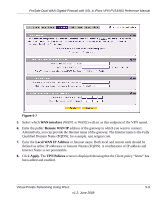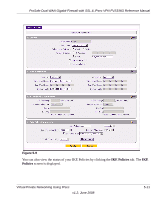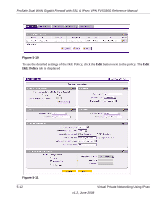Netgear FVS336G FVS336G Reference Manual - Page 110
About the IKE Policy Table, VPN Policy, Local ID, Remote ID, Manual
 |
UPC - 606449052015
View all Netgear FVS336G manuals
Add to My Manuals
Save this manual to your list of manuals |
Page 110 highlights
ProSafe Dual WAN Gigabit Firewall with SSL & IPsec VPN FVS336G Reference Manual About the IKE Policy Table When you use the VPN Wizard to set up a VPN tunnel, an IKE policy is established and populated in the List of IKE Policies and is given the same name as the new VPN connection name. You can also edit exiting policies or add new IKE policies directly on the List of IKE Policies. Each policy contains the following data: • Name. Uniquely identifies each IKE policy. The name is chosen by you and used for the purpose of managing your policies; it is not supplied to the remote VPN Server. • Mode. Two modes are available: either Main or Aggressive. - Main Mode is slower but more secure. - Aggressive mode is faster but less secure. (If specifying either a FQDN or a User FQDN name as the Local ID/Remote ID, aggressive mode is automatically selected.) • Local ID. The IKE/ISAKMP identify of this device. (The remote VPN must have this value as their Remote ID.) • Remote ID. The IKE/ISAKMP identify of the remote VPN gateway. (The remote VPN must have this value as its Local ID.) • Encr. Encryption algorithm used for the IKE SA. The default setting using the VPN Wizard is 3DES. (This setting must match the Remote VPN.) • Auth. Authentication Algorithm used for the IKE SA. The default setting using the VPN Wizard is SHA1. (This setting must match the Remote VPN.) • DH. The Diffie-Hellman (DH) group used when exchanging keys. The DH group sets the number of bits. The VPN Wizard default setting is Group 2. (This setting must match the remote VPN.) To gain a more complete understanding of the encryption, authentication and DH algorithm technologies, see Appendix B, "Related Documents" for a link to the NETGEAR website. VPN Policy You can create two types of VPN policies. When using the VPN Wizard to create a VPN policy, only the Auto method is available. • Manual. All settings (including the keys) for the VPN tunnel are manually input at each end (both VPN Endpoints). No third party server or organization is involved. • Auto. Some parameters for the VPN tunnel are generated automatically by using the IKE (Internet Key Exchange) protocol to perform negotiations between the two VPN Endpoints (the Local ID Endpoint and the Remote ID Endpoint). 5-14 Virtual Private Networking Using IPsec v1.2, June 2008