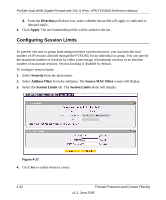Netgear FVS336G FVS336G Reference Manual - Page 95
E-Mail Notifications of Event Logs and Alerts, Administrator Tips, Apply, Total
 |
UPC - 606449052015
View all Netgear FVS336G manuals
Add to My Manuals
Save this manual to your list of manuals |
Page 95 highlights
ProSafe Dual WAN Gigabit Firewall with SSL & IPsec VPN FVS336G Reference Manual 5. In the pull-down menu, select whether you will limit sessions by percentage or by absolute number. The percentage is computed based on the total connection capacity of the device.When setting a limit based on absolute number, note that some protocols (for example, FTP and RSTP) create two sessions per connection. 6. Click Apply. To monitor session limiting, return to this menu periodically and check the display of Total Number of Packets Dropped due to Session Limit, which indicates that session limits have been reached. E-Mail Notifications of Event Logs and Alerts The Firewall Logs can be configured to log and then e-mail denial of access, general attack information, and other information to a specified e-mail address. For example, your VPN firewall will log security-related events such as: accepted and dropped packets on different segments of your LAN; denied incoming and outgoing service requests; hacker probes and login attempts; and other general information based on the settings you input on the Firewall Logs & E-mail menu. In addition, if you have set up Content Filtering on the Block Sites screen (see "Blocking Internet Sites (Content Filtering)" on page 4-20), a log will be generated when someone on your network tries to access a blocked site. To configure e-mail or syslog notification, or to view the logs, see "Activating Notification of Events and Alerts" on page 9-4. Administrator Tips Consider the following operational items: 1. As an option, you can enable remote management if you have to manage distant sites from a central location (see "Enabling Remote Management Access" on page 8-10). 2. Although rules (see "Using Rules to Block or Allow Specific Kinds of Traffic" on page 4-2) are the basic way of managing the traffic through your system, you can further refine your control with the following optional features of the VPN firewall: • Groups and hosts (see "Managing Groups and Hosts (LAN Groups)" on page 3-5) • Services (see "About Services-Based Rules" on page 4-3) • Schedules (see "Setting a Schedule to Block or Allow Specific Traffic" on page 4-29) Firewall Protection and Content Filtering v1.2, June 2008 4-33